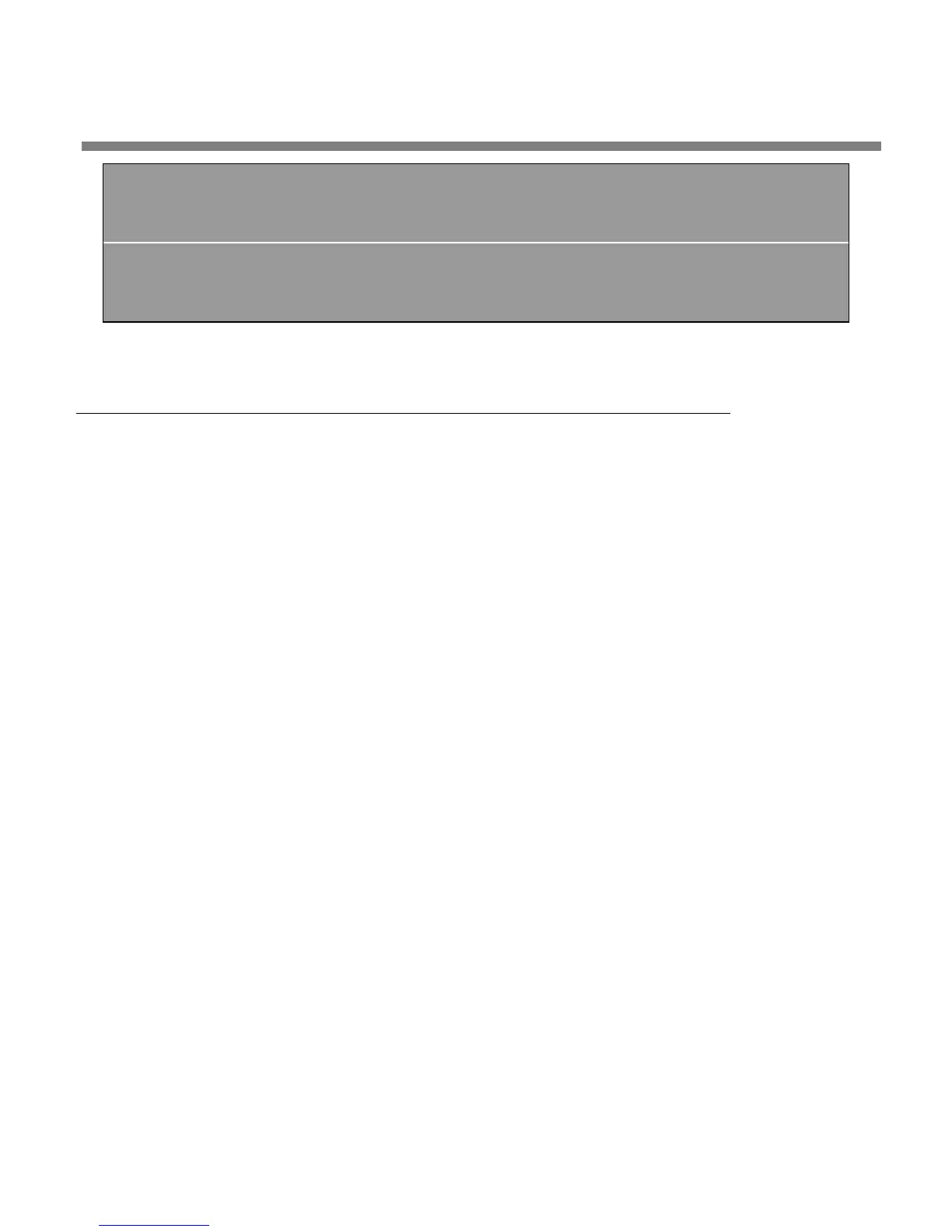OPTIMOD SURROUND PROCESSOR TROUBLESHOOTING
5-1
Section 5
Troubleshooting
Problems and Potential Solutions
Always verify that the problem is not the source material being fed to the 8685, or
in other parts of the system.
Refer to Section 3 for discussions of the controls referred to below.
Loudness incorrect compared to other Dolby Digital Transmissions
• Review Setting Preset Loudness Correctly for Dolby Digital Transmission on page
3-19.
• Be sure that a full bandwidth signal has not been
applied accidentally to the LFE
input of the processing. If this has occurred, the 8685’s Loudness Level meter and
Loudness Controller will not operate correctly.
• Be sure that the active D
IALNORM setting in the 8685 is the same as the DIALNORM
setting you are transmitting to consumers. Use a device like the Dolby LM100
Loudness Meter to read out the Dialnorm you are transmitting to your audience
(or simply check the Dialnorm setting of your Dolby Digital encoder). See step 10
on page 2-14.
• Be sure that the 8685’s input reference level is set to produce normal amounts
of
gain reduction. See step 7 on page 11.
Note that if you are using a “radio-style” preset, loudness control will be
looser than if you use a TVxxxx preset because the TVxxxx presets have
the 8685’s CBS Loudness Controller turned on, which ensures tightest
loudness control. Any radio-style preset can be edited to activate the
Loudness Controller.
The 8685’s LFE processing does not apply any band limiting and operates
under the assumption that (1) the input signal has been previously fil-
tered to 120 Hz or lower, and (2) the LFE channel will receive a 10 dB
gain boost when reproduced by the consumer’s receiver.
• If the loudness controller is on, be sure that the LOUDNESS THRESHOLD control is
set to –10 dB.
This matches the loudness controller’s threshold to the 8685’s active
DIALNORM value.
