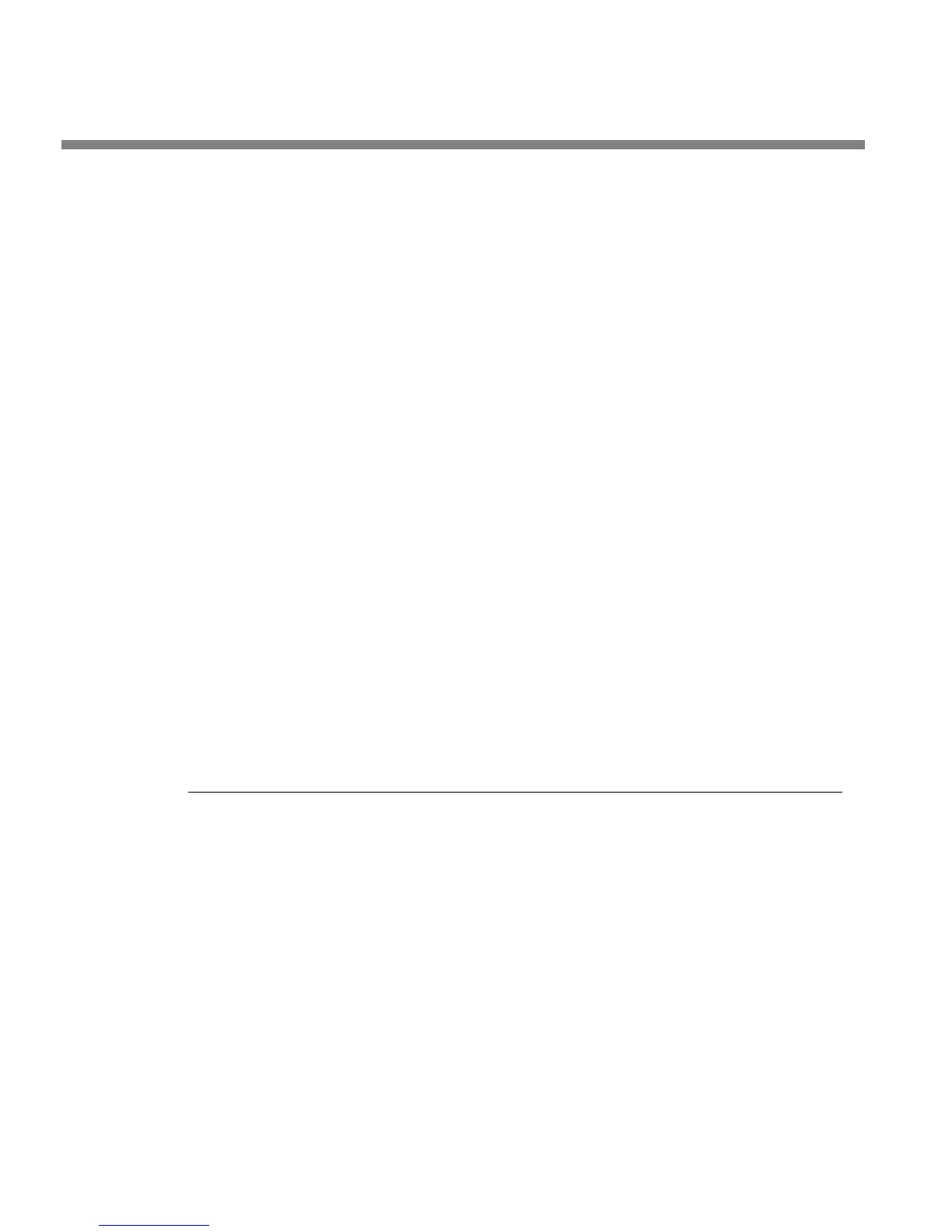3-16
OPERATION ORBAN MODEL 8685
Another loudness control strategy is this: Instead of using two presets with and
without loudness control (as described above), you can create presets with different
settings of the L
OUDNESS ATTACK control (and possibly different settings of the
L
OUDNESS THRESHOLD control as well). Try a slow attack (50% or below) for dramatic
programming and a faster attack (70%) for commercial breaks. This will maintain
some automatic loudness control for dramatic programming while controlling the
loudness of commercial breaks more rigorously.
Note that the loudness controller operates with reference to an absolute subjective
loudness threshold that does not adapt to program context. This means that if there
is a transition between very quiet program material (like footfalls through rustling
leaves) and a commercial, the commercial may still seem offensively loud even
though the loudness controller is controlling its loudness correctly with reference to
other sounds that reach full-scale loudness. Philosophically, this is inevitable; the
loudness controller cannot reduce the level of the commercial to the level of rustling
leaves without destroying the effectiveness of the commercial and angering the
sponsor!
Input/output Delay
The 8685’s input/output time delay is typically 25 ms—about three-quarters of an
NTSC frame. To make intelligent decisions about how to process, the 8685 needs to
look ahead at the next part of the program waveform. As digital transmission proc-
essing advances further and further from its analog roots, this is the inevitable price
of progress.
A 25ms audio delay does not cause annoying AV-sync problems by itself. However,
to facilitate maintaining AV-sync in systems, the 8685 allows you to pad the delay to
exactly one or frames of 24, 25, 29.97, 30, 50, 59.94, or 60 fps video, which makes
matching audio and video delays convenient. (Two frames are required for 59.94/60
fps progressively scanned video.) See step 14 on page 3-19.
Customizing the 8685’s Sound
The subjective setup controls on the 8685 give you the flexibility to customize your
station’s sound. Nevertheless, as with any audio processing system, proper adjust-
ment of these controls consists of balancing the trade-offs between loudness, den-
sity, and audible distortion. The following pages provide the information you need
to adjust the 8685 controls to suit your format, taste, and competitive situation.
When you start with one of our Factory Presets, there are three levels of subjective
adjustment available to you to let you customize the Factory Preset to your re-
quirements: Basic Modify, Intermediate Modify, and Advanced Modify.
See page 6-101 for a block diagram of the processing.