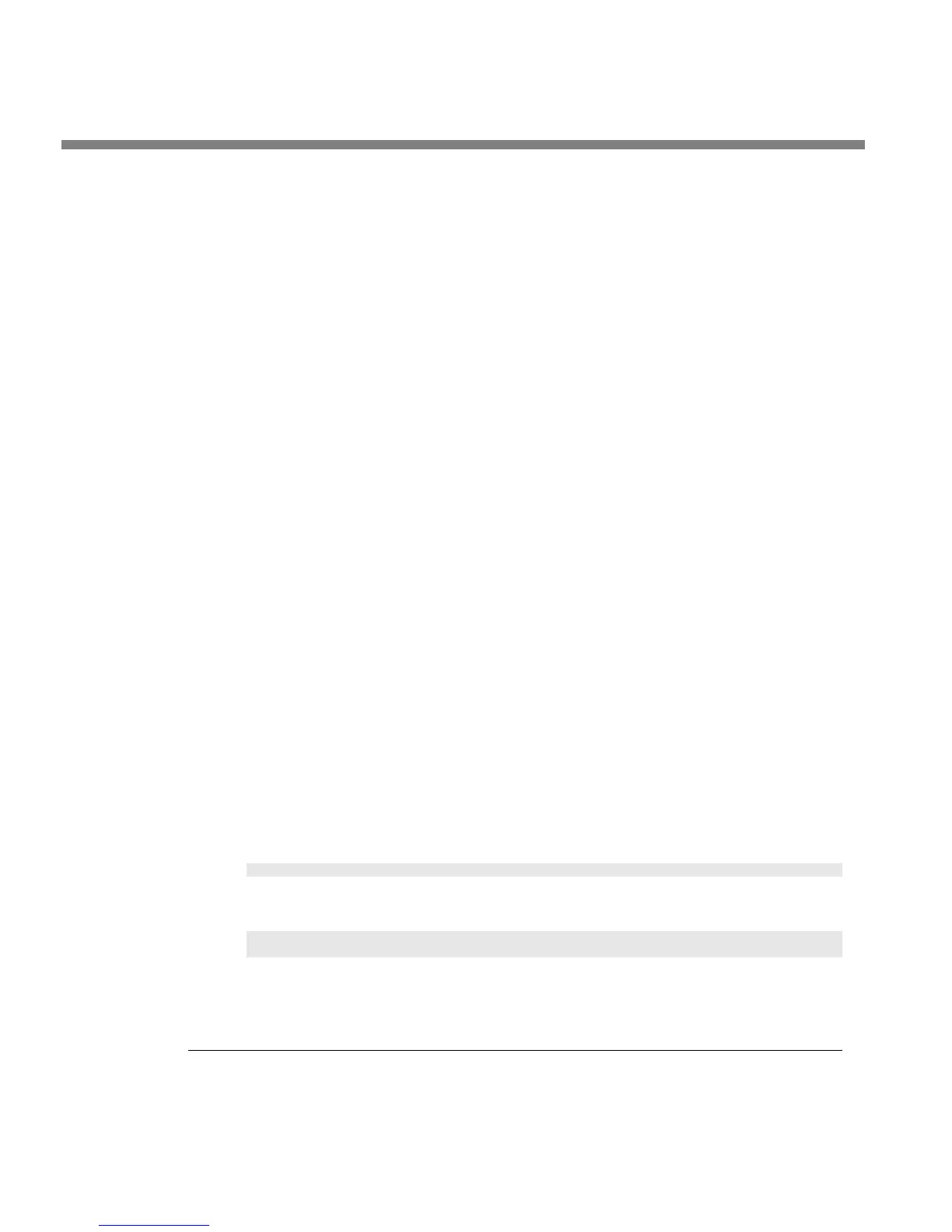2-54
INSTALLATION ORBAN MODEL 8685
The IP address for this connection is the same as the IP address set in step
(1.A) on page 2-56 and is visible in the S
YSTEM SETUP > NETWORK REMOTE >
NETWORK screen.
E) Name and save the Session if you wish.
F) Click O
PEN.
G) Activate the C
APS LOCK on your computer to ensure that you type in upper-
case.
You can now recall presets and Setups. Refer to step 1 on page 2-47 and
step 2 on page 2-48.
Using the API: Example
These examples show how PuTTY and Plink can be used to control the Optimod us-
ing scripting and batch files on a computer connected to the same Ethernet subnet
as the Optimod being controlled. Plink and all associated scripting text, PuTTY, and
batch files should be located together in the same user-defined directory unless the
path is specified in the .bat files.
In the example, replace “192.168.1.1” with the addressed Optimod’s IP address and
“23” with the Optimod’s port number. 23 is the default; see step (B) on page 2-53.
Replace “passcode” with a passcode having any access level (because all levels allow
you to recall presets). See Security and Passcode Programming on page 2-40.
Each control session requires two ASCII files:
• a .bat file that calls Plink to establish a Telnet connection to the Optimod
• a reference.txt file that contains the actual control script.
Recalling a Processing Preset
This function will recall the TV 5B DRAMA factory preset and put it on-air. (See
step 1 on page 2-47.)
The file “recall_tv_5b_drama.bat” contains:
plink -telnet -P 23 192.168.1.1 < recall_tv_5b_drama.txt
The file “recall_tv_5b_drama.txt” contains:
RP TV 5B DRAMA[password]
disconnect
Remote Control Interface Programming
This section describes how to program the opto-isolated GPI remote control inter-
face. See step 5 on page 2-3 for wiring instructions.
