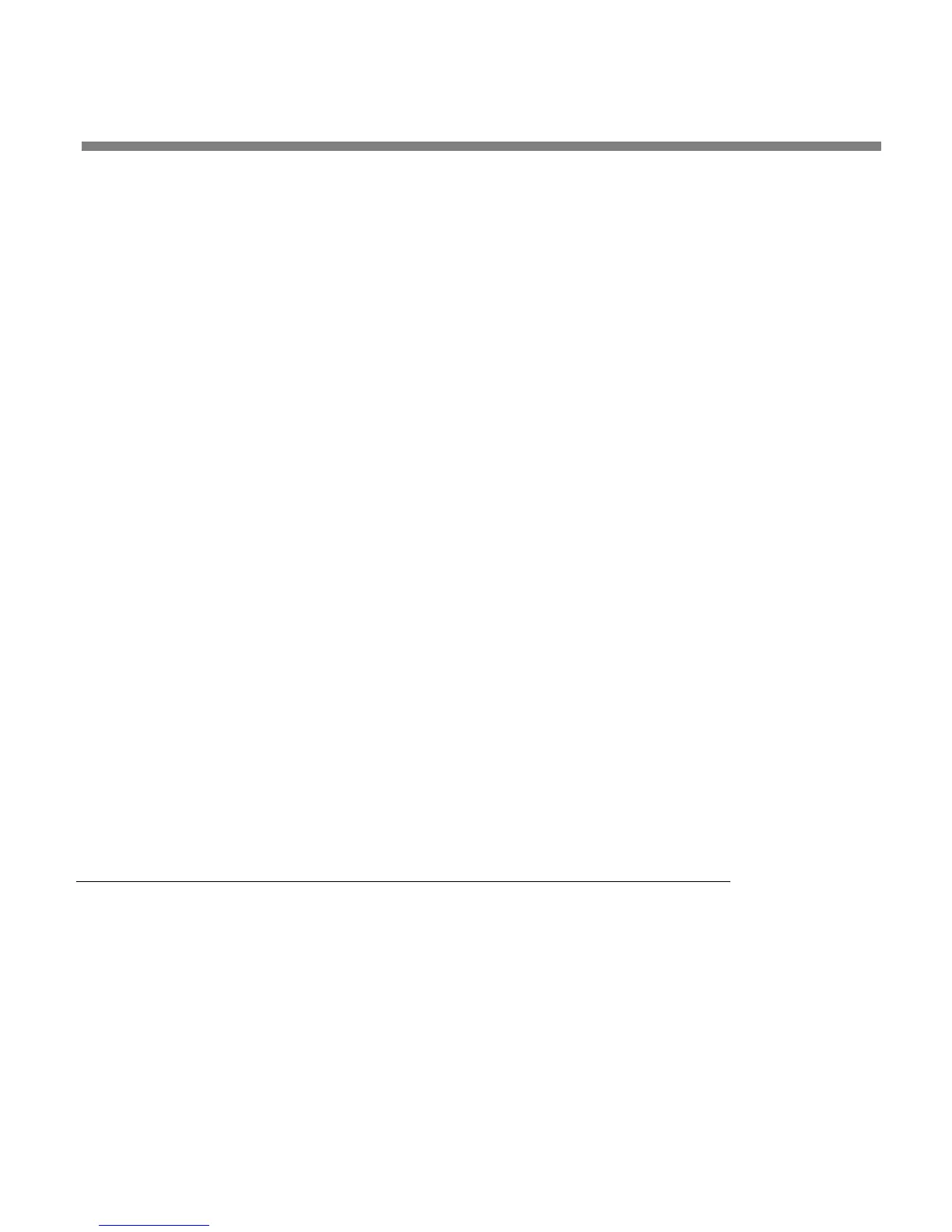OPTIMOD SURROUND PROCESSOR OPERATION
3-73
Do not use an external file manager (like Windows Explorer) to do this. The old Alias
folders need to be re-created under the Optimod 8685 PC Remote software you
wish to use (so that the registry entries can be correctly updated). You can do this
two different ways.
• Rename the Alias (preferred): Start the Optimod 8685 PC Remote executable
you wish to use and rename your old Aliases with a slightly different name. A
new Alias folder with the new name will be created in the same location as the
Optimod 8685 PC Remote executable.
• Delete and Recreate the Alias: Start the Optimod 8685 PC Remote executable
you wish to use. Delete the old 8685 Aliases and create new ones to replace
them. New Alias folders will be created in the same location as the Optimod
8685 PC Remote executable.
Important: The deletion process will automatically erase its associated
folder, including the Backup directory. If you have anything in the
Backup directory that you wish to keep, you should therefore move that
directory elsewhere (or transfer the desired files to another, active
backup directory).
Ordinarily, the erasure process will move the Backup directory to your
computer’s Recycle Bin, so you can recover a Backup directory that you
have accidentally deleted in this way.
To share an archived User Preset between 8685s:
A) Navigate to the directory containing the desired User Preset from within the
RESTORE FROM PC dialog box
B) Click the R
ESTORE button.
This User Preset will be downloaded to the 8685 to which 8685 PC Re-
mote is currently connected.
If the User Preset is encrypted, PC Remote will request its password.
Using the 8685 for Production and Mastering
The 8685 can be a useful tool for mastering and production applications in the pro-
fessional audio industry, like preparation of equalized, level-controlled, peak limited
CD, DVD, or BluRay masters. We have frequently used the 8685 in this context,
achieving excellent results.
We strongly recommend using 8685 PC Remote software for controlling the 8685
when mastering. PC Remote shows all meters at once and allows easier access to op-
erating controls.
Because of their broadcast origins, most of the 8685’s presets provide more process-
ing than would ordinarily be required for mastering. In addition, we would expect