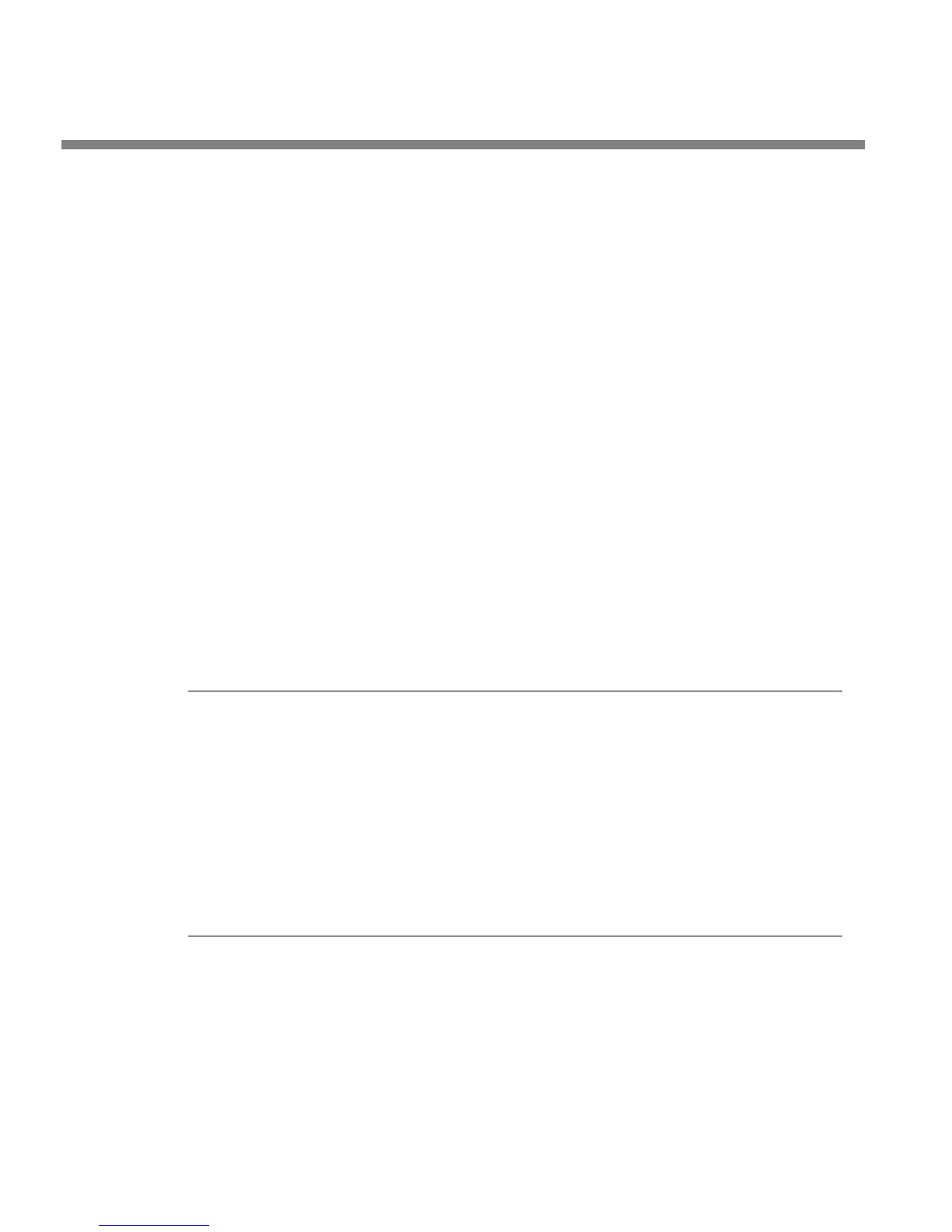1-2
INTRODUCTION ORBAN MODEL 8685
• Adjusting D
IALNORM changes output loudness without changing the indication
on the 8685’s CBS Loudness Level meter or the amount of gain reduction in
the loudness controller. The peak limiter’s gain reduction will change. This is
the preferred method if the 8685’s loudness controller is active because it has
the smallest effect on the sonic texture of the 8685’s audio processing.
• Adjusting MB
LIMITER DRIVE changes the Loudness Level meter’s indication and
the amount of gain reduction in the loudness controller and peak limiter.
The 8685’s output level controls (called SURROUND OUTPUT 100% and 2.0
OUTPUT 100% for the surround and 2.0 processing chains respectively) do
not change output loudness. Their only purpose is to set the 8685’s
maximum peak output level with respect to 0 dBfs, which allows you to
compensate for transmission channels that introduce peak overshoots.
For example, if you lower an O
UTPUT 100% control from 0 dBfs to –2 dBfs,
the 8685 automatically reduces the gain following its peak limiter by
2 dB and simultaneously increases the drive into the peak limiter by 2 dB.
Hence, the average output level does not change but the maximum peak
output level is constrained to –2 dBfs. This unconventional arrangement
results from the 8685’s handling of Dialnorm—if you have set D
IALNORM
correctly on the 8685, you can change the 8685’s output level control
freely without causing your on-air loudness to be incorrect with respect
to other transmissions.
If you are processing for a Dolby Digital distribution channel and wish to
customize a factory preset, see Setting Preset Loudness Correctly for
Dolby Digital Transmission on page 3-19.
Using This Manual
The Adobe pdf eBook form of this manual contains numerous hyperlinks and book-
marks. A reference to a numbered step or a page number (except in the Index) is a
live hyperlink; click on it to go immediately to that reference.
If the bookmarks are not visible, click the “Bookmarks” tab on the left
side of the Acrobat Reader window.
This manual has a table of contents and index. To search for a specific word or
phrase, you can also use the Adobe Acrobat Reader’s text search function.
The OPTIMOD 8685 Digital Audio Processor
Orban’s all-digital Optimod-Surround 8685 Audio Processor can help you achieve the
highest possible quality digital audio broadcast, digital television, and netcast audio
processing using up to 7.1 audio channels. Thanks to versatile compression ratio con-
trols and a mastering-quality look-ahead peak limiter, the 8685 is also ideal for mas-
tering chores.
The 8685 is Orban’s second-generation surround/2.0 processor. In addition to the ef-
fective automatic loudness control and automatic mix correction of its predecessor
