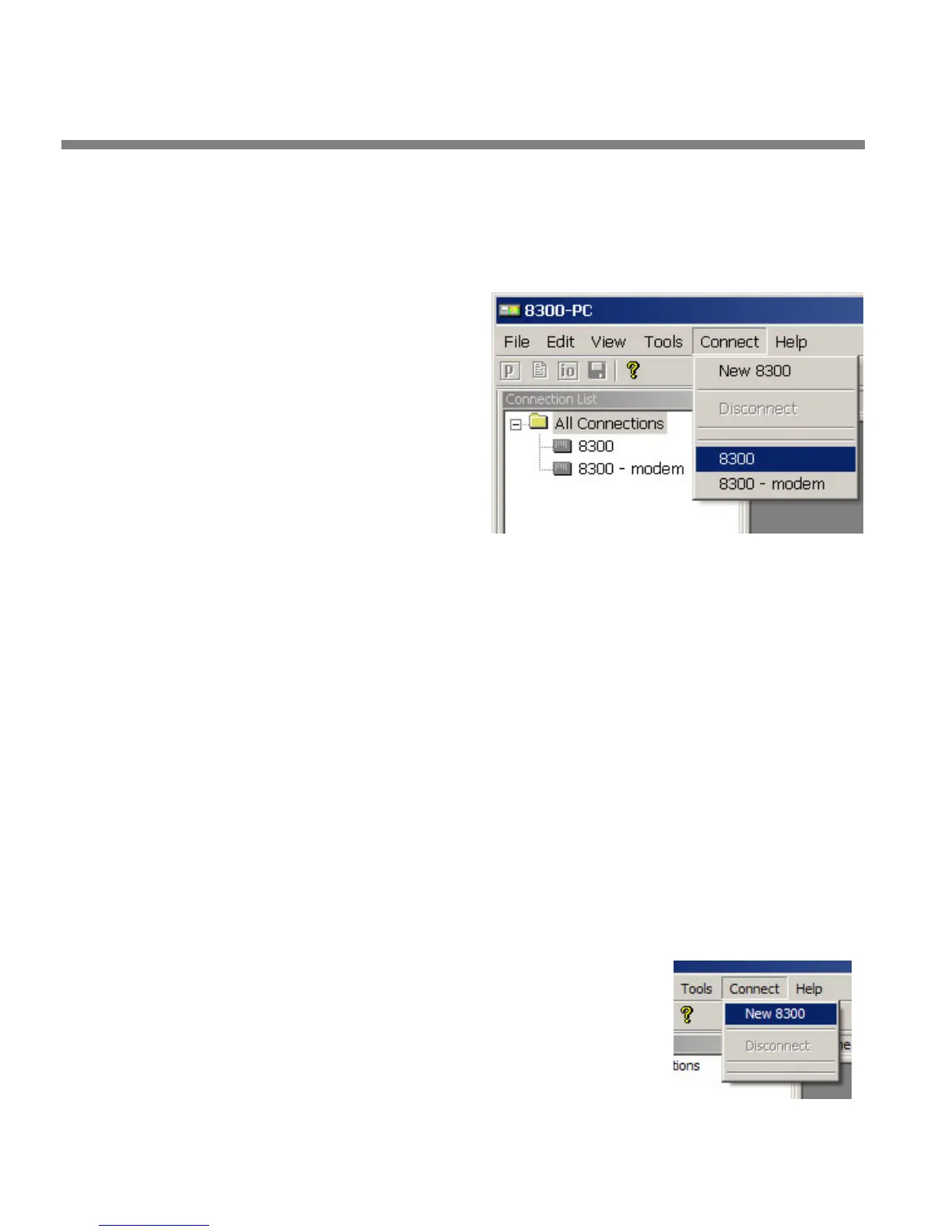2-72
INSTALLATION ORBAN MODEL 8685
2. Launch an existing Windows 2000 Direct connection.
Once you have set up a “connection” specifying Direct Connect in the 8685 PC
Remote application (see To set up a new connection on page 3-65), choosing this
connection
from 8685 PC Remote automatically opens a Windows Direct Connec-
tion to your 8685.
You can connect by selecting
the desired connection from
the drop-down list in the
C
ONNECT menu.
You can also connect by dou-
ble-clicking the connection in
the “Connection List” window.
A dialog bubble will appear
on the bottom right hand cor-
ner of the screen verifying
your connection if the connec-
tion is successful.
If you have trouble making a connection, refer to OS Specific Troubleshooting
Advice: Troubleshooting Windows 2000 Direct Connect on page 5-9. If you have
trouble the first time after creating a connection according to the instructions
above, try restarting your computer to clear its serial port.
3. To change the properties of an
existing connection:
Right-click the connection in the “connection List” window and choose “Proper-
ties.” The “Connection properties” window opens (see page 2-68).
Connecting Using Windows XP Direct Serial Connection
If you have already configured your direct serial cable connection, skip to step 2 on
page 2-
76.
If you cannot access the Internet after making a Direct or Modem con-
nection, you will have to reconfigure certain networking parameters in
Windows. Please see You Cannot Access the Internet After Making a Di-
rect or Modem Connection of the 8685 on page 5-8.
1. Add and configure a Direct Connection for Windows XP:
A) Create a New Windows XP Direct Connection:
a) Launch 8685 PC Remote.
b) Choose “Connect > New 8685”
