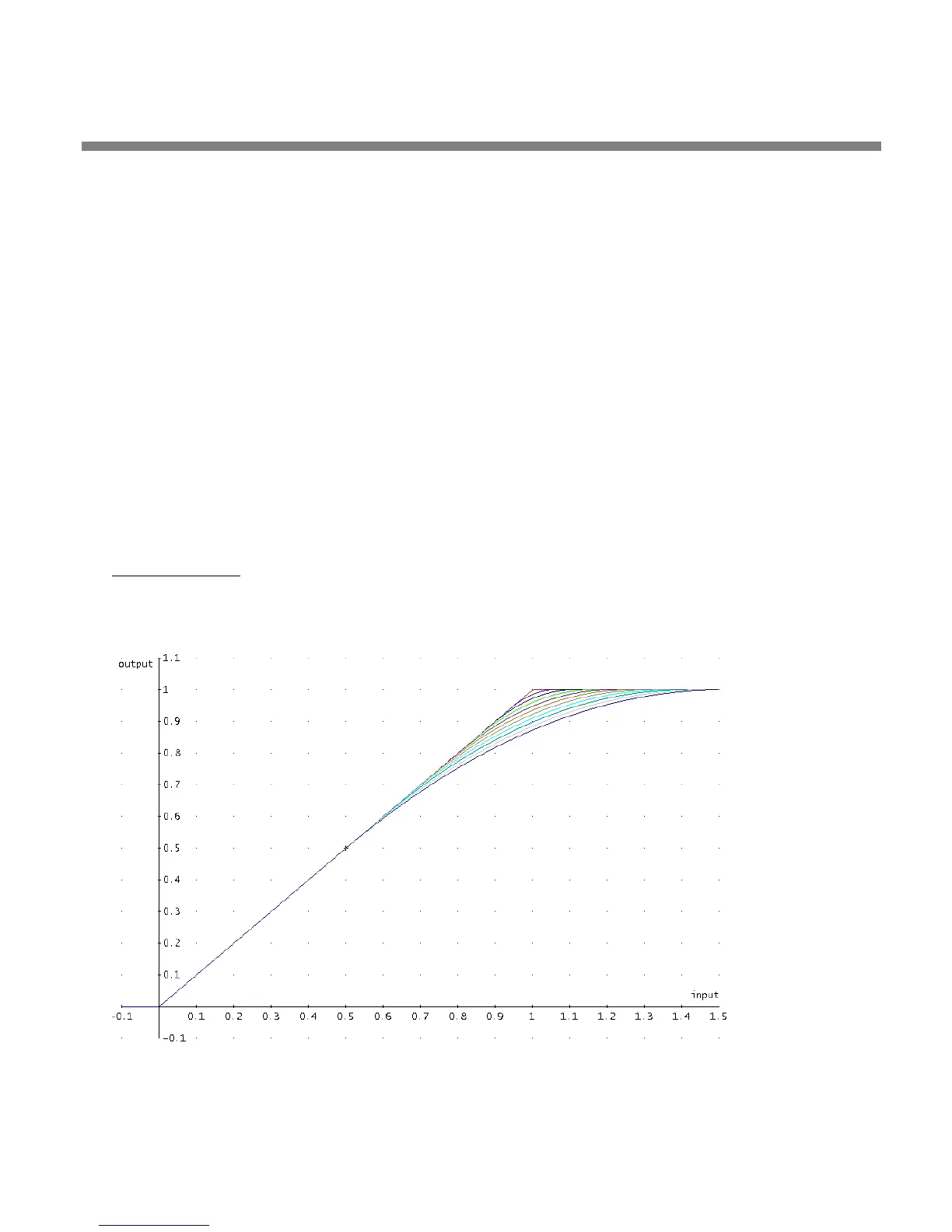OPTIMOD SURROUND PROCESSOR OPERATION
3-47
look-ahead limiter distortion control. The range (with reference to the look-ahead
limiter threshold) is –6 dB to +6 dB (and O
FF). As you raise the threshold of the clip-
per, you will get more bass but also more distortion and pumping. Be careful when
setting this control; do not adjust it casually. Listen to program material with heavy
bass combined with spectrally sparse midrange material (like a singer) and listen for
IM distortion induced by the bass’ pushing the midrange into the look-ahead limiter.
Although the low-IM technology in the 8685’s look-ahead limiter substantially re-
duces this distortion, overdriving the limiter hard enough can still cause problems.
Because the sound-for-picture presets typically produce little or no look-ahead limit-
ing with reasonable values of D
IALNORM, the bass clipper is not needed and is turned
off to prevent its adding unnecessary distortion.
In the Five-Band structure, band 1 drives the clipper. In the Two-Band
structure, the Bass band drives the clipper.
For 2.0 processing, note that the SPEECH BASS CLIP THRESHOLD control overrides the
B
ASS CLIP THRESHOLD control when OPTIMOD-PC automatically detects speech (see
Speech/Music Detector on page
3-6). For surround processing, the center channel
(which usually carries dialog) has an independent C
ENTER BASS CLIP THRESHOLD con-
trol.
Bass Clip Shape
allows you to change the knee of the input/output gain curve of
the bass clipper. It allows you to control the shape of the “knee”—the transition be-
tween no clipping and flat topping. “0” provides the hardest knee, where the tran-
sition between linear operation and flat topping occurs abruptly as the clipper’s in-
Figure 3-1: Bass Clipper Input/Output Transfer Curves as Bass Clip Shape Control is
Varied from 0.0 (Hard) to 10.0 (Soft)