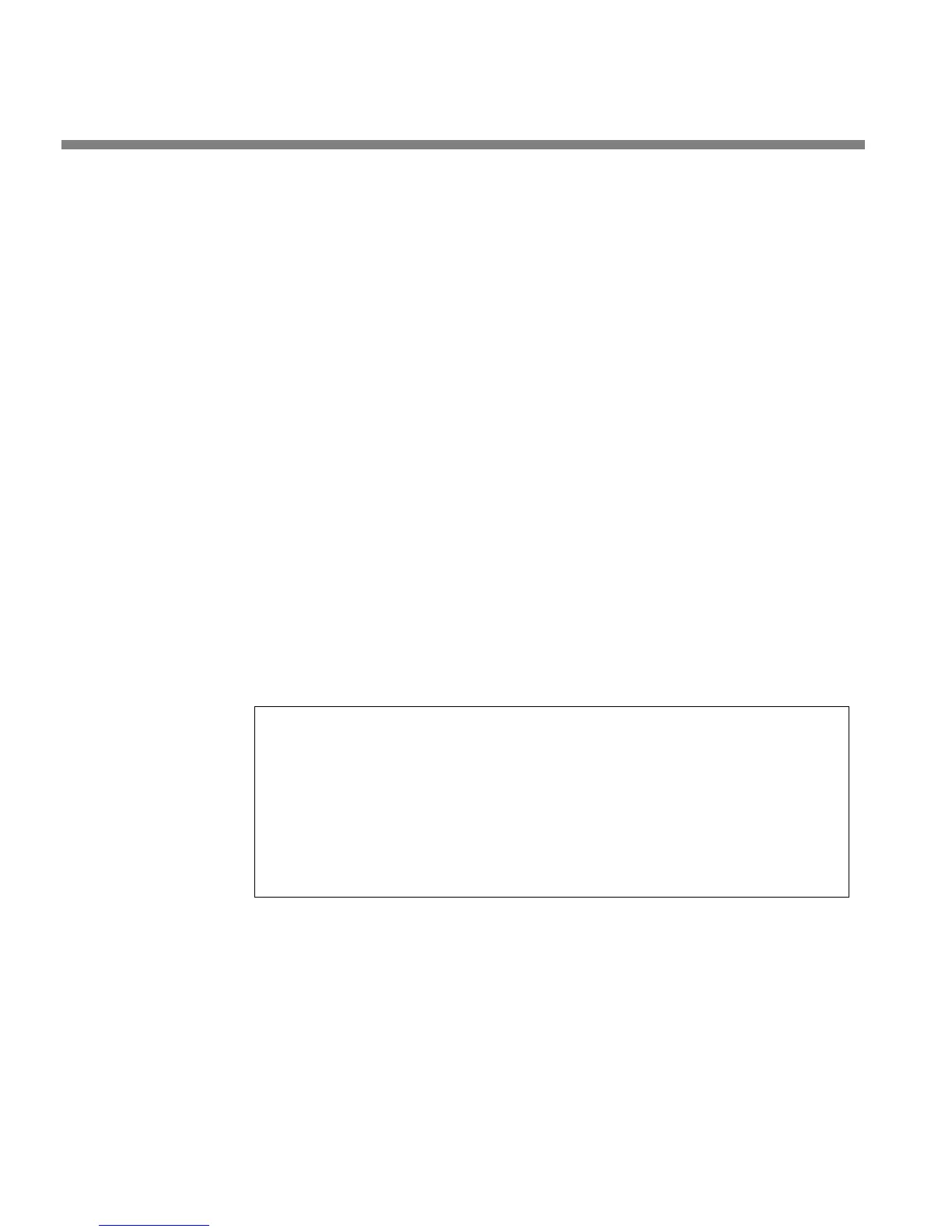4-12
MAINTENANCE ORBAN MODEL 8685
7. Test Digital I/O and Sync for Input/Output 7/8 (Lb/Rb).
Connect the 8685’s O
UTPUT 11/12 BNC connector to its INPUT 7/8 BNC connector,
connect the analyzer to O
UTPUT 7/8, and follow the procedure in step 4 by anal-
ogy. Use Setups A
UDIT18 through AUDIT22.
8. Test Digital I/O and Sync for Input/Output 9/10 (routed to Lf/Rf).
Connect the 8685’s O
UTPUT 11/12 BNC connector to its INPUT 9/10 BNC connector,
connect the analyzer to O
UTPUT 9/10, and follow the procedure in step 4 by anal-
ogy. Use Setups A
UDIT23 through AUDIT27.
9. Test Digital Output 11/12 and Sync Input.
A) Connect the BNC “Tee” connector to the 8685’s S
YNC input.
B) Connect O
UTPUT 7/8 to one end of the “Tee” connector.
C) Connect I
NPUT 9/10 to the other end of the “Tee” connector.
D) Connect the AES3id analyzer to O
UTPUT 11/12.
E) Follow the procedure in step 4 by analogy. Use Setups A
UDIT28 through
A
UDIT32.
F) Skip to step 10 on page 4-12.
10. Test RS-485 (metadata) serial ports.
This test uses the “loopback” technique to allow the 8685
to self-test its RS-485
serial ports.
8685 V 1.0.x.xx
Station Name: undefined
Access Level: 0: all access
Bootup: Sat Jan 01 02:26:37 2000
Ethernet Adapter's MAC Address: xx-xx-xx-xx-xx-xx
Memory Total: 16121856
Memory Available: 6598384
Available Space: 8504 Kbytes
Dialnorm value=00
485 loopback ok
Table 4-5: Sample screenshot showing a successful test
A) Disconnect AC power from the 8685.
B) By using jumpers or constructing an appropriate cable, connect the input and
output RS-485 serial connectors as follows:
a) Connect pin 2 of connector J2 (RS-485 M
ETADATA INPUT) to pin 2 of J1 (RS-
485 M
ETADATA OUTPUT).
b) Connect pin 7 of J2 to pin 7 of J1.
C) Re-power the 8685.
