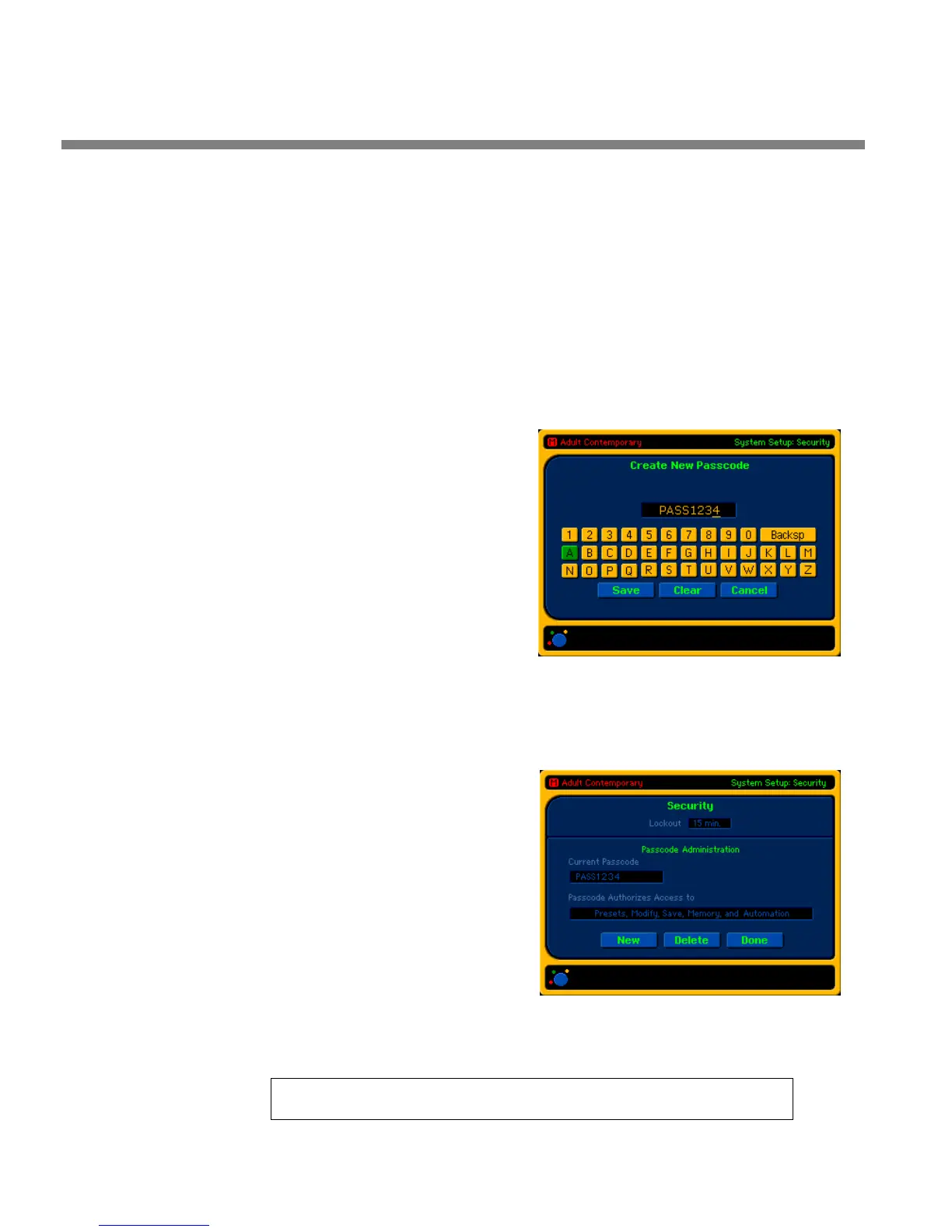2-42
INSTALLATION ORBAN MODEL 8685
4. Create a new passcode (optional).
A) Select the “New” button from the Security screen.
The “Create New Passcode Screen” appears.
B) Use the “virtual keyboard” to create a passcode.
Use the L
OCATE button to locate to each character. Then press ENTER to
accept that character.
The letters on the virtual keyboard are all uppercase. When you use the
passcode later, you must enter it using capital letters because the pass-
code is case sensitive. For example, if you set up your passcode as
OOPS25, you must enter it as OOPS25, not as oops25 or Oops25.
C) When you have finished creating
your passcode, write it down so
you do not forget it.
D) Choose S
AVE. The Security screen
reappears.
E) Initially, your new passcode has
A
LL ACCESS (administrator) privi-
leges. To change its privileges,
LOCATE to the PASSCODE
AUTHORIZES ACCESS TO field. Then
turn the knob to choose the de-
sired privilege level.
F) Choose D
ONE or press ESCAPE when you are finished. The System Setup screen
appears.
5. Edit or delete an existing passcode (optional).
A) L
OCATE to SYSTEM SETUP and then
to S
ECURITY
If the 8685 is already under secu-
rity control, you must enter an
ALL
ACCESS-level passcode to enter the
Security screen.
B) L
OCATE to the CURRENT PASSCODE
field. Use the blue knob to scroll
through the passcodes until you
see the one you wish to edit or de-
lete.
C) To delete the passcode, choose the D
ELETE button.
At least one passcode must have “All Access” privileges. If you try to de-
lete the last “All Access” passcode, the following dialog box will appear:
You cannot delete this Passcode because you must have at least one
Passcode with All Access privileges. Press OK to continue.