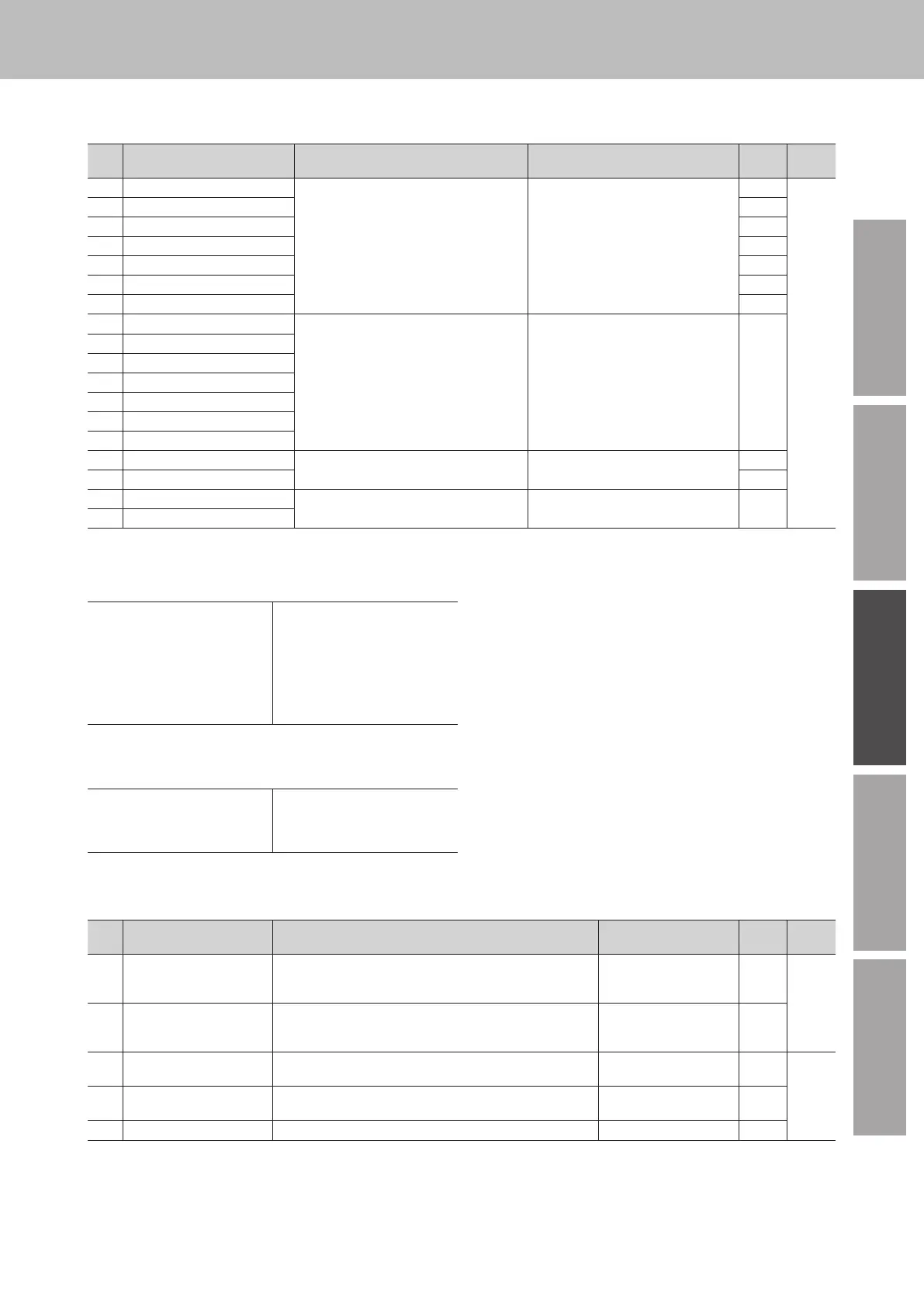How to use
65
PreparationSafety precautions Help Appendix
3-6 I/O function selection parameters
C: Update after executing conguration or turning on the power again
ID Parameter name Description Setting range
Factory
setting
Update
2112 IN0 input function selection
Assigns the input signals to the input
terminals IN0 to IN6.
Refer to the "Input function selection"
parameters in the table below.
58
C
2113 IN1 input function selection 59
2114 IN2 input function selection 72
2115 IN3 input function selection 64
2116 IN4 input function selection 65
2117 IN5 input function selection 8
2118 IN6 input function selection 73
2128 IN0 logic level setting
Sets the logic level setting of input signals.
0: Non invert
1: Invert
0
2129 IN1 logic level setting
2130 IN2 logic level setting
2131 IN3 logic level setting
2132 IN4 logic level setting
2133 IN5 logic level setting
2134 IN6 logic level setting
2144 OUT0 output function selection
Assigns the output signals to the output
terminals OUT0 and OUT1.
Refer to the "Output function selection"
parameters in the table below.
147
2145 OUT1 output function selection 130
2160 OUT0 logic level setting
Sets the logic level setting of output signals.
0: Non invert
1: Invert
0
2161 OUT1 logic level setting
Setting range of the function selection parameter
z
"Input function selection" parameters
*1
0: Not used
8: ALARM-RESET
14: INFO-CLR
16: HMI
22: TL
25: EXT-ERROR
58: FWD (START/STOP)
59: REV (RUN/BRAKE)
64: M0
65: M1
66: M2
67: M3
72: STOP-MODE (CW/CCW)
73: MB-FREE
*2
74: H-FREE
*1
If the 3-wire mode is selected with the "Operation input mode selection" parameter, signals in parentheses ( ) will be applied.
*2
Drivers for electromagnetic brake motor only
z
"Output function selection" parameters
0: Not used
130: ALARM-OUT
134: MOVE
135: INFO
140: TLC
141: VA
147: SPEED-OUT
148: DIR
3-7 I/F function parameters
A: Update immediately, D: Update after turning on the power again
ID Parameter name Description Setting range
Factory
setting
Update
488 Operation panel editing
Editing on the operation panel can be disabled. Switching
to the local control operation cannot be performed if it is
disabled.
0: Disable
1: Enable
1
A
489 Operation panel initial view
Sets the initial screen to display on the operation panel when
the driver power is turned on.
0: Rotation speed [r/min]
1: Load factor [%]
2: Operation data number
0
498 USB-ID enable
Sets whether to enable or disable the USB-ID. When it is set to
"Disable," the USB-ID is automatically set to a random number.
0: Disable
1: Enable
1
D
499 USB-ID
Sets the USB-ID (serial number).
The COM port at power-on can be xed.
0 to 999,999,999 0
2555 USB-PID Sets the ID to be displayed in the COM port. 0 to 31 0
MEXE02
