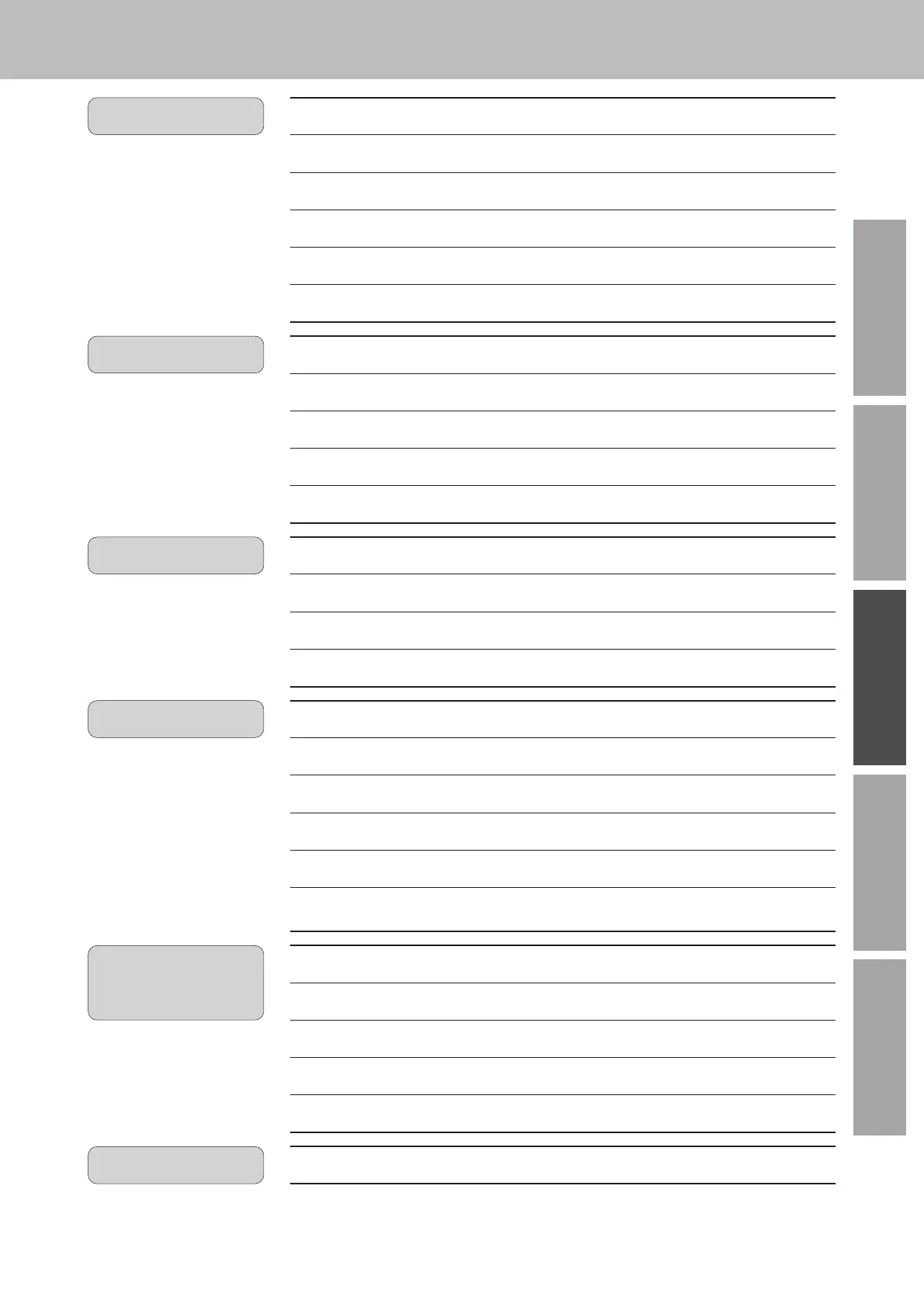How to use
47
PreparationSafety precautions Help Appendix
Display
Displaying the rotation speed of the gearhead output shaft p.58
Displaying the transfer speed of the conveyor drive p.58
Displaying the speed increased by an external mechanism p.58
Displaying the motor output torque p.50
Displaying the operation data number presently selected p.50
Changing the display at power ON p.65
Speed setting
Changing the setting method of the rotation speed p.59
Setting the rotation speed with the teaching operation p.51
Operating at two or more speeds p.44
Limiting the setting range of the rotation speed p.60
Checking the setting value of the external speed setting device p.50
Application
Holding a load by the load holding function at motor standstill p.63
Softening an impact at starting and stopping p.63
Changing the motor rotation direction with the FWD input p.44
Operating the motor by ON-OFF control of the power supply p.61
Input and output
Changing the functions of input signals p.65
Changing the functions of output signals p.65
Checking the ON-OFF status of input signals p.50
Checking the ON-OFF status of output signals p.50
Testing the status of I/O signals p.54
Changing the operation input mode from the 2-wire mode to the
3-wire mode
p.64
Alarm
Information
Reseting the alarm that is present p.72
Changing the overload alarm detection time p.61
Checking the history of generated alarms p.50
Checking the contents of generated information p.50
Changing the generation condition or output setting of information p.61
Lock
Locking so that the setting is not changed with the operation panel p.55
Convenient functions
