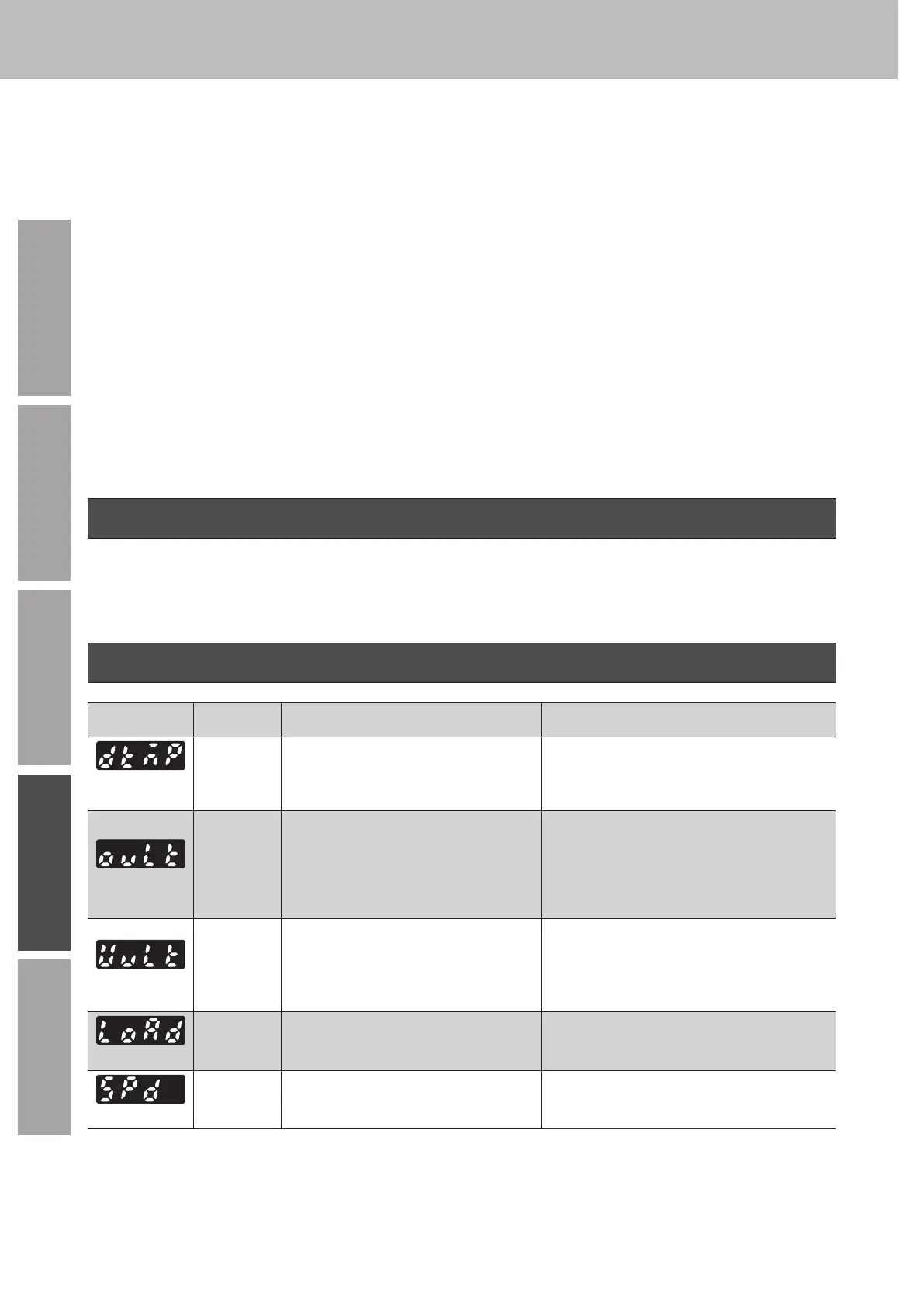Help
74
How to usePreparationSafety precautions Appendix
The driver is equipped with a function to generate information output before an alarm is generated.
This function can be utilized for periodic maintenance of equipment by setting a suitable value in the parameter of each
information.
Contents of information can be checked using the
MEXE02
or the monitor mode of the operation panel.
z
INFO output
If information is generated, the INFO output is turned ON.
z
LED indicator
The ALARM LED blinks in orange when information is generated.
z
Information bit output
If information is generated, a bit output (INFO-** output) of the corresponding information is turned ON.
The bit output can be checked using the internal I/O monitor and waveform monitor of the
MEXE02
.
z
Motor operation
The motor continues to operate during information unlike in the case of an alarm.
z
Parameter
A generation condition for some information can be adjusted by parameter setting.
Each information has a corresponding “INFO action” parameter. If the parameter is set to “INFO action is not applied,” only the bit
output of information is turned ON.
Also, setting the “INFO auto clear” parameter can select whether the INFO output or the bit output of the corresponding
information is automatically turned OFF when the cause of information is removed.
1. Information history
Up to 16 generated information are saved in the RAM in order of the latest to oldest.
Information history is cleared if the power supply is turned o. The history can be checked and cleared by the following methods.
•
MEXE02
: Information history can be checked and cleared with the information monitor.
•
Operation panel: Information history can be checked and cleared with the monitor mode.
2. Information lists
Information
Information bit
output signal
Cause Condition to reset and clear
Driver
temperature
INFO-DRVTMP
●
The internal temperature of the driver
increased to the setting value or higher of the
"Driver temperature information" parameter.
●
The internal temperature of the driver fell below the
setting value of the "Driver temperature information"
parameter.
Overvoltage
INFO-OVOLT
The main circuit DC voltage inside the driver
increased to the setting value or higher of the
"Overvoltage information" parameter due to the
following causes.
●
A large inertia load was stopped abruptly.
●
A power supply voltage exceeding the
specication was applied.
The main circuit DC voltage inside the driver fell below
the setting value of the "Overvoltage information"
parameter due to the following remedial actions.
●
Set the deceleration time longer.
●
Apply the power supply voltage within the
specication.
Undervoltage
INFO-UVOLT
The main circuit DC voltage inside the driver
fell to the setting value or lower of the
"Undervoltage information" parameter due to
the following causes.
●
A power supply voltage lower than the
specication was applied.
The main circuit DC voltage inside the driver exceeded
the setting value of the "Undervoltage information"
parameter due to the following remedial actions.
●
Apply the power supply voltage within the
specication.
Load
INFO-LOAD
●
The output torque of the motor increased
to the setting value or higher of the "Load
information" parameter.
●
The output torque of the motor fell below the setting
value of the "Overload information" parameter.
Speed
INFO-SPD
●
The detection speed of the motor increased
to the setting value or higher of the "Speed
information" parameter.
●
The detection speed of the motor fell below the
setting value of the "Speed information" parameter.
Information
