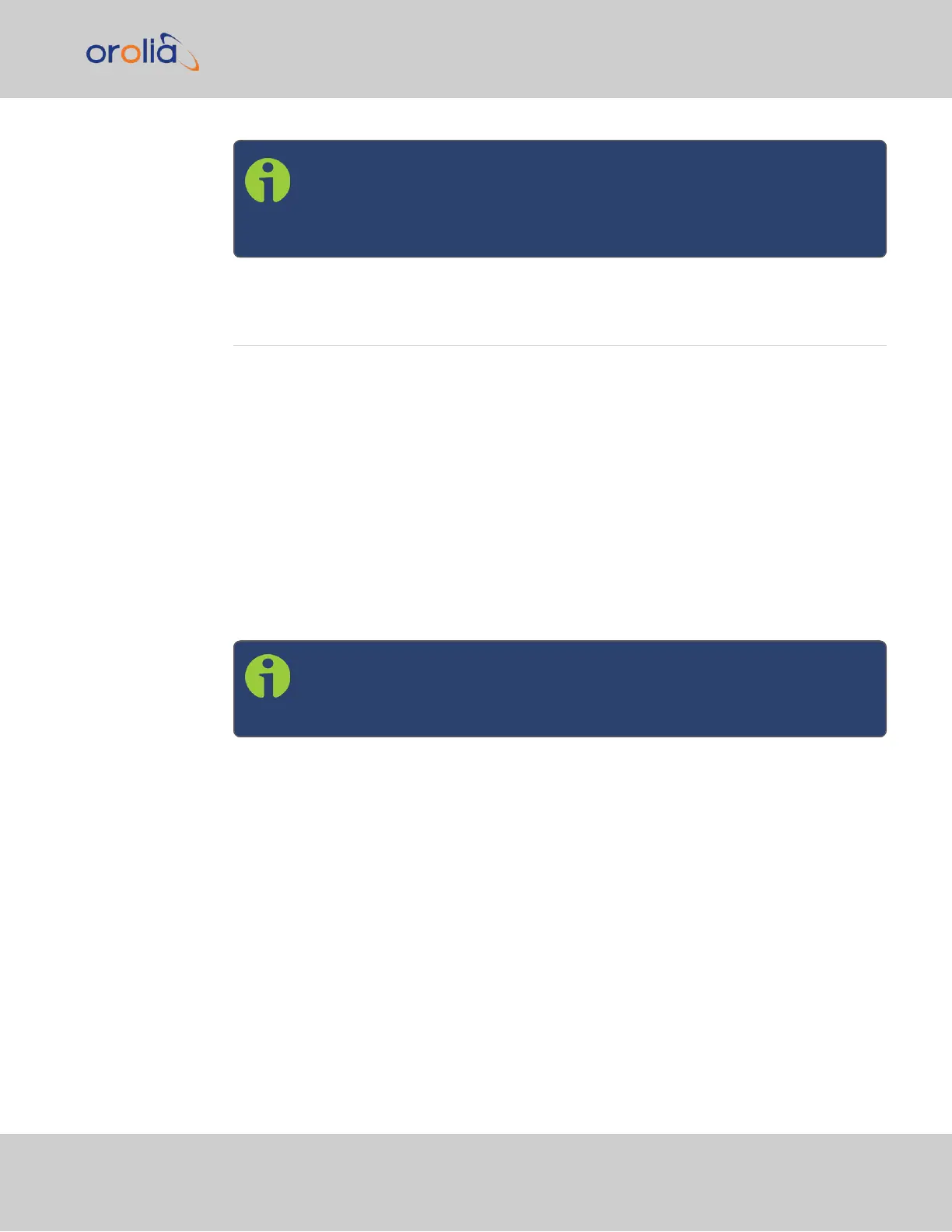Note: The factory config mode does not revert the device to its factory
firmware. It only removes all the configurations and customizations stored
by the user and will reboot the device using a clean version of the last firm-
ware flashed.
8.5 Failsafe Mode
The Failsafe mode allows to only load the minimal Linux services (i.e., logging, network, ssh,
web) but using the normal firmware stored in SD card. It has been mainly designed for
advanced users that might have blocked the startup of the device through a bad cus-
tomization of init.d services.
So, if after a failed customization, a device does not provide a usable access to its console
(ssh or UART), the failsafe mode can be entered by following the procedure:
1.
Power cycle the device.
2.
Wait 30 second until the kernel starts loading.
3.
Press Reset Button (#2) for more than 30s until Status LED (#3) starts blinking sev-
eral times in yellow. This mean that the failsafe mode has been triggered.
4.
Remove/fix the custom scripts that were blocking the OS initialization.
Note: Factory reset vs. Failsafe mode: If the device initialization is blocked
due to a custom script, it might be easier to directly perform a factory
reset even if this means that the device will lose all its configuration.
8.5 Failsafe Mode
CHAPTER 8 • WR-Z16 User Manual Rev. v3.4
133
