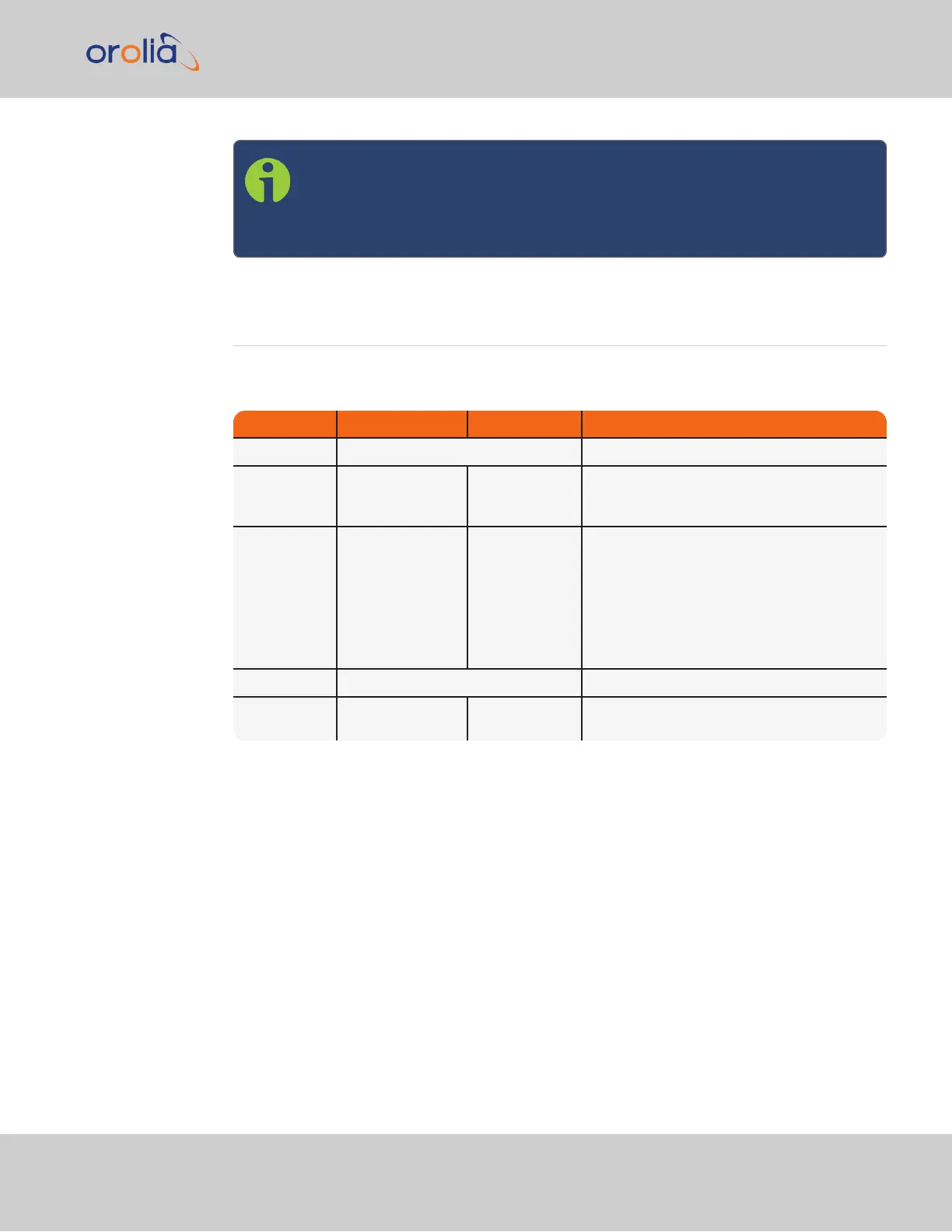Note: Holdover and FOCA: As mentioned above FOCA only switches
between timing source when a failure is detected. This means that if the
active timing source of a device is HO, it will stick to it until reaching the
expired states (Failure state of HO).
5.8 Miscellaneous
This section allows to configure various settings that do not fit in any previous categories.
The parameters can be seen below:
OID Name Value Type Description
3.8010.x misc/cfg/xxx Miscellaneous Timing configuration.
3.8010.0 Time Zone <String> Configure the device time zone such that
local time is properly displayed (web inter-
face, LCD screen).
3.8010.0 PPS Mode • Always ON
• Only Locked
• Legacy
Configurable mode to control the PPS output
where:
- PPS is always output even if CRITICAL
(Always ON).
- PPS is only output if the active reference is
locked.
- PPS follows the same behavior as in the leg-
acy release (wr-zynq-os-v2.x).
3.8020.x misc/info/xxx Miscellaneous Timing information.
3.8020.1 Uptime <Integer>
(u64)
Time Manager uptime in seconds.
5.8.1 Update Leap Seconds File
Besides using 10MHz & PPS signals from the front-panel, the GM time source needs to
obtain the Time of Day (ToD) from an external reference. NTP is commonly used because
of its easy configuration. However, the leap seconds must be properly handled. Indeed,
NTP is based on UTC timescale whereas PTP is based on TAI and thus the non-fixed offset
between UTC-TAI is provided by the leap second file which varies according to earth rota-
tion.
This file (also known as Bulletin C) is published by the International Earth Rotation and
Reference Systems Service (IERS) every six months to tell if a leap second jump is sched-
uled for the end of next June or December, or not. This also means that the file shipped
within the release has an expiration date and does not guarantee a valid UTC-TAI con-
version after this date.
5.8 Miscellaneous
CHAPTER 5 • WR-Z16 User Manual Rev. v3.4
81
