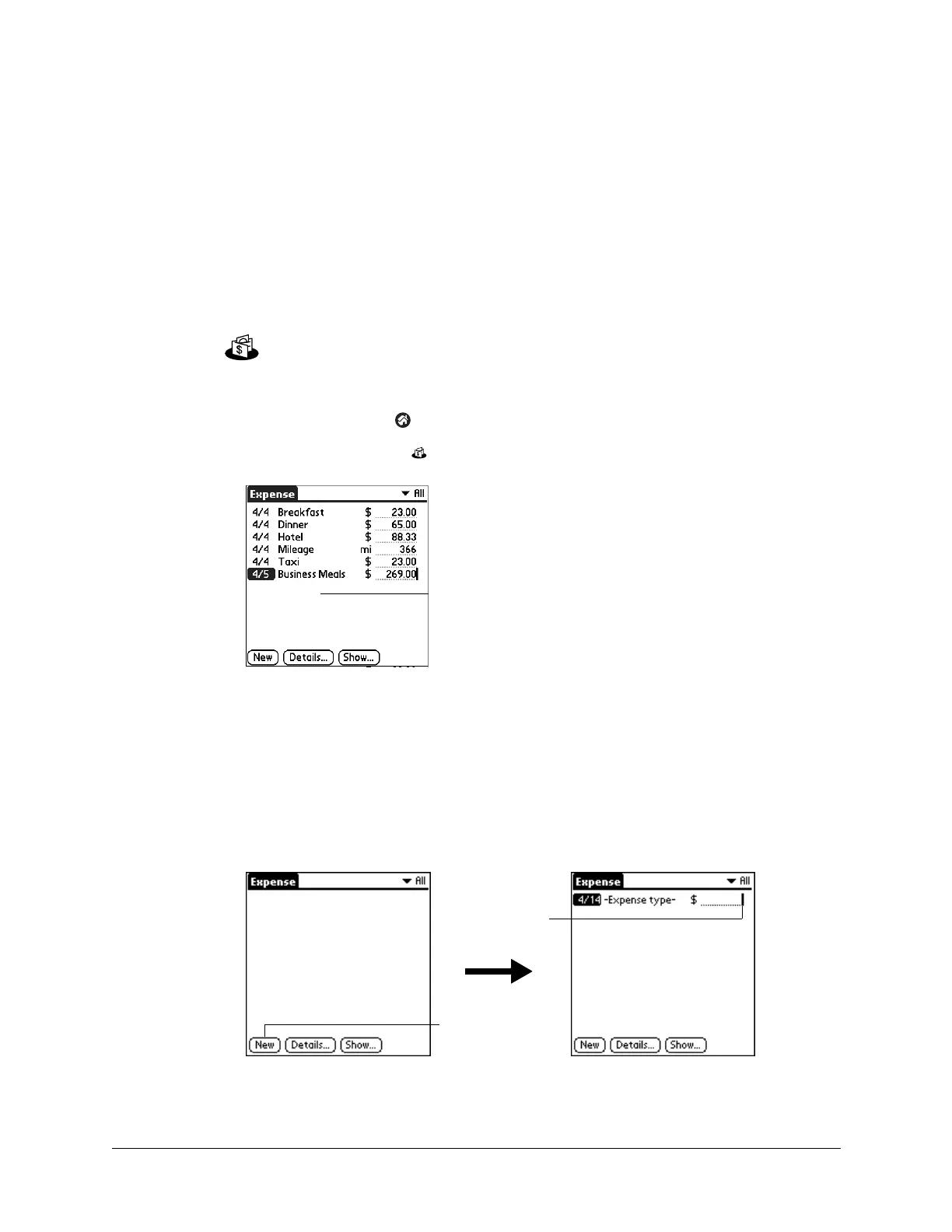91
CHAPTER 8
Using Expense
Expense enables you to keep track of your expenses and then transfer the
information to a spreadsheet on your computer.
To open Expense:
1. Tap the Home icon .
2. Tap the Expense icon .
Adding expense items
A record in Expense is called an item. You can sort your Expense items into
categories or add other information that you want to associate with the item.
To add an expense item:
1. Tap N ew.
2. Enter the amount of the expense.
Ta p N e w
Cursor of
new item