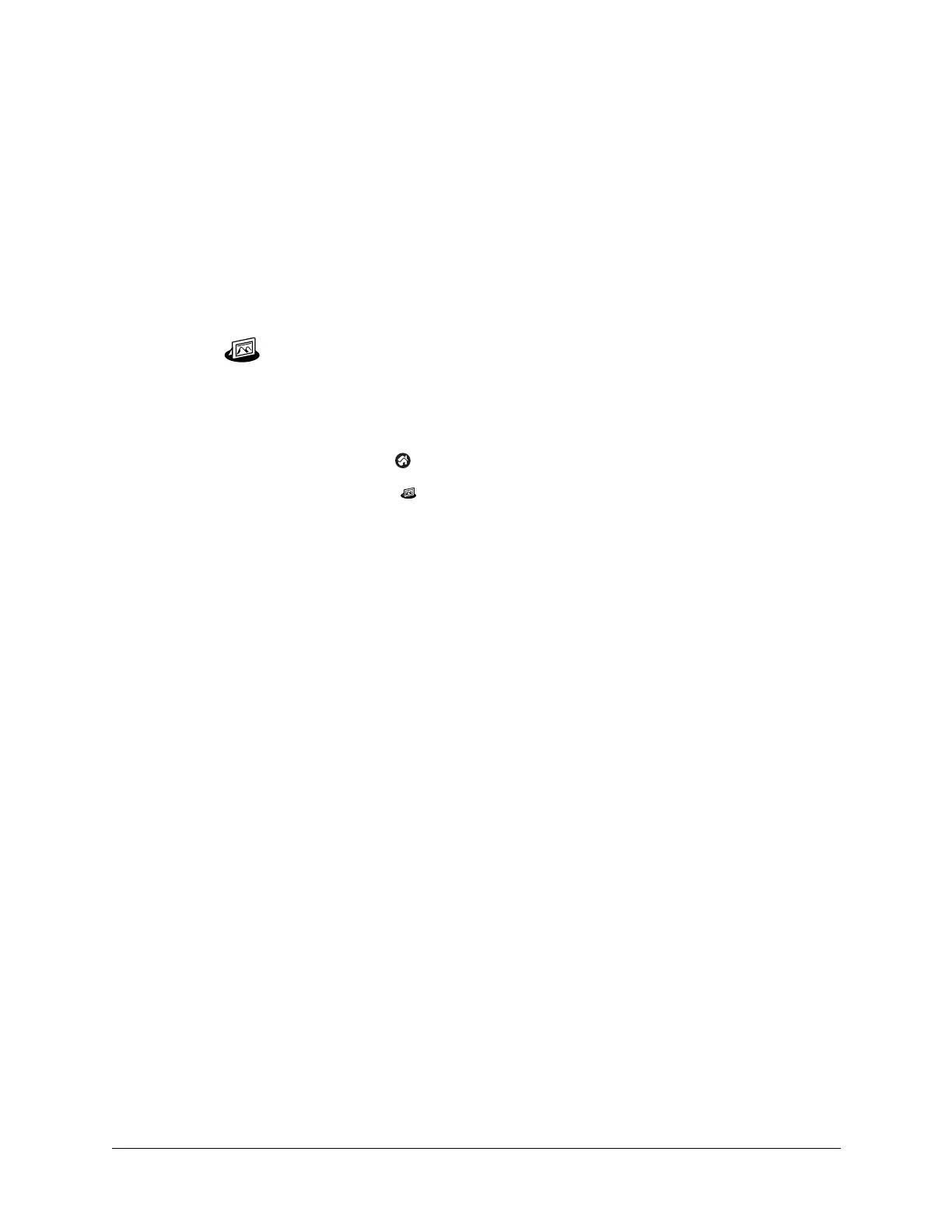109
CHAPTER 11
Using Palm
™
Photos
Palm™ Photos enables you to view, manage, and share photos on your
handheld or on an expansion card. Use Palm Photos to locate, organize, and
play a slide show of your photos, as well as exchange photos with other
applications and devices.
To open Palm Photos:
1. Tap the Home icon .
2. Tap the Photos icon
Viewing photos
You can use Palm Photos to transfer photos from your computer or receive photos
beamed from another device, and then view the photos on your handheld. You can
also view photos from an expansion card inserted into your handheld.
You can view the following types of photos:
■ JPG files
■ BMP files
■ TIFF files
■ GIF files
Viewing photos in Thumbnail view
Thumbnail view displays miniature versions of your photos so that you can see
several photos on the screen at the same time. Use this view to browse through
photos or to locate a photo when you don’t know the name of the photo.
