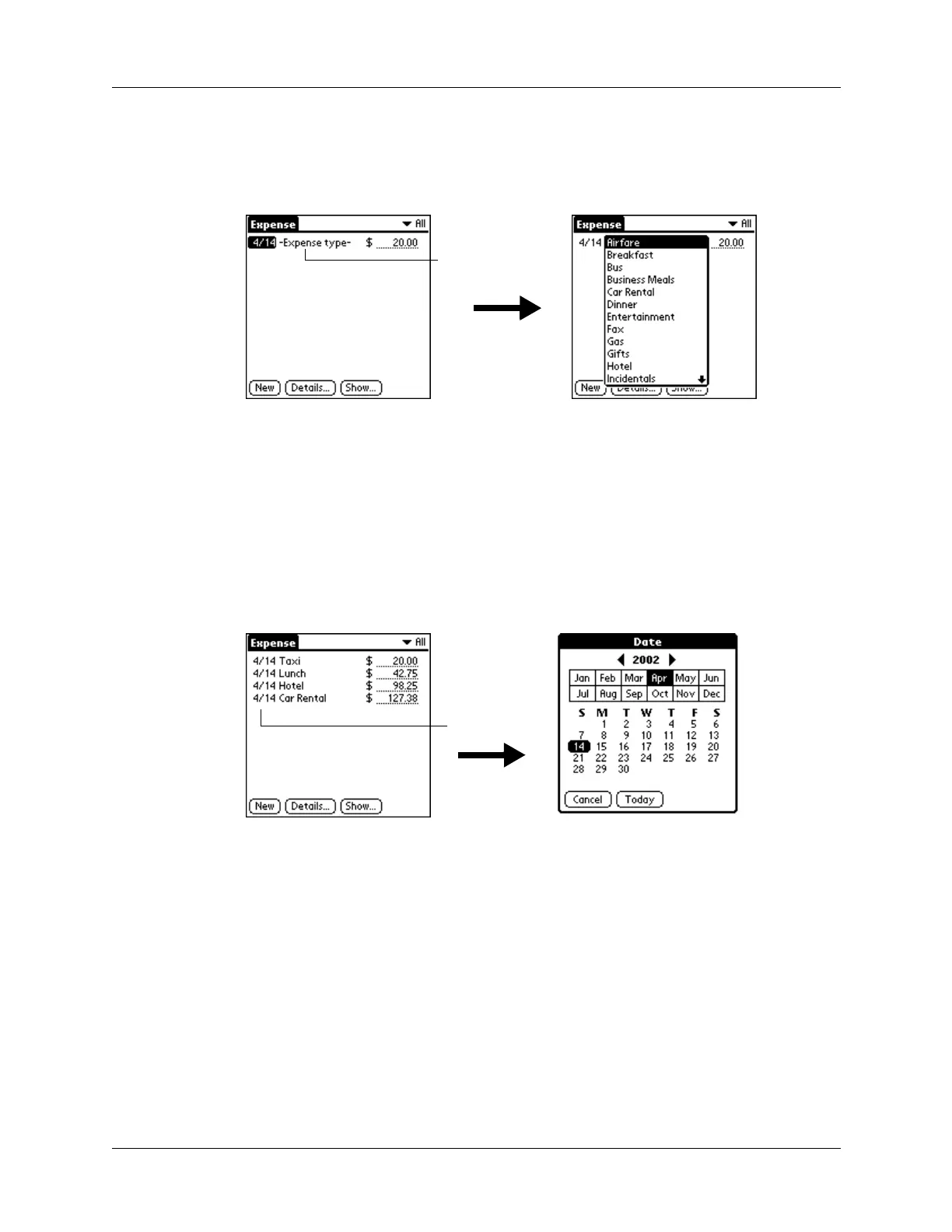Chapter 8 Using Expense
92
3. Tap the Expense type pick list, and then select a type from the list.
As soon as you select an expense type, your handheld saves your entry. If you
do not select an expense type, your handheld does not save the entry.
Changing the date of an Expense item
Initially, Expense items appear with the date on which you enter them. You can
change the date associated with any Expense item.
To change the date of an Expense item:
1. Tap the Expense item you want to change.
2. Tap the date of the selected item.
3. Tap the new date.
Tap here
Ta p d a t e