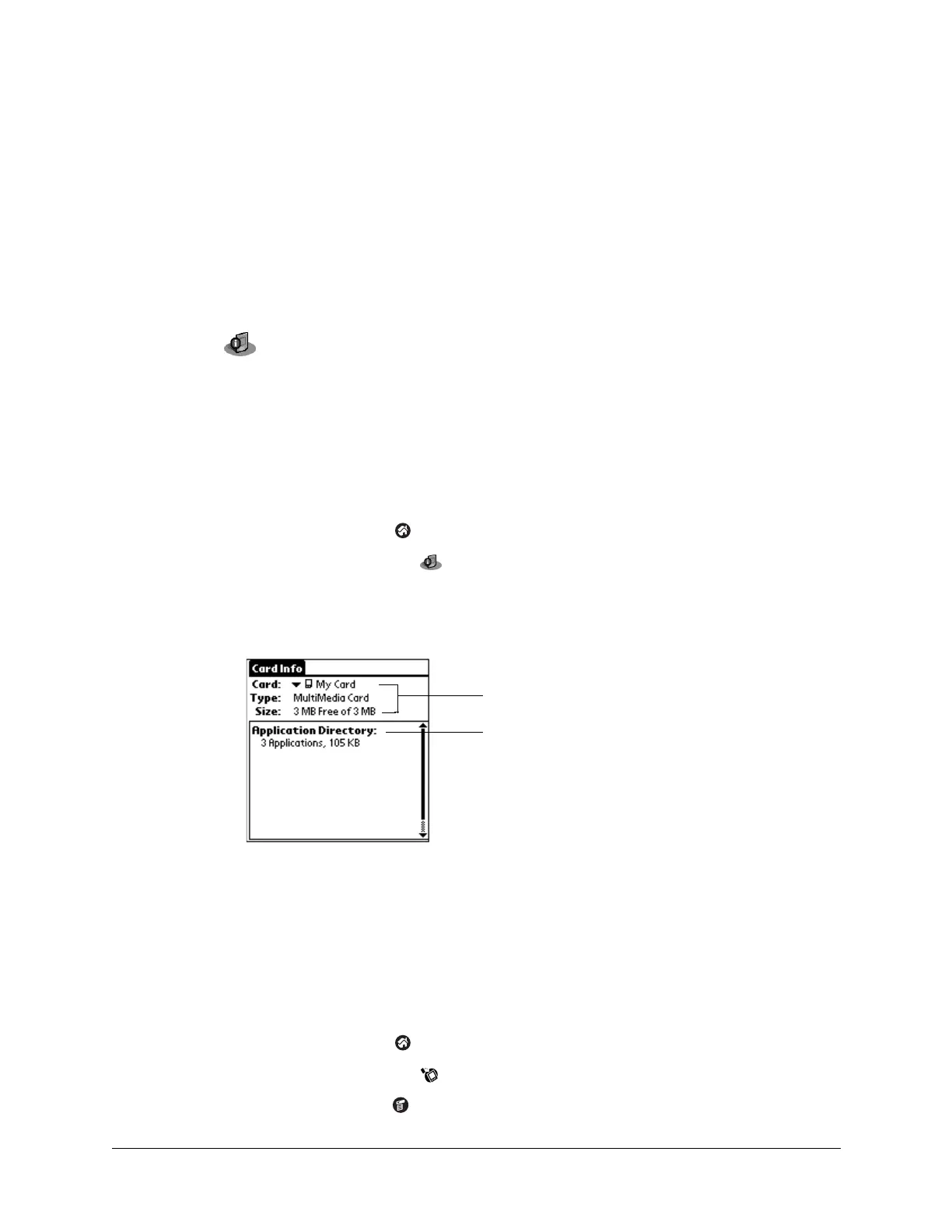77
CHAPTER 6
Using Card Info
Card Info enables you to review general information about an expansion
card.
Reviewing Card information
You can view the card name, type, available storage space, and a summary of its
contents.
To review Card information:
1. Tap the Home icon .
2. Tap the Card Info icon .
3. Review Card name, Type, and Size.
4. Review card contents summarized by directory.
Renaming a card
The expansion card name appears in the Category pick list and in other lists that
enable you to choose where to store information on your handheld. You can assign
a name to each expansion card that indicates its contents.
To rename a card:
1. Tap the Home icon .
2. Tap the Card Info icon .
3. Tap the Menu icon .
Review card information
Review summarized
card contents
