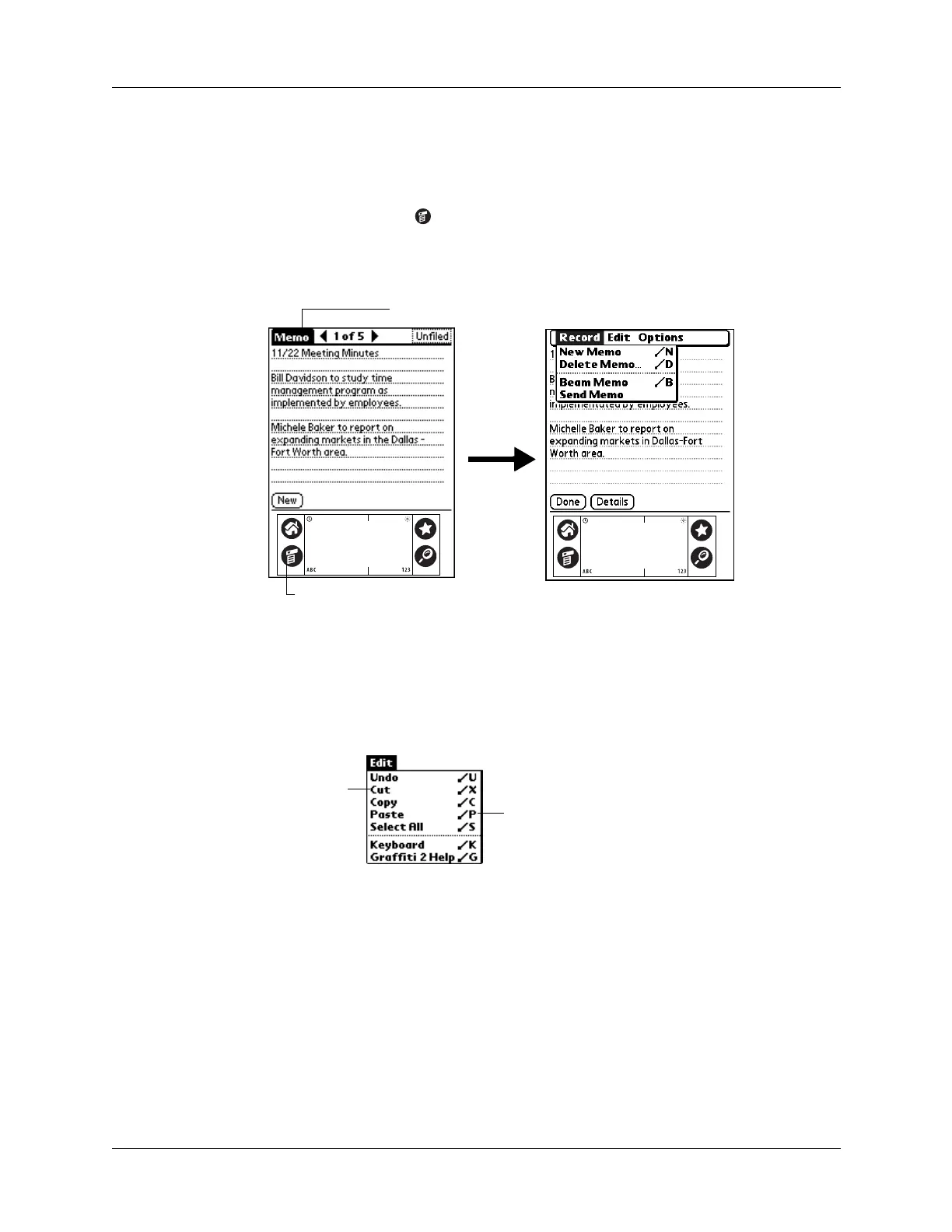Using menus
37
To open the menu bar:
1. Open an application (such as Memos).
2. Do one of the following:
– Tap the Menu icon .
– Tap the title area (white text on black background) at the upper-left corner of
the screen.
Graffiti 2 menu commands
Most menu commands have an equivalent Graffiti 2 Command stroke, which is
similar to the keyboard shortcuts used to execute commands on computers. The
command letters appear to the right of the command names.
Tap the Menu icon
Tap the title area
Command letters
Menu commands