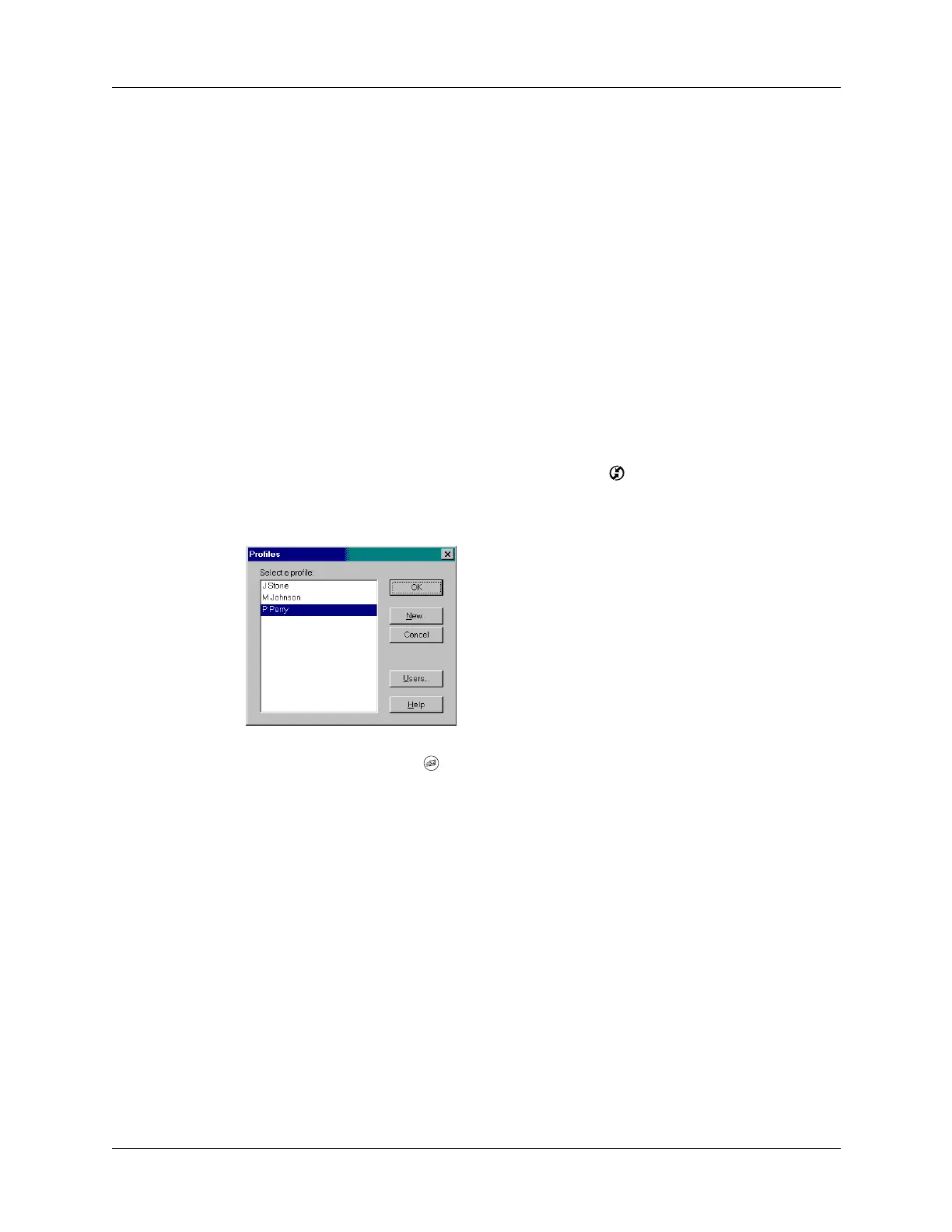Chapter 13 Using Palm™ VersaMail™ Personal E-mail Software
128
Synchronizing an existing username
If you plan to synchronize your Tungsten E handheld with an existing username
by performing a HotSync operation, you must do so before you enter your e-mail
account information in the VersaMail application. If you enter the e-mail account
information first and then synchronize your handheld to an existing username, the
e-mail account information you entered is overwritten.
Upgrading a MultiMail/VersaMail database
If you have previously used a Palm personal e-mail application such as
MultiMail SE or MultiMail Deluxe, or an earlier version of the VersaMail
application, you can upgrade your e-mail database for use with the VersaMail 2.6
application.
To upgrade an existing e-mail database for use with the VersaMail application:
1. Perform a HotSync operation with a user profile that contains the existing
e-mail database. To do so, tap the HotSync icon on the Home screen, and
then select a profile that contains an e-mail database from the displayed list of
users.
2. Tap the VersaMail icon .
3. Tap Yes to accept the upgrade.
Setting up and managing e-mail accounts
With the VersaMail application, you can set up accounts on your handheld to
access e-mail accounts from providers such as Earthlink or Yahoo; to access your
corporate e-mail with the appropriate mail server configuration (see “Using a
corporate e-mail account” later in this chapter for more information); or to
synchronize e-mail messages with a desktop e-mail application.
You can add up to eight e-mail accounts on your handheld.
