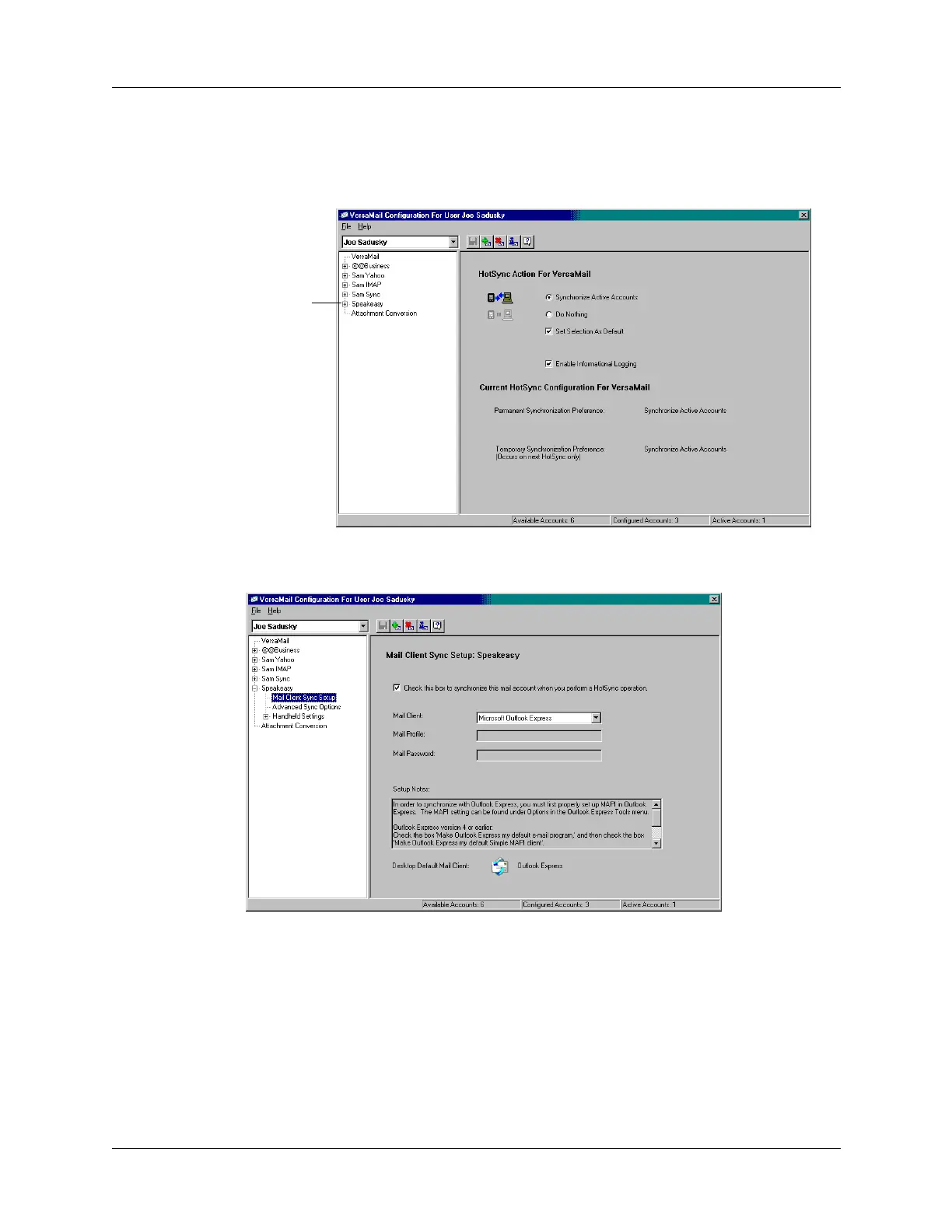Chapter 13 Using Palm™ VersaMail™ Personal E-mail Software
198
To configure an account and set the synchronization options:
1. On the VersaMail Configuration For User screen, click the plus sign to the left
of the account you want to configure.
2. Under the account name, click Mail Client Sync Setup.
3. Select the option Check this box to synchronize this mail account when you
perform a HotSync operation; otherwise, the account cannot be synchronized.
Click plus
sign