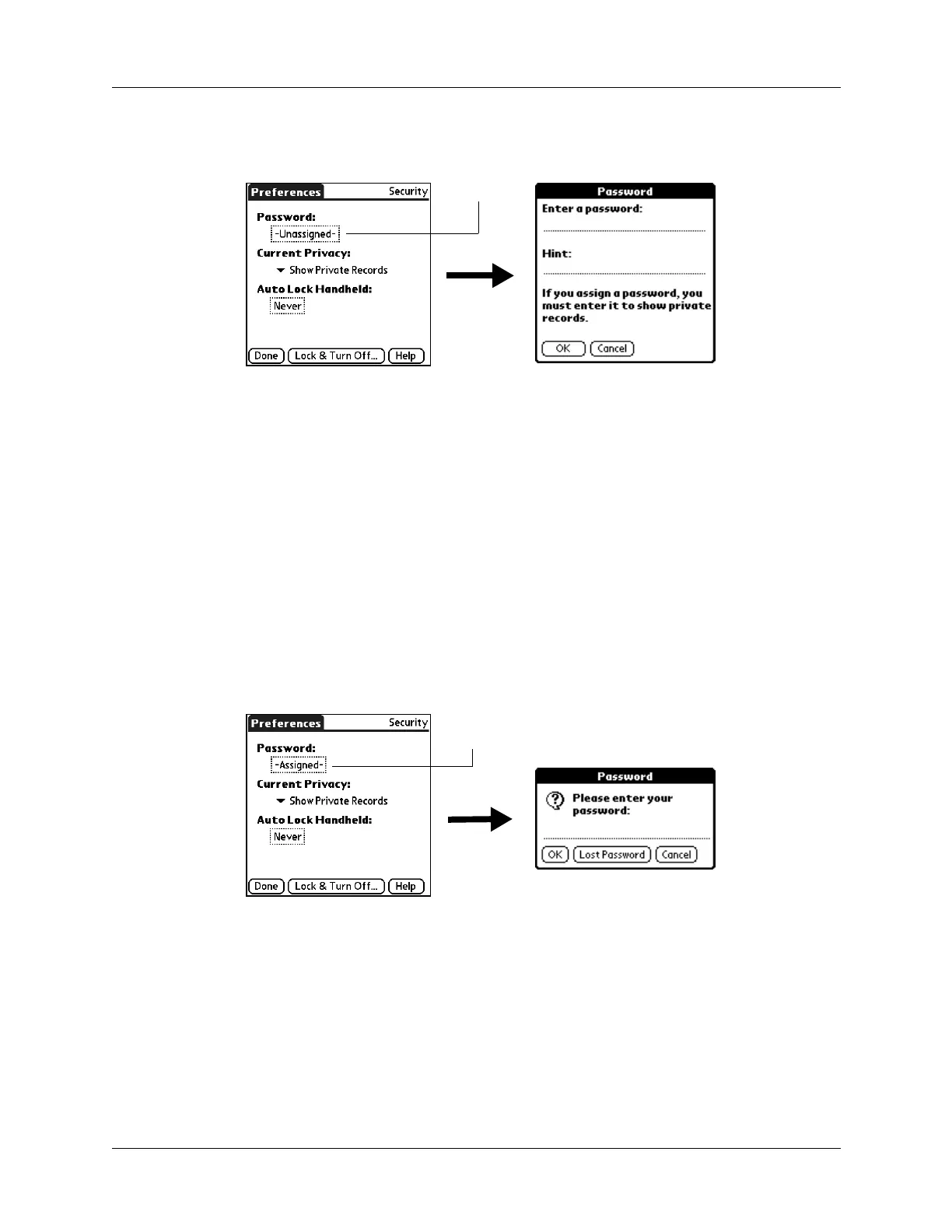Setting General Preferences
245
4. Enter a hint to help you remember your password if you forget it. This is
optional.
5. Tap OK.
6. Enter the same password a second time, and then tap OK.
7. Ta p D one.
Changing or deleting a password
Once you define a password for your handheld, you can change or delete it at any
time. You must enter the current password before you can change or delete it.
To change or delete your password:
1. From the General Preferences list, select Security.
2. Tap the Password box.
3. Enter the current password.
4. Tap OK.
Tap here
Tap here