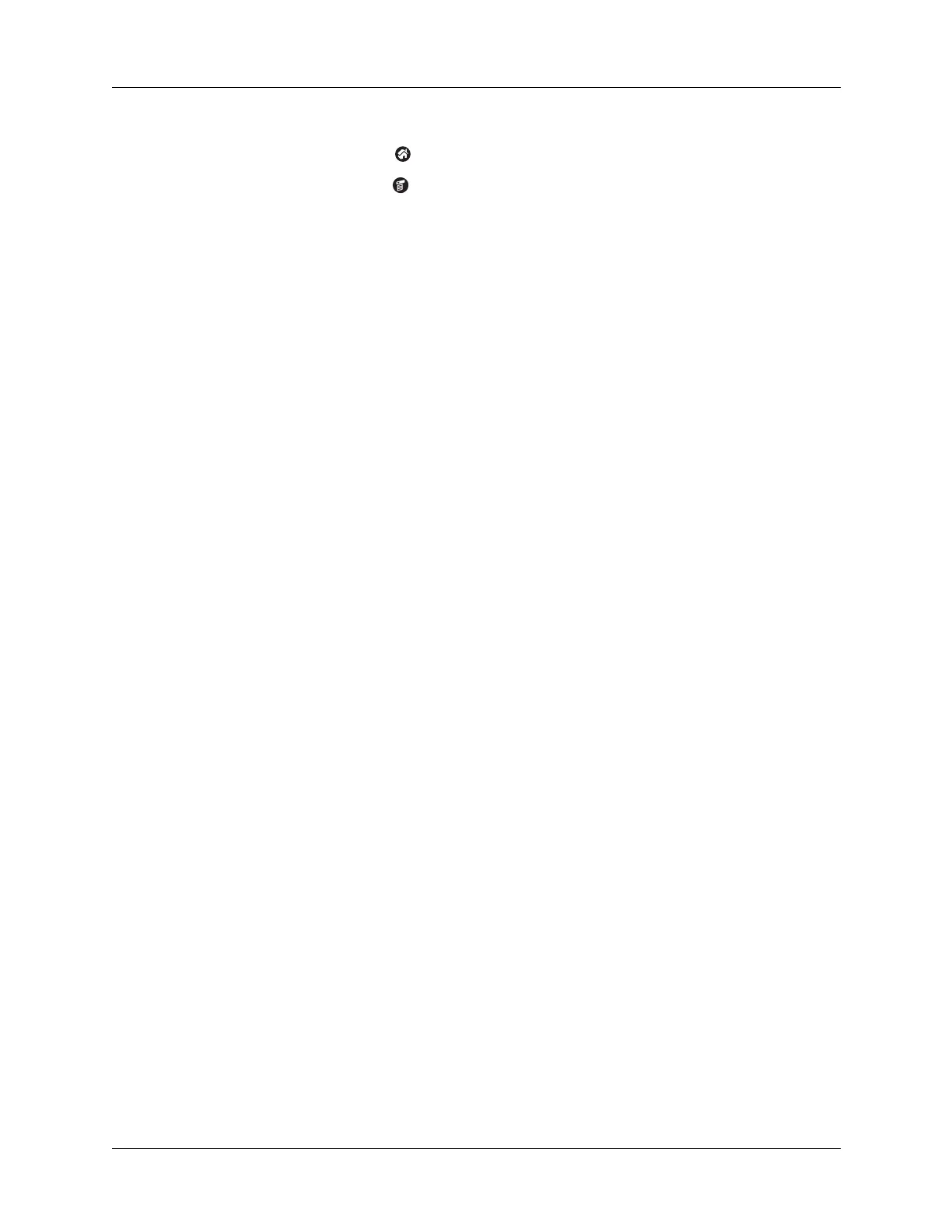Appendix B Frequently Asked Questions
294
To find version and memory information:
1. Tap the Home icon .
2. Tap the Menu icon .
3. Select Info from the App menu.
NOTE
Palm works with developers of third-party add-on applications to
ensure the compatibility of these applications with your new Palm handheld.
Some third-party applications, however, may not have been upgraded to be
compatible with your new Palm handheld. If you suspect that a third-party
application is adversely affecting the operation of your handheld, contact the
developer of the application.
4. Tap Version to see version numbers, and tap Size to see the amount of free
memory in kilobytes.