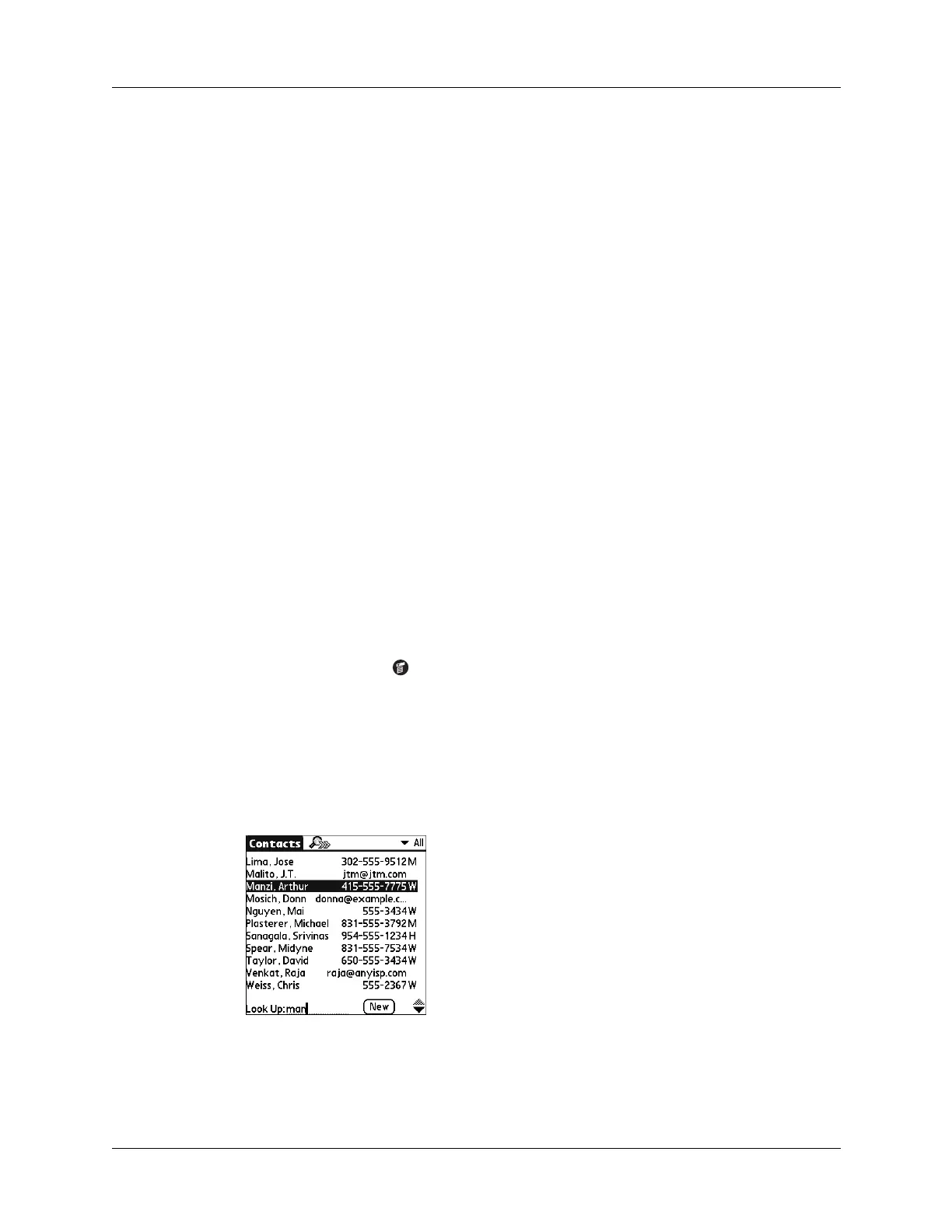Chapter 4 Working with Applications
46
If there is only one possible match for a particular position, the highlight jumps
to the next position.
4. Press Up or Down on the navigator to select the next letter of the name you want
to find.
The list then scrolls to the first entry that starts with those two letters. For
example, selecting s scrolls to “Sands,” and selecting sm scrolls further to
“Smith.” If you sort the list by company name, the Quick Look Up feature
scrolls to the matches for the company name.
5. Repeat steps 4 and 5 until the entry you want appears in the list.
6. Press Select on the navigator to highlight the record you want.
7. Press Select on the navigator to view the contents of the selected record.
TIP
If there is only one possible match for the letters you selected, the contents
of the record automatically display.
Using Phone Lookup
Phone Lookup displays the Contacts list screen. You can add to a record the
information that appears in this list.
To use Phone Lookup:
1. Display the record in which you want to insert a phone number. The record can
be in Calendar, Tasks, Memos, or any other application that takes advantage of
this feature.
2. Tap the Menu icon .
3. Select Options, and then select Phone Lookup.
4. Begin to spell the last name of the name you want to find.
The list scrolls to the first record in the list that starts with the first letter you
enter. Continue to spell the name you’re looking for; when you see the name,
tap it.
5. Tap Add.
The name you selected, along with the information associated with it, is pasted
into the record you selected in step 1.