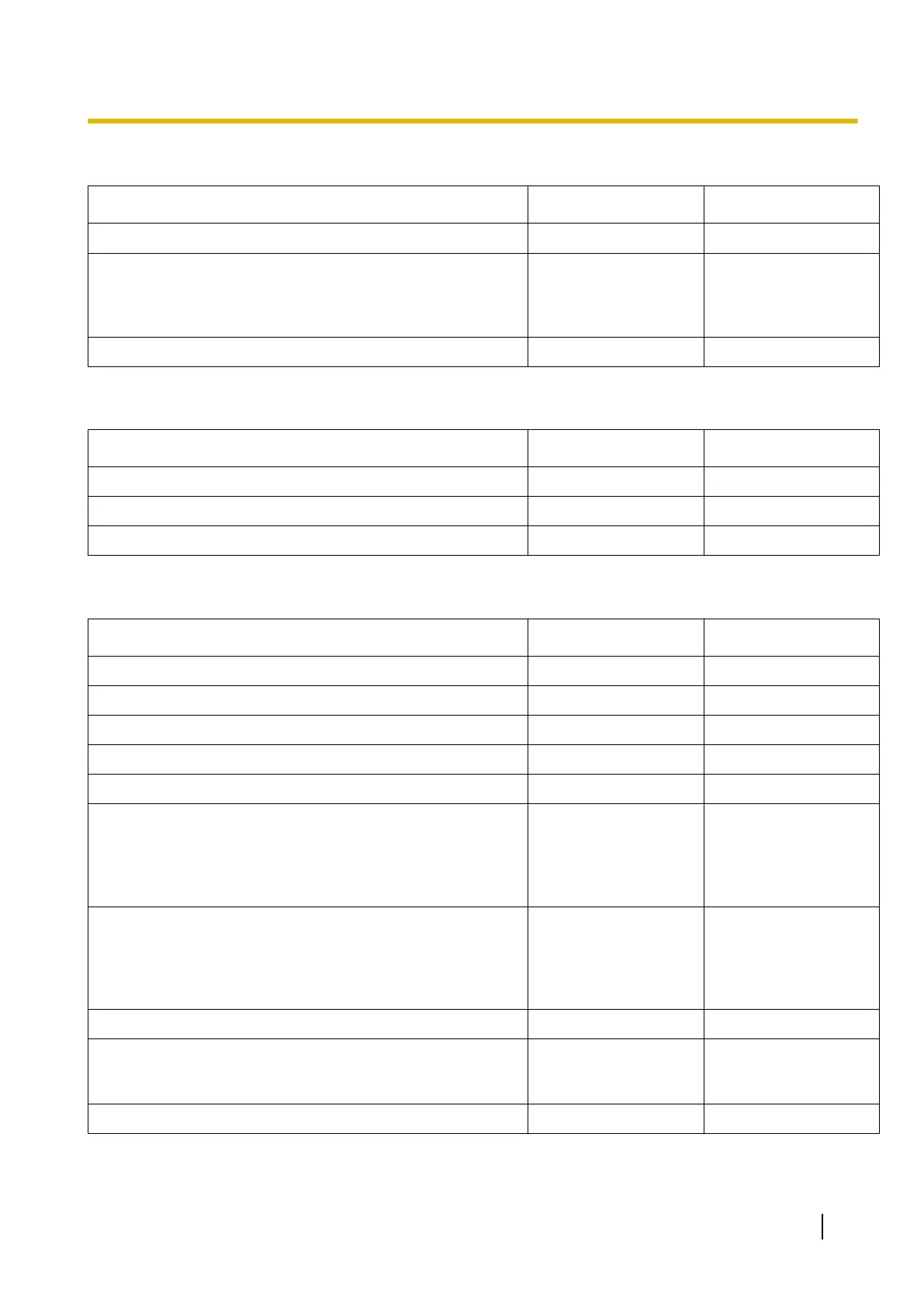Internet
Parameter Default Value Range
Auto Port Forwarding (IPv4) Disable Enable, Disable
Viewnetcam.com Registration Do not register with
Viewnetcam.com
Register with
Viewnetcam.com, Do
not register with
Viewnetcam.com
Allow Access from the Internet (IPv6) No Yes, No
Restart
Parameter
Default Value Range
Scheduled Restart Disable Enable, Disable
Days All days checked –
Time of Restart AM12h00min Specified time
MJPEG Options
Parameter
Default Value Range
Play Sound on Detection Disable Enable, Disable
Sound File – –
Playback Time 5 s 1–10 s
Motion Detection Not use Not use, Use
Sensor Not use Not use, Use
Alarm1: Alarm enable condition Not use Not use
Rising: GND to Open
(High).
Falling: Open (High) to
GND.
Alarm2: Alarm enable condition Not use Not use
Rising: GND to Open
(High).
Falling: Open (High) to
GND.
Sound Detection Not use Not use, Use
Image Display Method Auto Auto, DirectX
Graphics, DirectDraw,
GDI
Software Color Night View Not use Not use, Use
Operating Instructions 227
13.7 Default Setting List
