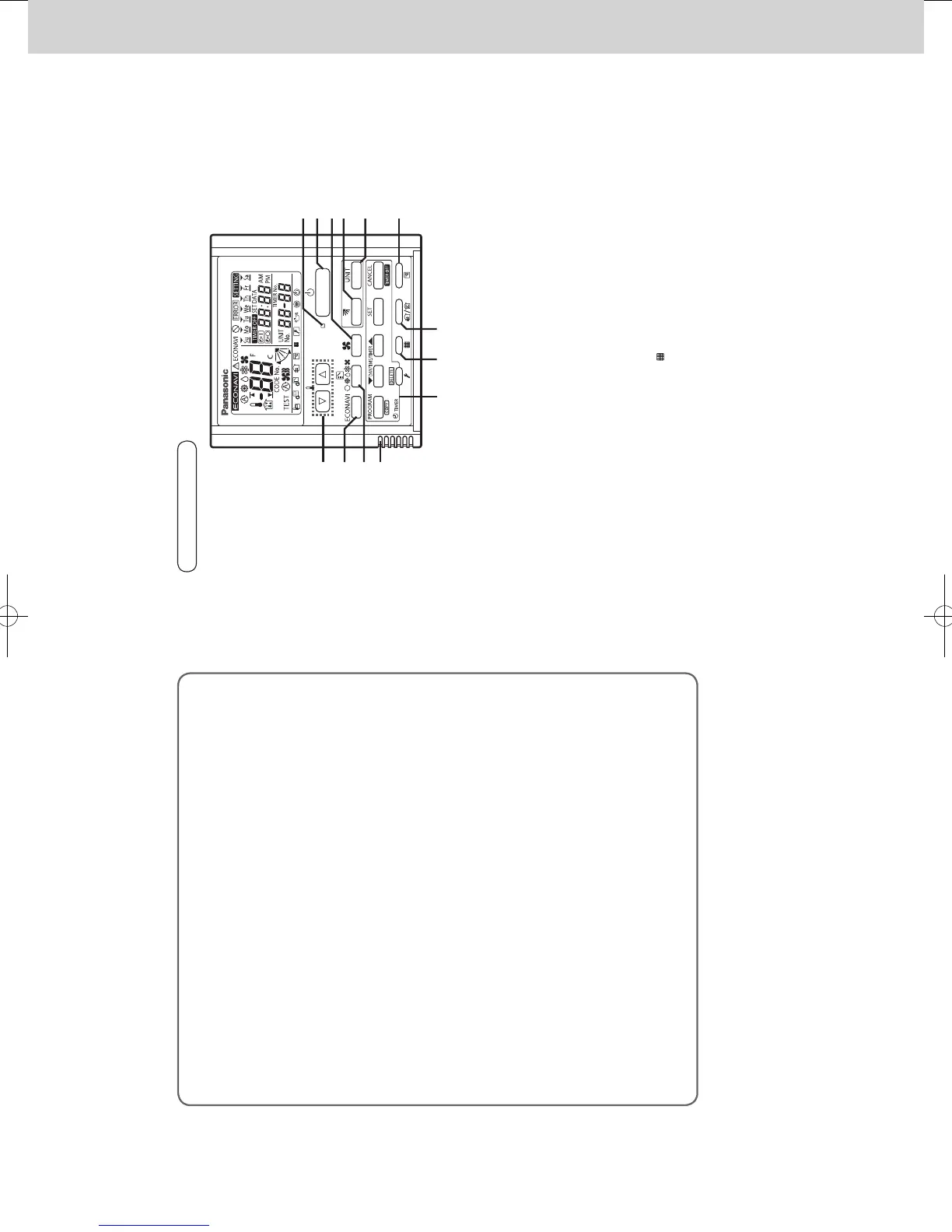Optional Controller
Manual of Controller
2 - 4
1. Timer Remote Controller (CZ-RTC4)
5
(EN)
A
°
°
13
6
5
4
3
1
2
12
11
10
9 87
Part Names
1 Operation indicator
Illuminates during operation. Blinks during alarm.
2 Start/Stop button
Starts/Stops operation.
3 Fan speed
Changing the fan speed.
4 Swing/Air direction
Use this button to set the auto swing or air direction to a speci c angle.
5 Unit select
When more than one indoor unit is operated by one remote control unit, this button is used to
select a unit when adjusting the air direction.
6 Sleeping
7 Ventilation
Use this button when you installed a fan available in the market. Pressing this button turns on
and off the fan. When turning off the air conditioner, the fan will be also turned off.
8 Filter reset
Use this button to reset the lter sign. When
is displayed, press this button after cleaning the
lter.
9 Timer setting buttons
10 Remote control sensor
Normally, the temperature sensor of the indoor unit is used to detect the temperature.
However, it is also possible to detect the temperature around the remote control unit.
11 Mode select
Pushing this button selects an operation mode.
12 ECONAVI
Use this button to turn on/off the ECONAVI Function.
13 Temperature setting buttons
Changing the temperature setting.
Control panel
4
(EN)
Note:
This device complies with Part 15 of the FCC Rules.
Operation is subject to the following two conditions: (1) This
device may not cause harmful interference, and (2) this
device must accept any interference received, including
interference that may cause undesired operation.
This equipment has been tested and found to comply with
the limits for a Class B digital device, pursuant to Part 15
of the FCC Rules. These limits are designed to provide
reasonable protection against harmful interference in a
residential installation. This equipment generates, uses
and can radiate radio frequency energy and, if not installed
and used in accordance with the instructions, may cause
harmful interference to radio communications. However,
there is no guarantee that interference will not occur in a
particular installation. If this equipment does cause harmful
interference to radio or television reception, which can be
determined by turning the equipment off and on, the user is
encouraged to try to correct the interference by one or more
of the following measures:
• Reorient or relocate the receiving antenna.
• Increase the separation between the equipment and
receiver.
• Connect the equipment into an outlet on a circuit different
from that to which the receiver is connected.
• Consult the dealer or an experienced radio/TV technician
for help.
FCC Caution: To assure continued compliance, follow
the attached installation instructions. Any changes
or modi cations not expressly approved by the party
responsible for compliance could void the user’s authority
to operate this equipment.
Safety Precautions
SM830241-00_2WAY SYS.indb 4 2015/03/26 14:54:51