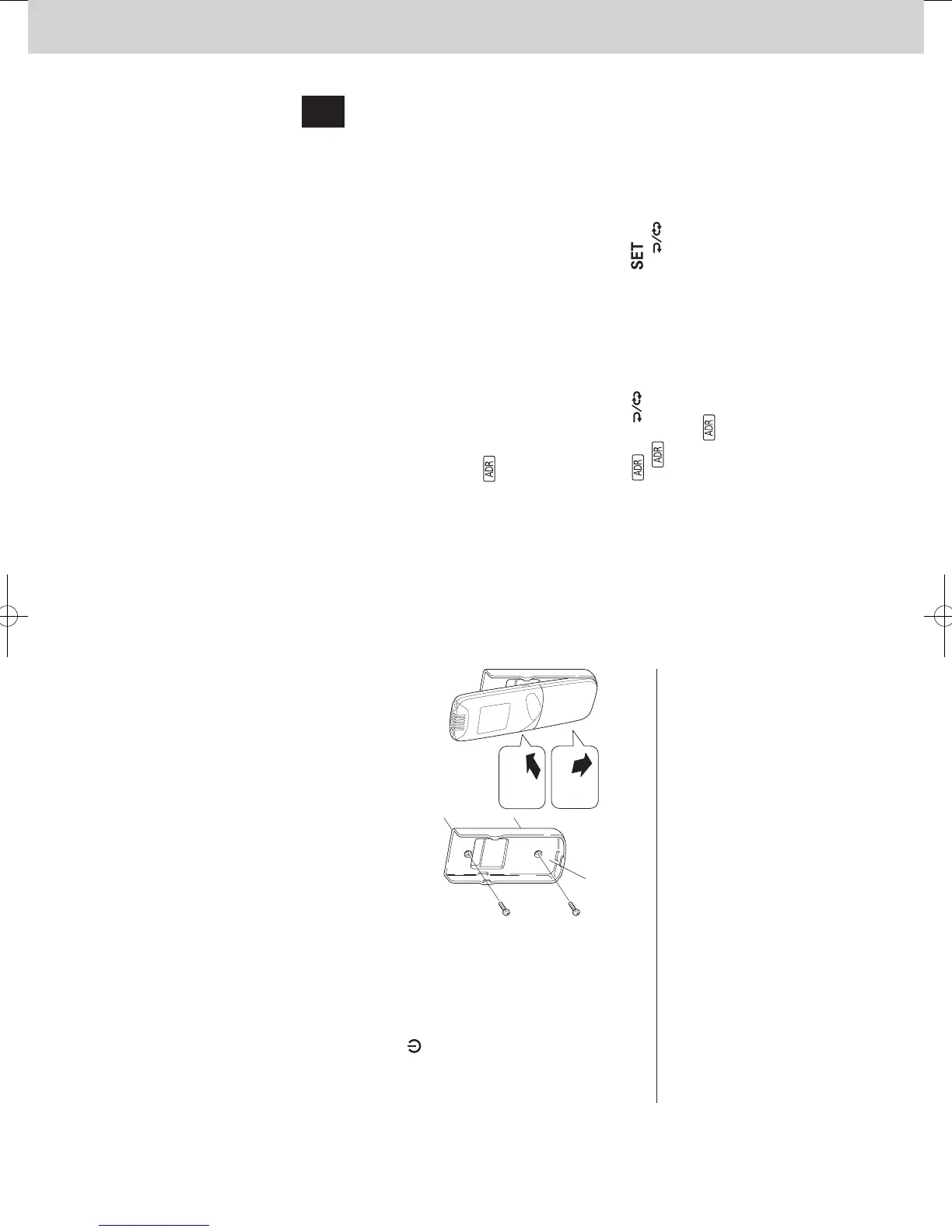Optional Controller
Manual of Controller
2 - 36
2. Wireless Remote Controller
( CZ-RWSU2N, CZ-RWSD2, CZ-RWST3N, CZ-RWSL2N )
11. Addresses
19
(EN)
ENGLISH
In both multi and single unit installations, when more than one indoor units
are installed in the same room with a compatible wireless remote controller,
addresses can be set up to avoid crosstalk.
By setting the address switches on the receivers and matching them with the
number of addresses on the remote controller, up to six indoor units can be
controlled separately with the remote controller. (When using units in a exible
combination or operating multiple units simultaneously, they cannot be
controlled individually as they are operated at the same time.)
There are separate address settings: receiver addresses for the receivers*
1
,
and transmitter addresses for the remote controller.
For more information, please contact the distributor where the product was
purchased.
• The setting procedure is different for indoor unit (CZ-RWSK2). (See page 20.)
• These settings are saved in nonvolatile memory in the remote controller, so
even when its batteries are changed, the settings do not have to be made
again.
*
1
CZ-RWSD2N/CZ-RWST3N is of receivers (inside the indoor unit); CZ-
RWSL2N is of an operation panel (inside the indoor unit).
Checking Addresses
When you press on the remote controller, its current address appears on
the display. If this address corresponds to the address of a receiver*
2
, the
buzzer sounds. (If it is on ALL, the buzzer will always sound.)
If it is on ALL, it can be operated regardless of receiver addresses. Point the
remote controller at the receiver you wish to operate and transmit.
*
2
CZ-RWSL2N is an operation panel (indoor unit).
Matching Up Addresses
Setting Remote Controller Addresses
1. If you press and at the same time, will blink.
2. While holding
down, every time you press , it cycles
from ALL123…6ALL.
Set it to the receiver address switch of the indoor unit you wish to operate.
3. When you release , the address that was displayed is set.
When you do this, if it corresponds to the receiver’s address setting, the
buzzer sounds.
00OI303000.indb19 2015/02/2016:23:06
9. Using the Remote Controller
18
(EN)
• Point the transmitter of the remote controller at the receiver. When the
signal is received properly, it will beep one time. (It only beeps two times
when the unit starts operating.)
• The signal can be received at a distance of up to about 6 meters. This
distance should be used only as a guide. It depends on battery strength.
• Make sure nothing is between the remote controller and the receiver that
could block the signal.
• Do not leave the remote controller in direct sunlight, where the wind from
the air conditioner can blow directly on it, or near any other heat source.
• Take care not to drop, throw, or wash the remote controller with water.
• The signal from the remote controller may not be received in rooms with
rapid start uorescent lighting, inverter lights, plasma displays, LCD
televisions (monitor), etc. For more information, please contact the
distributor where the product was purchased.
Wall Mount Use
• Press from the location
you wish to mount the remote
controller and make sure the
signal is received properly.
• Pull the remote controller
forward to remove it.
10. For Best Results
Don’t get the remote controller too far away from the receiver.
This may cause a malfunction.
Be sure to keep the remote controller in the same room as the receiver.
Point the remote controller at the receiver.
When the signal is received properly, it will beep one time.
Avoid locating the remote controller where it is covered, such as
behind a curtain.
Keep it out in the open.
Remote control
holder
1
2
Fasten the remote
control holder with
screws.
Fitting the remote
controller in the
holder
Push
Fit in
00OI303000.indb18 2015/02/2016:23:06
SM830241-00_2WAY SYS.indb 36 2015/03/26 14:55:12
