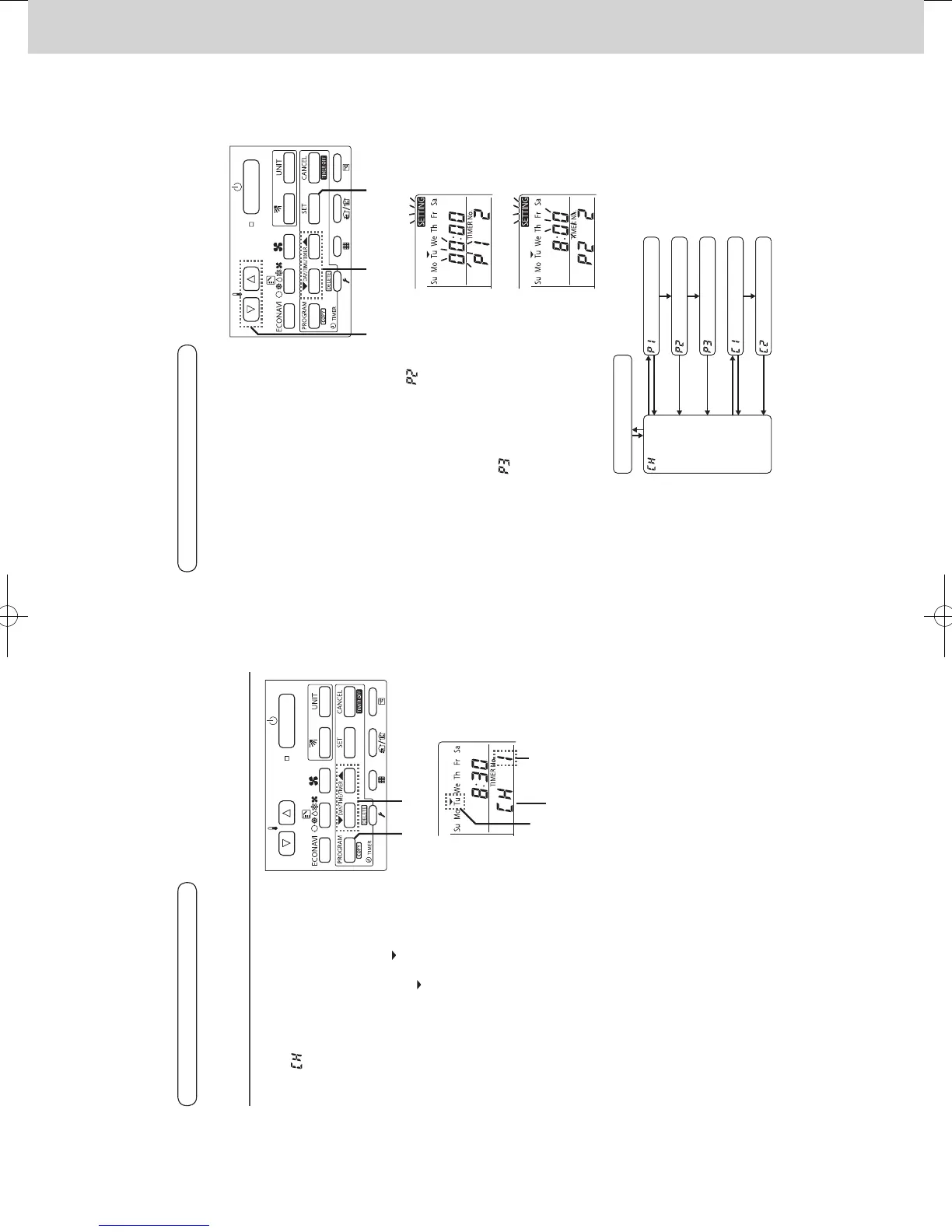Optional Controller
Manual of Controller
2 - 7
1. Timer Remote Controller (CZ-RTC4)
11
(EN)
Changing the Program Timer
To set the weekly program, follow the steps.
1
Select the program you want to
set in the program con rmation
mode, and press [SET]. This enters
the setting mode of the program
currently displayed.
* In the program setting mode, [SETTING],
“hour”, “minute”and “item” ash on the
display.
A
2 / 3 / 44 1 / 2 / 3 / 4
Program step1
Program step2
2
Set the “hour”. (Program step 1)
Press [▼/▲] to set the “hour”.
Con rm the “hour” and press [SET]. This
enters the program changing mode
(setting of the “minute”).
3
Set the “minute”. (Program step 2)
Press [▼/▲] to set the “minute”.
Con rm the “minute” and press [SET].
The unit enters
(the program pattern
selection mode).
SET
SET
SET
SET
CANCEL,DEL
normal remote controller
program check
PROGRAM CANCEL
CANCEL,DEL
CANCEL
PROGRAM
SET,CANCEL,DEL
SET,CANCEL
Program
Changing hour digits
Changing minute digits
Changing patterns
Selecting copy source
Selecting copy destination
Weekly Program Function
10
(EN)
Checking the Weekly Timer
• Set the weekly program assigning a given timer to each day of the week.
Maximum of 6 programs a day and 42 programs a week can be set.
Select the day and the TIMER number you want to program.
1
Press [PROGRAM] to enter the
program con rmation mode
“
” and start setting.
Once you enter the program con rmation
mode, the present day is indicated as
TIMER No. “1”.
A
2 / 31
TIMER No. 1-6
2
program CHeck
2
Select the day.
Press [▼/▲] to move the “ ” horizontally on
the day to select.
Press [▲] to move “
” ( ashing on the
display) in the order of: Su → Mo → Tu....
Press [▼] to move it in the order of : Su →
Sa → Fr....
“– – : – –” is displayed when the program is
not set.
Press [SET] to x the day.
3
Select a Timer number.
Press [▼/▲] to select a TIMER No. from 1
to 6.
Press [▲] to move up from 1.
Press [▼] to move down from 6.
Weekly Program Function
SM830241-00_2WAY SYS.indb 7 2015/03/26 14:54:53
