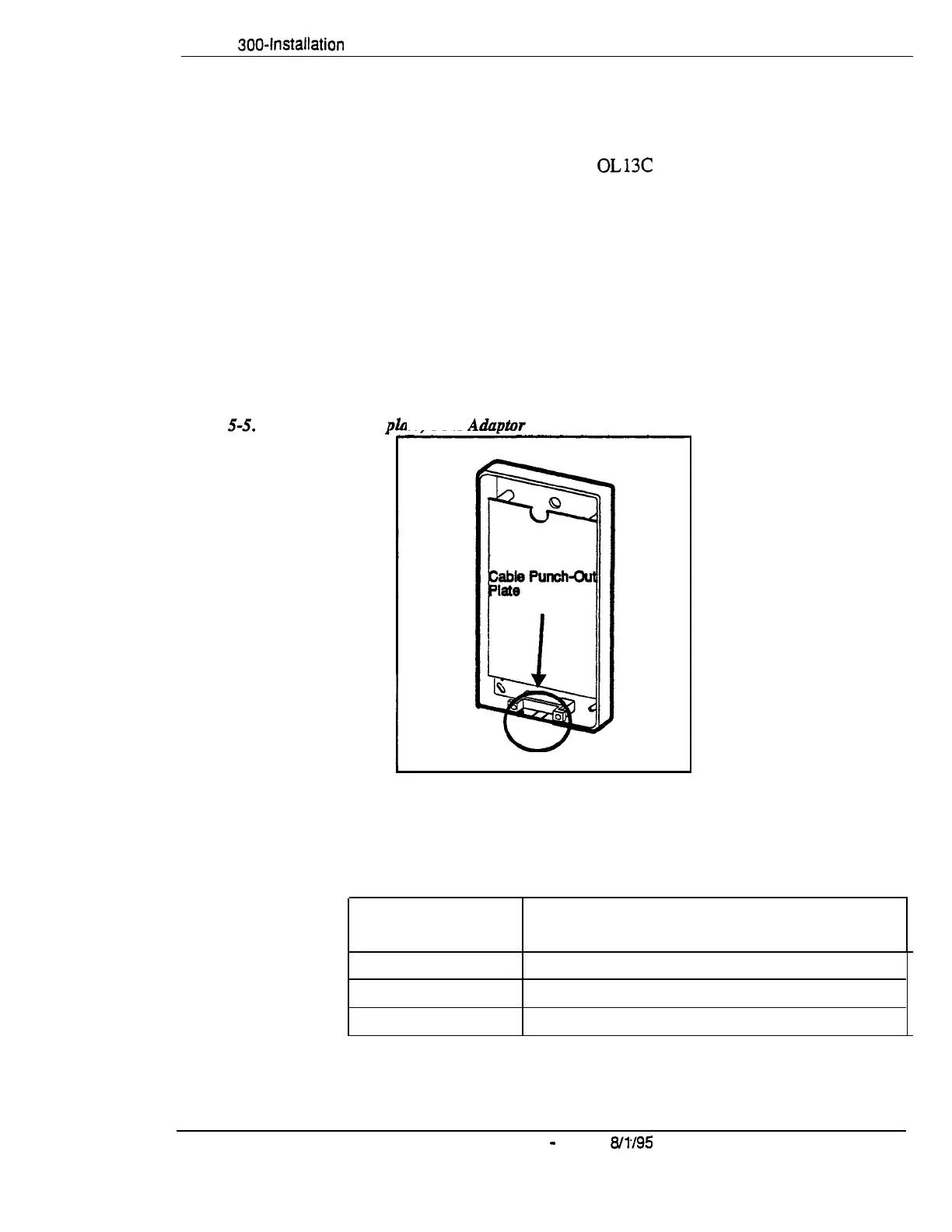Section
3004nstallation
Chapter 5. Peripheral Eauioment
Installation
The following procedures describe direct OPX connection and OPX
connection through a CO. Order an OL13C circuit for an OPX through a CO.
Refer to Figure 5-6 on page 5-13 when installing the OPX.
Installing an OPX Station Without Going Through a Central Office
1.
Remove the cover from the OPX Adaptor.
2.
Remove the cable punch-out plate (Figure 5-12) to make an opening for
the cables coming into the OPX Adaptor.
To remove the plate, cut the grooves on either side with diagonal shears.
Then bend the plate back and forth with needle-nose pliers to remove it.
Figure
5-S.
Cable punch-out
i
de.
OPX
Adabtor
3.
Mount the OPX Adaptor to the wall.
Note:
Table 5-5 shows how far the Adaptor can be located from the DBS.
Table 5-5. Maximum distances for OPX Adaptor installation
Wiring gauge
Max. distance (in feet) between the DBS and
OPX Adaptor
AWG 22 309
AWG 24 194
AWG 26
122
DBS-70-300
DBS Manual
-
Issued
8/lY95
5-11
Technical Manuals Online! - http://www.tech-man.com