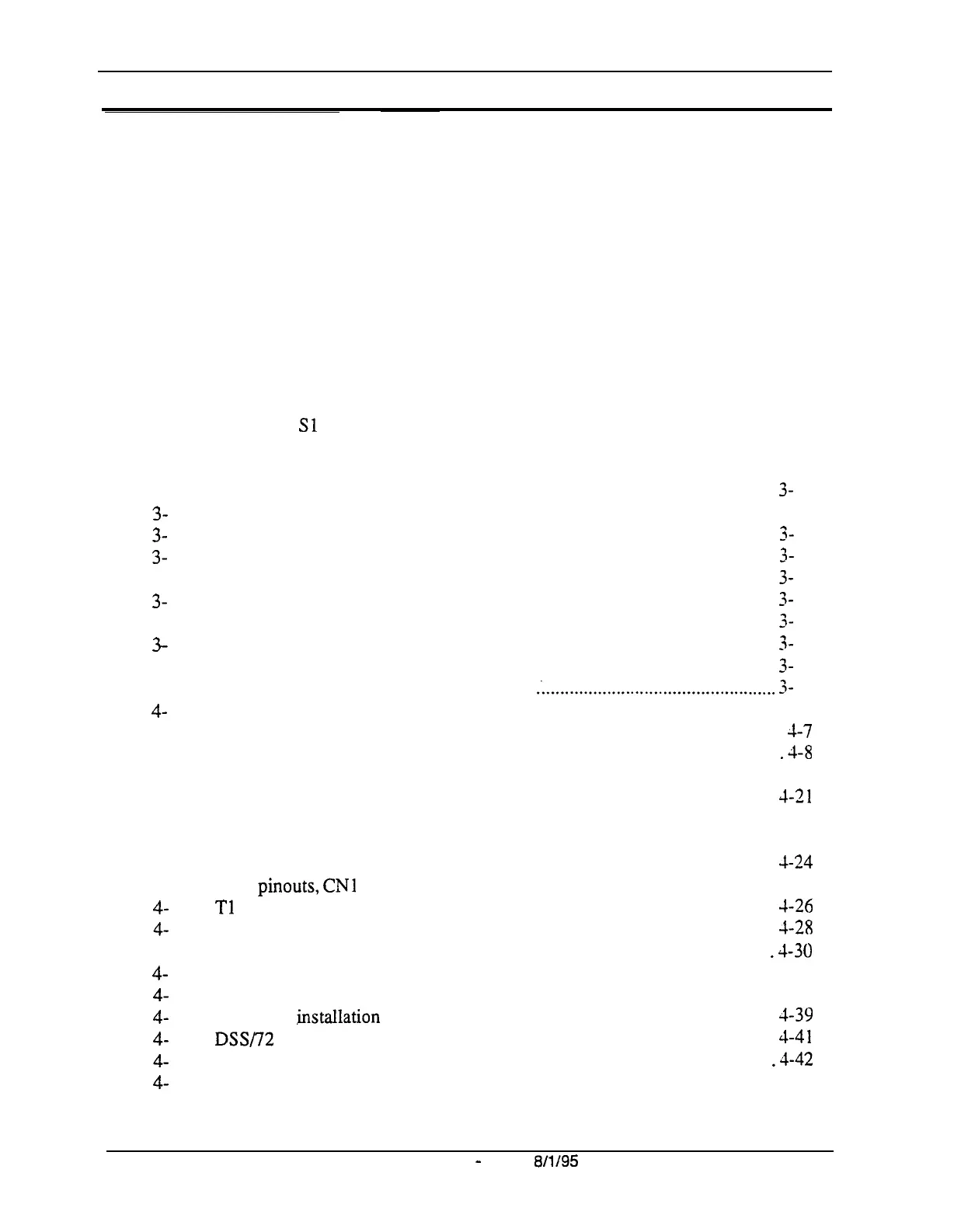List of Figures
Section 400-Programming
Figure 2-l.
Figure 2-2.
Figure 2-3.
Figure 2-4..
Figure 3-l.
Figure 3-2.
Figure 3-3.
Figure 3-4.
Figure 3-5.
Figure 3-6.
Figure 3-7.
Figure 3-8.
Figure 3-9.
Figure 3- 10.
Figure
3-
11.
Figure
3-
12.
Figure 3-13.
Figure
3-
14.
Figure 3-l 5.
Figure
3-
16.
Figure 3-17.
Figure 3-18.
Figure 4- 1.
Figure 4-2.
Figure 4-3.
Figure 4-4.
Figure 4-5.
Figure 4-6.
Figure 4-7.
Figure 4-8.
Figure 4-9.
Figure
4-
10.
Figure
4- 11.
Figure 4-12.
Figure 4- 13.
Figure
4- 14.
Figure
4- 15.
Figure 4- 16.
Figure
4- 17.
Figure
4-
18.
Figure 5-l.
List of Figures
vi
DBS Manual
-
issued
8/l/95
DBS-70-300
The DBS
cabinet
(DBS 96 shown)
.................................................................
2-3
The
DBS
cabinet
(DBS 96 shown)
.................................................................
2-3
Trunk,
line, and
peripheral connections
..........................................................
2-4
Slot
labels
for printed
circuit packages
...........................................................
2-9
Cover removal
.................................................................................................
3-3
Cabinet mounting bracket
...............................................................................
3-4
Cabinet wall-mounting
...................................................................................
3-4
Cabinet ground screw
.....................................................................................
3-5
SCC-B Switch 4
..............................................................................................
3-6
CPC Strap
Sl
..................................................................................................
3-7
Printed circuit
card
installation
.......................................................................
3-8
Battery location,
DBS 40 ..............................................................................
3-10
Battery
tray, DBS
72
and
96
.........................................................................
3- 11
Battery pack connection,
DBS 72
and
96
.....................................................
3-12
Wall-mount adaptor
removal
........................................................................
3- 13
Wall-mount
adaptor
replacement
..................................................................
3-
14
Handset guide
insertion
for wall-mounting, key phone
................................
3-
14
Desk stand removal for
DSLT wall mounting
..............................................
3- 15
Desk stand attachment for DSLT wall
mounting
.........................................
3- 16
Handset guide
insertion
for wall-mounting,
DSLT
......................................
3-
16
CPC
memory clear
switch
............................................................................
3- 17
Test telephone connection
.........................
.:.................................................
3-
19
DBS
trunk connections
(DBS
96)
...................................................................
1-3
L-TRK
Card Strap
Jl
and
Switch
Locations
.................................................
-t-7
Attaching Caller
ID Card
to
the L-TRK
Card
...............................................
.4-8
-48Vpower supply installation
......................................................................
4-10
Connector 4 (CN4) strapping, Sync Unit
......................................................
d-21
Tl
Sync
Unit
installation
...............................................................................
4-22
Tl
MDF
card installation
..............................................................................
4-23
Sync
Unit and Tl
connection, single-cabinet installation
............................
-f-24
RJ48
pinouts, CNl
connector
.......................................................................
3-25
Tl
cabinet connections,
single-cabinet installation
......................................
-F-26
Sync cable connections, double-cabinet with a Tl
in the slave
....................
-t-28
Clock sync cable and sync cable connections, double-cabinet installation .
.4-30
DBS extension connections
..........................................................................
4-3 1
SLT ringer box installation
..........................................................................
4-38
EM1 filter
.installation
(DBS 40 only)
...........................................................
1-39
DSS/72 connection using one cable with two pairs
......................................
4-41
EM/24 connection
using one cable with
two pairs
......................................
.4-42
Trunk or extension expansion
.......................................................................
4-44
RS-232C connection
.......................................................................................
5-4
Technical Manuals Online! - http://www.tech-man.com