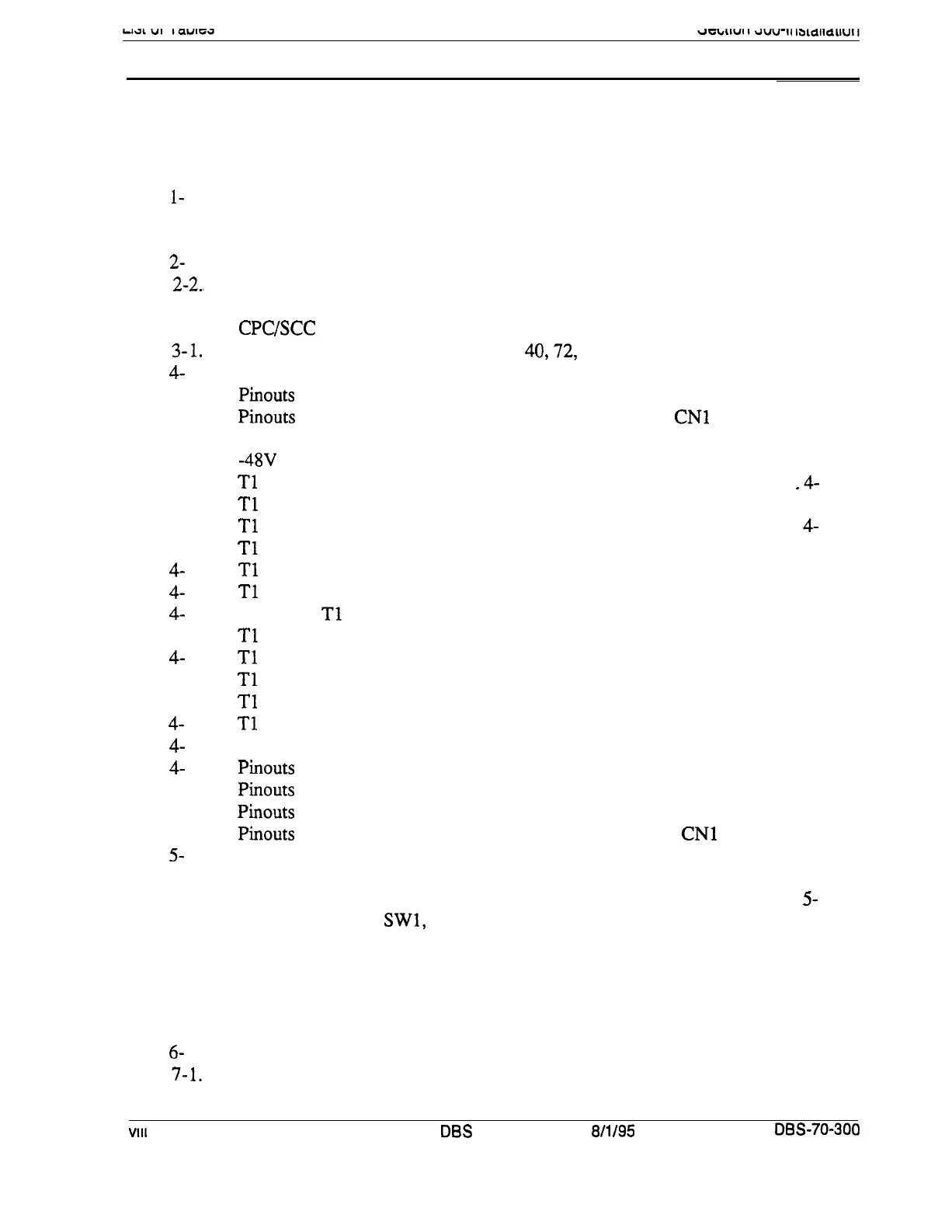Table
l-
1.
Table 1-2.
Table l-3.
Table 2- 1.
Table
2-2.,
Table 2-3.
Table 2-4.
Table
3-
1,
Table 4- 1.
Table 4-2.
Table 4-3.
Table 4-4.
Table 4-5.
Table 4-6.
Table 4-7.
Table 4-8.
Table 4-9.
Table 4- 10.
Table
4- 11.
Table
4-
12.
Table 4-13.
Table
4-
14.
Table 4-15.
Table 4-16.
Table
4- 17.
Table 4- 18.
Table
4- 19.
Table 4-20.
Table 4-2 1.
Table 4-22.
Table
5-
1.
Table 5-2.
Table 5-3.
Table 5-4.
Table 5-5.
Table 5-6.
Table 5-7.
Table 5-8.
Table 5-9.
Table
6-
1.
Table
7-
1.
List of Tables
. . .
VIII
DBS
Manual-Issued
8/l/95
DES-70-300
DBS model numbers
.......................................................................................
l-3
FCC information
.............................................................................................
l-3
Interface information
......................................................................................
l-4
Trunk and extension capacities according to system size
...............................
2-5
Printed circuit card descriptions and maximums
............................................
2-6
Printed circuit package slot usage
................................................................... 2-8
CPC/SCC
features
........................................................................................... 2-9
Battery backup packages for the DBS
40,72,
and 96
....................................
3-9
Main trunks and expansion trunks provided with each system type
.............
.4-4
Pinouts
and trunk numbers for the main trunk connector
............................... 4-5
Pinouts and trunk numbers for trunk expansion connector
CNl
...................
.4-6
-48V current consumption for ground-start and DID trunks
..........................
4-9
-40’
power supplies tested with the DBS
...................................................... 4-9
Tl
Hardware requirements
for
single-cabinet systems
................................
.4-
11
Tl
Hardware requirements for double-cabinet systems
...............................
4-12
Tl
slot usage
for
two-cabinet
systems
..........................................................
4-
13
Tl
and
analog trunk
assignments, DBS
40 ...................................................
4-14
Tl
and analog trunk assignments, DBS 72
...................................................
4-14
Tl
and analog trunk assignments, DBS 96
...................................................
4-15
Maximum
Tl
assignments for two-cabinet systems
.....................................
4-15
Tl
and analog trunk assignments, DBS 40 + 40
...........................................
4-16
Tl
and analog trunk assignments, DBS 72 + DBS 72
..................................
4-16
Tl
and analog trunk assignments, DBS 96 + DBS 40
..................................
4-17
Tl
and analog trunk assignments, DBS 96 + DBS 72
..................................
4-18
Tl
and analog trunk assignments, DBS 96 + DBS 96
..................................
4-19
Extension ports provided with each system
..................................................
4-32
Pinouts and color codes for extension connector CN12
...............................
4-33
Pinouts and color codes for extension connector CN13
...............................
4-34
Pinouts and color codes for extension connector CN14
...............................
4-35
Pinouts and color codes for extension expansion connector
CNl
...............
.4-36
RS-232C pin designations
used for CN6 ........................................................
5-3
RAI compatibility
...........................................................................................
5-6
Maximum distances for direct connection to OPX stations
........................
5- 10
Switch settings for
SWI,
VAU
.....................................................................
5-22
Switch settings for delay answer timing, VAU
............................................
5-23
Switch settings for DTMF detection timing, VAU
.......................................
5-23
Switch settings for wait timing between dialed digits, VAU
.......................
5-23
Switch settings for abbreviated dialing digit length, VAU
...........................
5-24
Maximum distances for SLTA installation
...................................................
5-35
Trunk and extension port maximums for double-cabinet systems
................
.6-3
Input power
.....................................................................................................
7-3
Technical Manuals Online! - http://www.tech-man.com