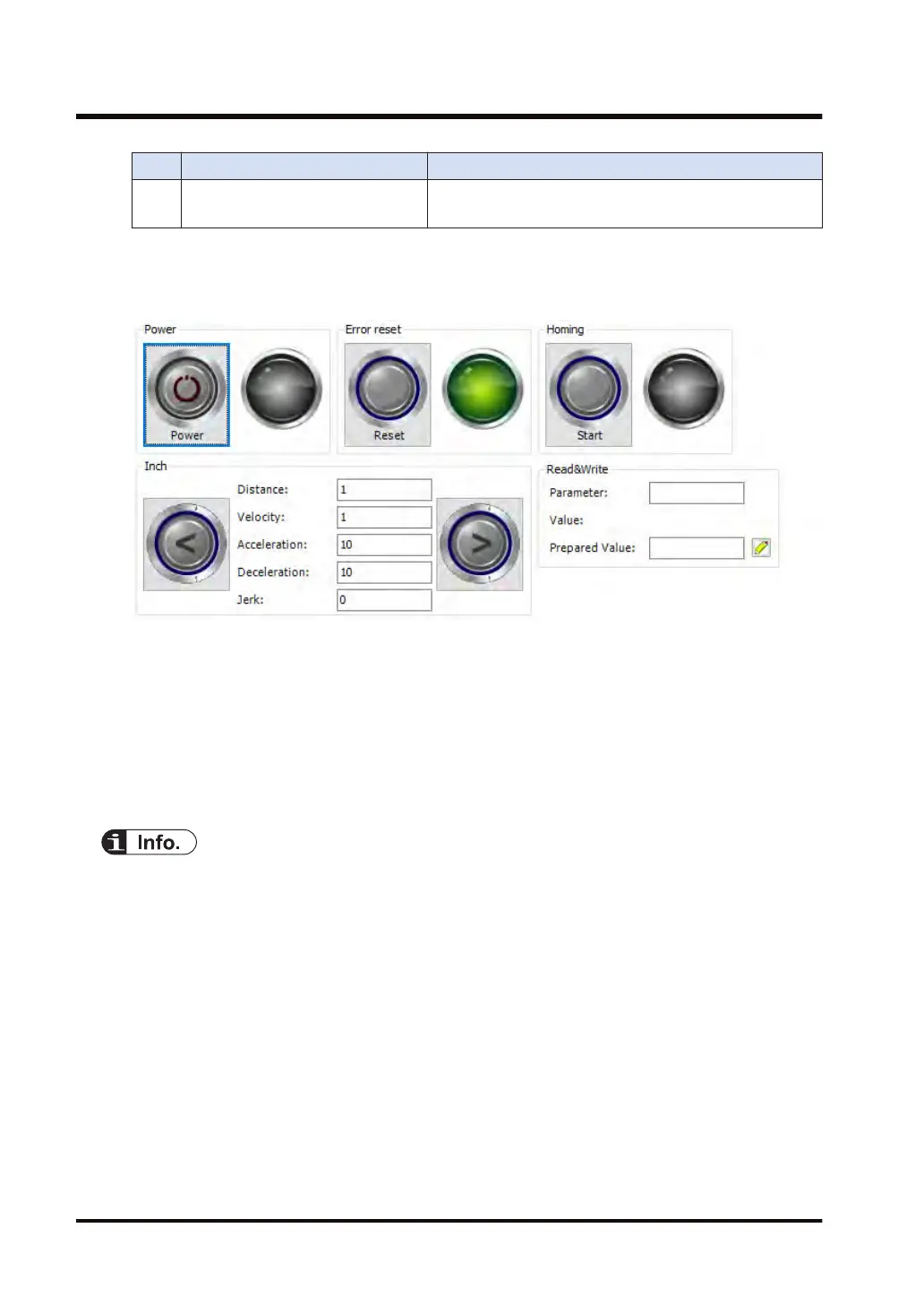No. Group Description
(3) Operation
Allows the user to set commissioning parameters.
Allows the user to execute commissioning.
3. Click an appropriate button in the Operation group to start commissioning.
Clicking an icon starts the corresponding commissioning.
T
o change home return parameters, use the "Program" tab.
4. For the servo amplifier status during commissioning, check the "Status" and "Error" groups.
4-1 To clear errors that are displayed, click the [Reset] button in the "Operation" group.
Clicking the [Reset] button clears all errors.
5. From the menu bar, select Project>Online Config Mode.
Online config mode will be canceled and commissioning will be terminated.
This completes commissioning for servo amplifiers.
● Even if communication with the servo amplifier is disrupted during "Inching" or "Home Return"
operation, the servo amplifier will continue commissioning operation.
●
If online config mode is canceled, commissioning will be terminated. To cancel the online config
mode, select Project>Online Config Mode from the menu bar again.
10.8 Commissioning
10-24 WUME-GM1ETCSU-01
