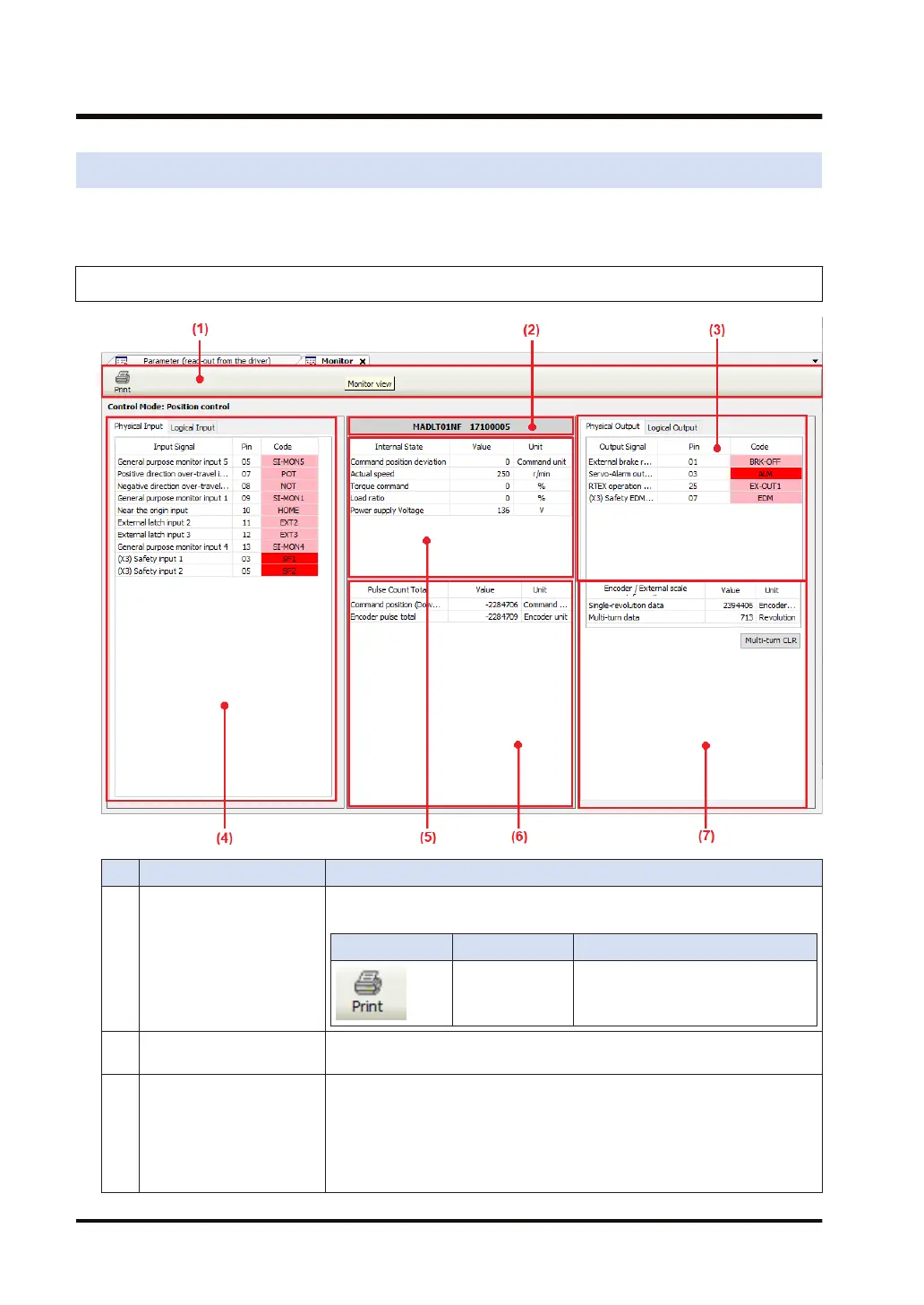7.6 Monitor Window
The Monitor window displays the operating states of servo amplifiers and motors, I/O signals,
internal statuses, and other information and also allows the user to check them.
7.6.1 Configuration of Monitor Window
NO. Name Description
(1) Toolbar
The toolbar consists of basic operation commands related to parameters.
Icon Name Function
Print
Prints the contents of the Monitor
window
.
(2)
Amplifier model name and
serial number
Displays the model name and serial number of the servo amplifier.
(3)
Output signal status
monitor
Displays the status of each output signal. The tab can be switched between
"Physical Output" and "Logical Output".
Physical Output – Displays the status of output signals from the servo
amplifier
.
Red: Indicates that output transistor is ON
Pink: Indicates that output transistor is OFF
7.6 Monitor Window
7-18 WUME-GM1ETCSU-01
