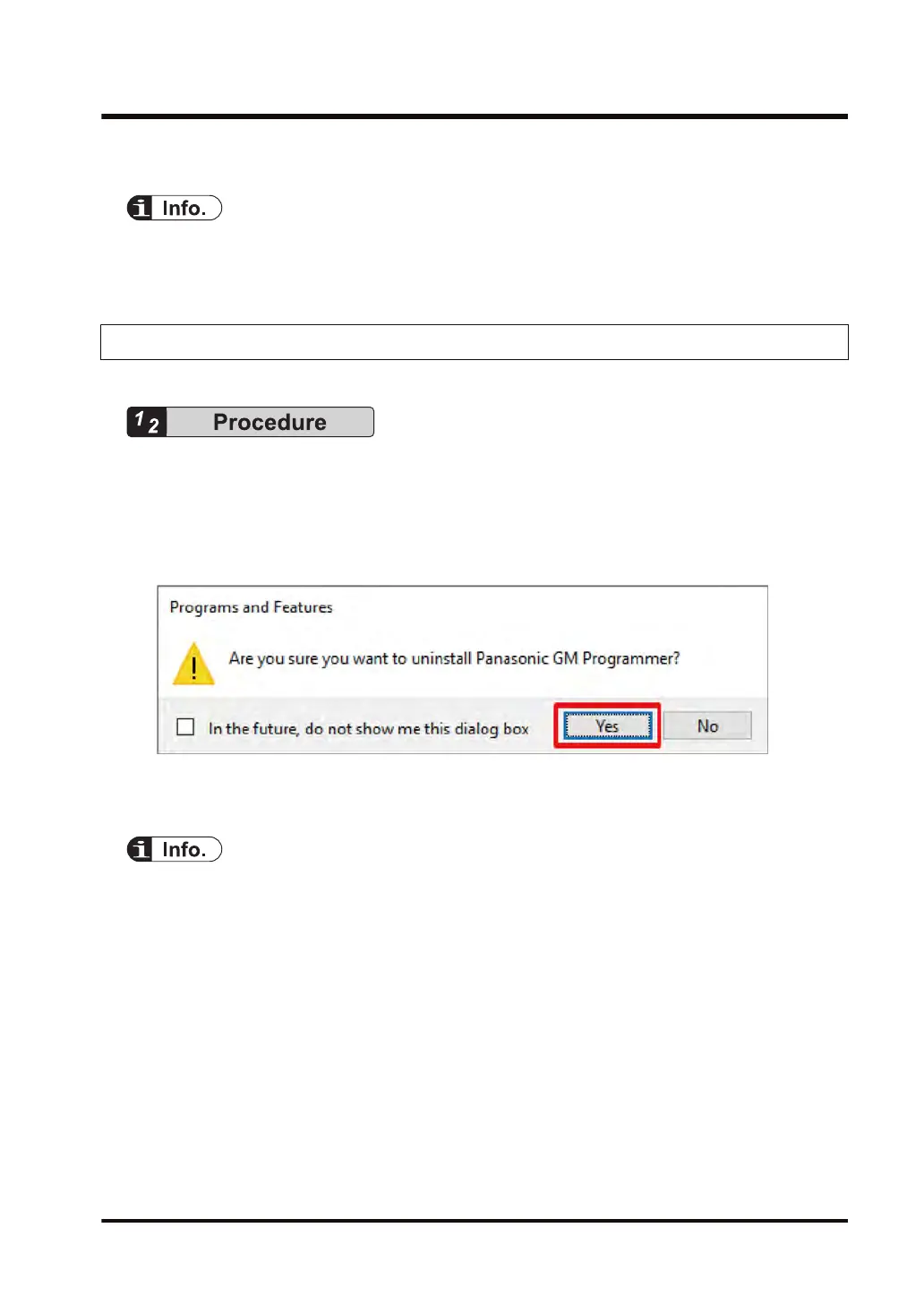This completes the installation procedure.
● When the GM Programmer is installed, PANATERM Lite for GM, Gateway (CODESYS
Gateway), and CodeMeter applications are installed at the same time.
6.2.2 Uninstalling GM Programmer
1. From the Start menu, select W
indows System>Control Panel, and then click "Uninstall a
program".
A list of installed programs will be displayed.
2. Double-click "Panasonic GM Programmer".
The following window will be displayed. [Yes]
3. Click the [Y
es] button.
The GM Programmer will be uninstalled.
● When the GM Programmer is uninstalled, PANATERM Lite for GM and Gateway are also
uninstalled at the same time.
●
CodeMeter will not be uninstalled at this time. Uninstall it separately.
6.2 Installation and Uninstallation
WUME-GM1ETCSU-01 6-7
