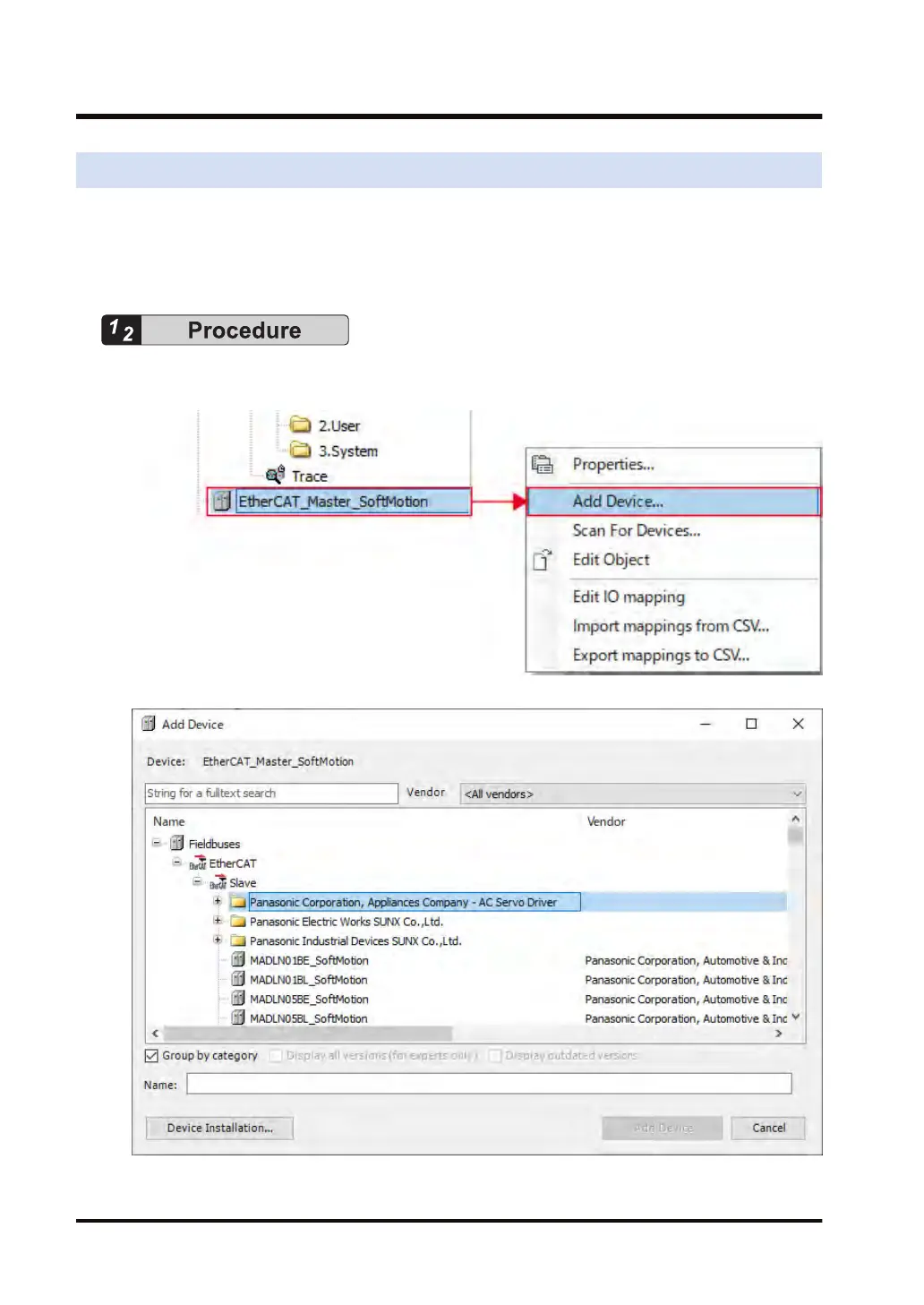10.5 Adding and Setting up Servo Amplifiers
This section explains how to add device objects for servo amplifiers to a project and set them
up.
The description below explains how to add device objects for A5B servo amplifiers to a project
and how to set them up.
1. Right-click the EtherCA
T_Master_SoftMotion object in the navigator pane and then select
Add Device from the context-sensitive menu that is displayed.
The "Add Device" dialog box will be displayed.
2. Select a device object for the servo amplifier
.
10.5 Adding and Setting up Servo Amplifiers
10-10 WUME-GM1ETCSU-01
