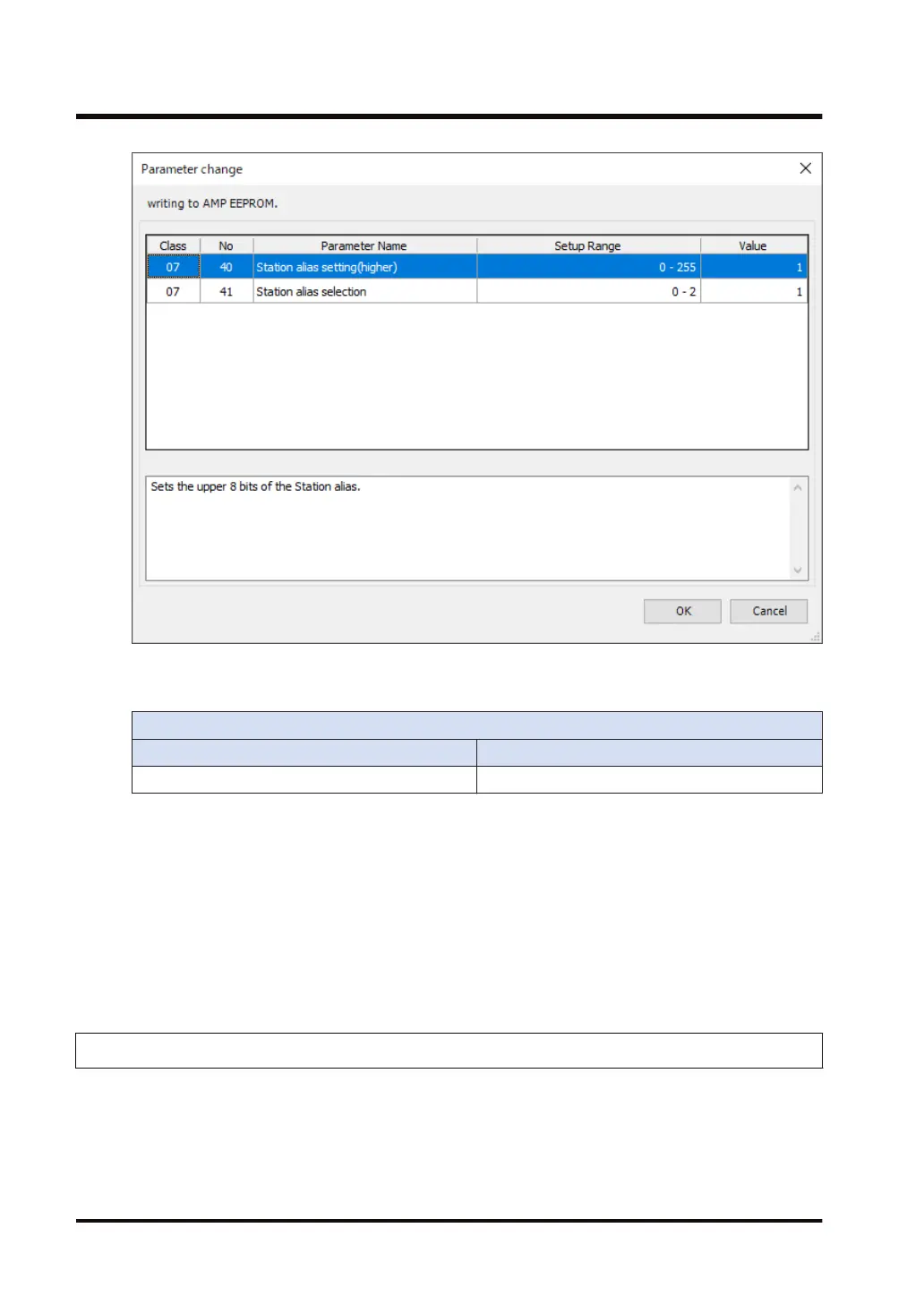If Pr7.41 is set to 0, the setting of the rotary switch on the front panel of the servo amplifier
and the setting of Pr7.40 will be set as Station alias.
Station alias
High-order 8 bits Low-order 8 bits
3740H setting Rotary switch setting
If Pr7.41 is set to 1, the value of the SII area (0004h) will be set as Station alias.
The value of the SII area (0004h) can be set using the EtherCA
T slave device object of GM
Programmer.
4. Click the [OK] button.
The "Setting Complete" dialog box will be displayed.
5. Click the [OK] button.
The main pane will be displayed. Start the servo amplifier.
8.1.4 Disconnecting the Servo Amplifier from the PC
Disconnect the USB cable connecting the PC and the servo amplifier.
8.1 Initial Setup for Servo Amplifiers
8-4 WUME-GM1ETCSU-01
