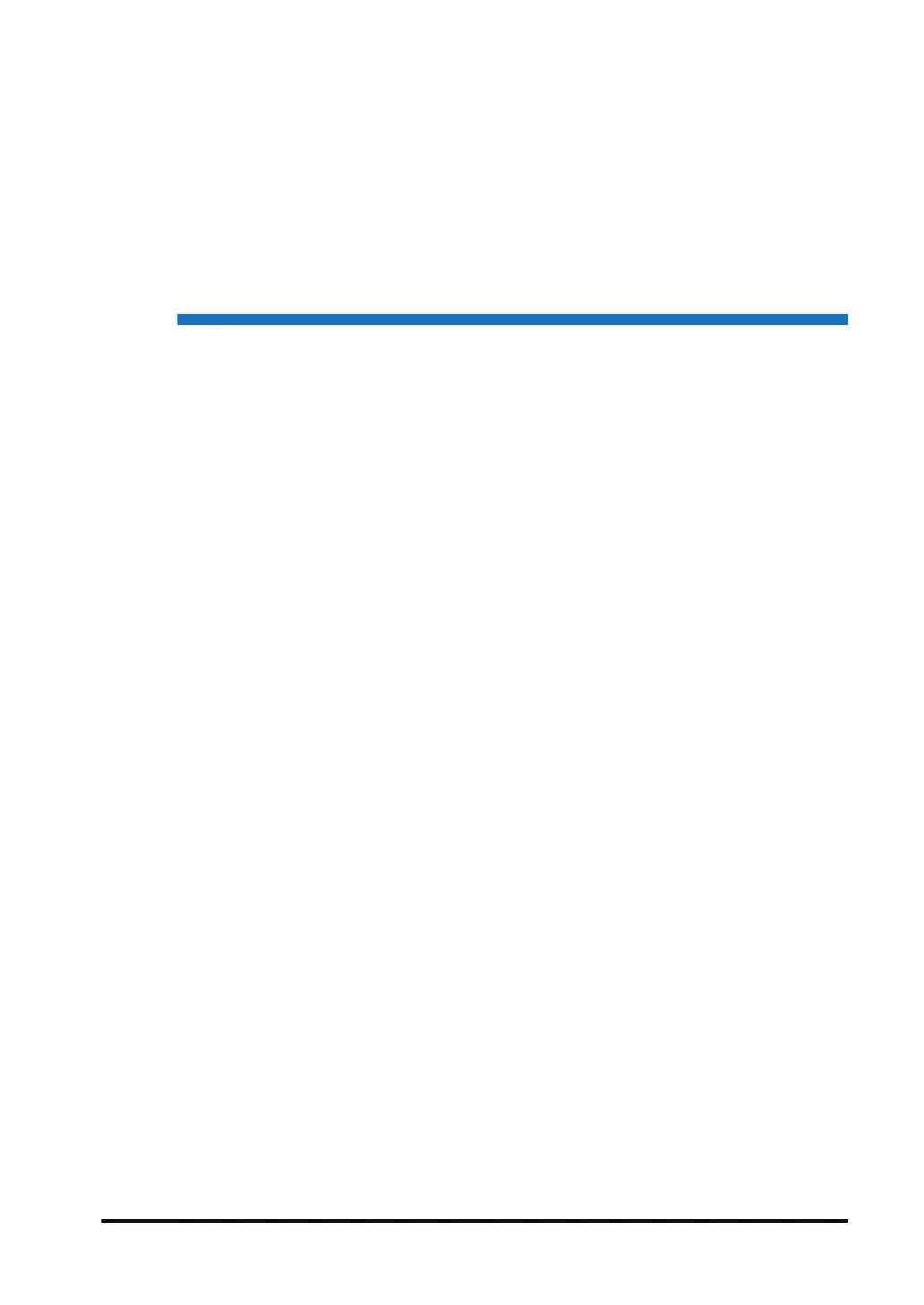7 Overview of PANATERM Lite
for GM
7.1 System Requirements.........................................................................7-2
7.1.1 Operating Environment of P
ANATERM Lite for GM......................... 7-2
7.2 Basic Operations.................................................................................7-3
7.2.1 How to Start ..................................................................................... 7-3
7.2.2 How to Exit....................................................................................... 7-6
7.3 Component Names.............................................................................7-7
7.4 Parameter Window .............................................................................7-8
7.4.1 Configuration of Parameters Window .............................................. 7-8
7.4.2 Setting Parameters .......................................................................... 7-10
7.5 Object Window....................................................................................7-13
7.5.1 Configuration of Object Window ...................................................... 7-13
7.5.2 Setting Objects................................................................................. 7-16
7.6 Monitor Window ..................................................................................7-18
7.6.1 Configuration of Monitor Window..................................................... 7-18
7.6.2 Checking the Monitor Window ......................................................... 7-20
7.7 Alarm Window.....................................................................................7-22
7.7.1 Configuration of Alarm Window ....................................................... 7-22
7.7.2 Checking Alarms.............................................................................. 7-24
7.8 Other Functions ..................................................................................7-26
7.8.1 Language Setting Function .............................................................. 7-26
7.8.2 Help Function................................................................................... 7-26
7.8.3 Version Display Function ................................................................. 7-26
WUME-GM1ETCSU-01 7-1
