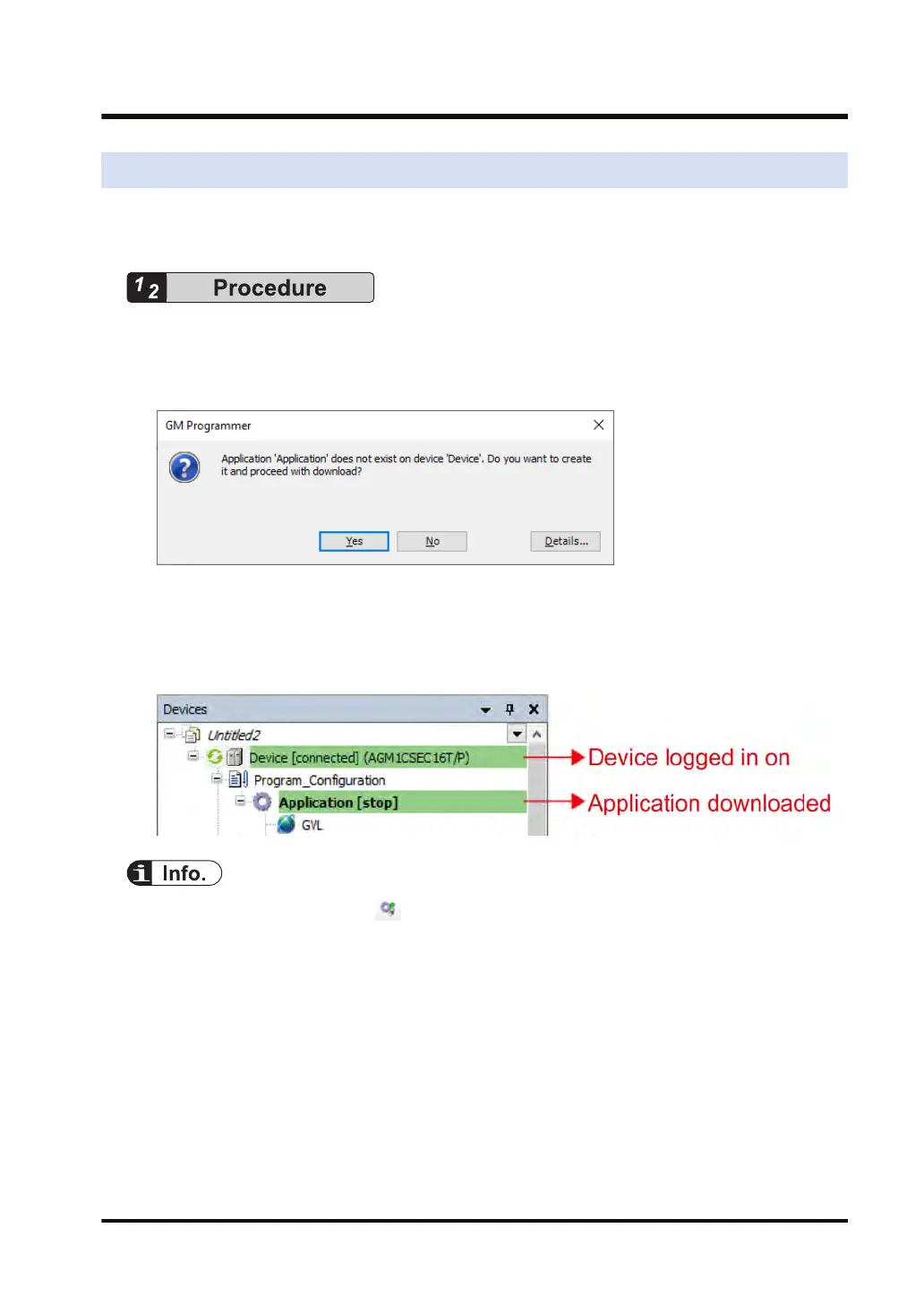10.9 Login
GM Programmer allows the user to log in to the GM1 Controller
. When "Login" is executed,
applications are downloaded to the GM1 Controller.
1. From the menu bar
, select Online>Login, or press the <Alt> key and the <F8> key
simultaneously.
A confirmation message will be displayed, asking whether to download the applications to
the GM1 controller (device).
2. Click
[Yes].
The applications will be downloaded to the GM1 Controller at the same time as you log in to
the GM1 Controller (device).
"connected" will be displayed at the [Device] object in the navigator pane and the status of
the downloaded applications will be displayed.
● Y
ou can also log in by clicking
on the toolbar.
●
If you log in again after the applications have been downloaded, the confirmation message will
not be displayed.
10.9 Login
WUME-GM1ETCSU-01 10-25
