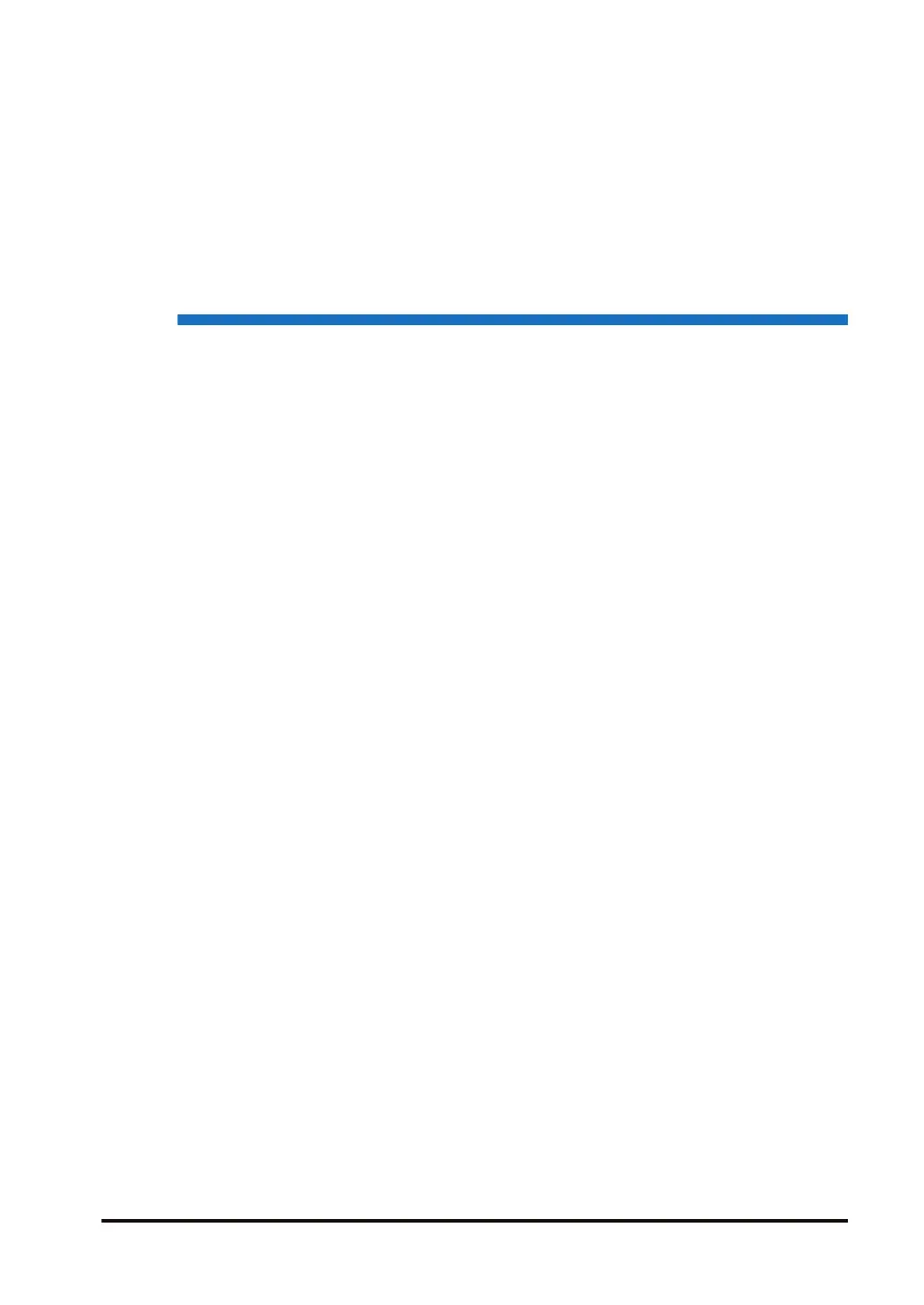10 Connecting the GM1
Controller and the GM
Programmer
10.1 Connecting the GM1 Controller and PC ...........................................10-2
10.1.1 Selecting a Connection Port for GM Programmer
......................... 10-2
10.1.2 Connecting the GM1 Controller and PC with a Cable.................... 10-2
10.2 Creating a New Project.....................................................................10-3
10.3 Communication Setting.....................................................................10-6
10.3.1 Setting the LAN Port ...................................................................... 10-6
10.3.2 Adding USB Ports .......................................................................... 10-6
10.4 Basic Setting for GM1 Controller ......................................................10-9
10.5 Adding and Setting up Servo Amplifiers ...........................................10-10
10.6 Basic Settings for EtherCAT Axes ....................................................10-15
10.6.1 General Settings ............................................................................ 10-15
10.6.2 Scaling / Mapping Settings ............................................................ 10-17
10.7 Connecting to the GM1 Controller ....................................................10-20
10.8 Commissioning .................................................................................10-22
10.8.1 Online Config Mode ....................................................................... 10-22
10.8.2 Conducting Commissioning for Servo Amplifiers........................... 10-23
10.9 Login .................................................................................................10-25
10.10 Logout.............................................................................................10-26
WUME-GM1ETCSU-01 10-1
