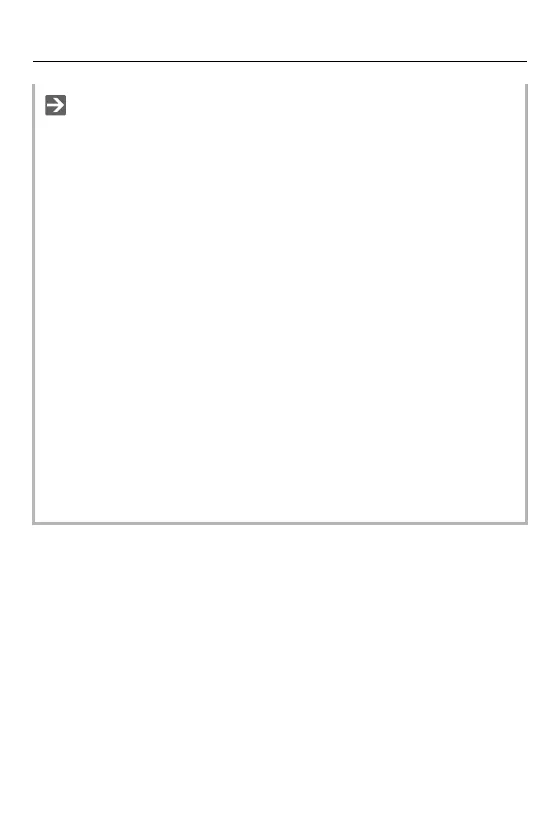Focus / Zoom – Record Using MF
201
• You can change the Focus Peaking sensitivity and the display method:
([Focus Peaking]: 202)
• You can memorize the MF Assist position separately for vertical and horizontal
orientations:
([Focus Switching for Vert / Hor]: 196)
• You can change the display method of the magnified screen:
([MF Assist]: 565)
• You can change the MF Guide display units:
([MF Guide]: 566)
• You can disable focus ring operation:
([Focus Ring Lock]: 566)
• You can set the movement of the MF Assist position to loop:
([Looped Focus Frame]: 569)
• The camera memorizes the focus point when you turn it off:
([Lens Focus Resume]: 592)
• The amount of focus movement can be set:
([Focus Ring Control]: 594)
• You can assign the function that displays the AF area/MF Assist movement
screens to an Fn button:
([Focus Area Set]: 534)
