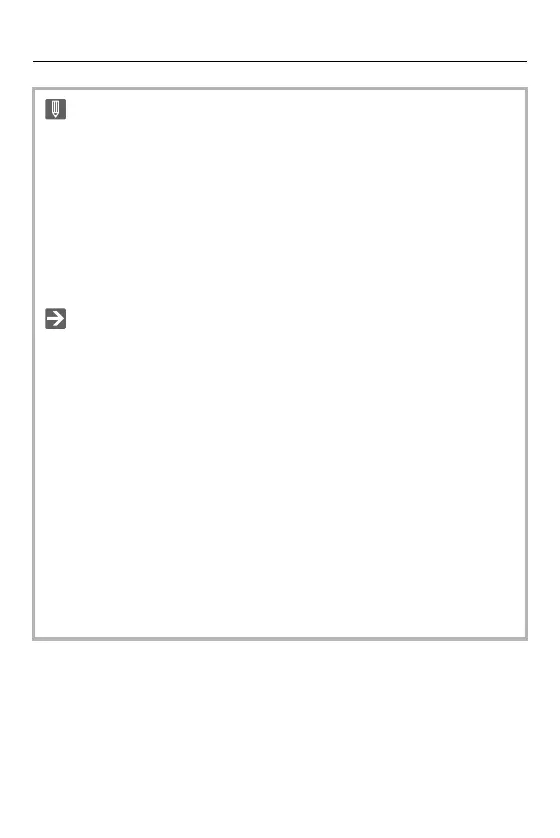Basic Operations – Monitor/Viewfinder Display Settings
85
• The eye sensor may not work correctly due to the shape of eyeglasses, the way
the camera is held, or bright light shining around the eyepiece.
• During video playback or slide show, automatic viewfinder/monitor switching
does not work.
• When the video frame rate is 200p or more, it is not possible to simultaneously
display on the monitor and viewfinder when using the following functions:
– HDMI output
– Wi-Fi connection with a smartphone
– Tethered recording
• To focus when looking through the viewfinder:
([Eye Sensor AF]: 569)
• The sensitivity of the eye sensor can be changed:
([Eye Sensor]: 606)
• You can set the display speed for live view on the monitor when recording
pictures:
([Monitor Frame Rate]: 603)
• You can set the display speed for live view on the viewfinder when recording
pictures.
([LVF Frame Rate]: 604)
• You can adjust the brightness, coloring, red or blue tints, etc., of the monitor/
viewfinder:
([Monitor Settings]/[Viewfinder]: 604)
• You can adjust monitor/viewfinder luminance:
([Monitor Backlight]/[LVF Luminance]: 605)
