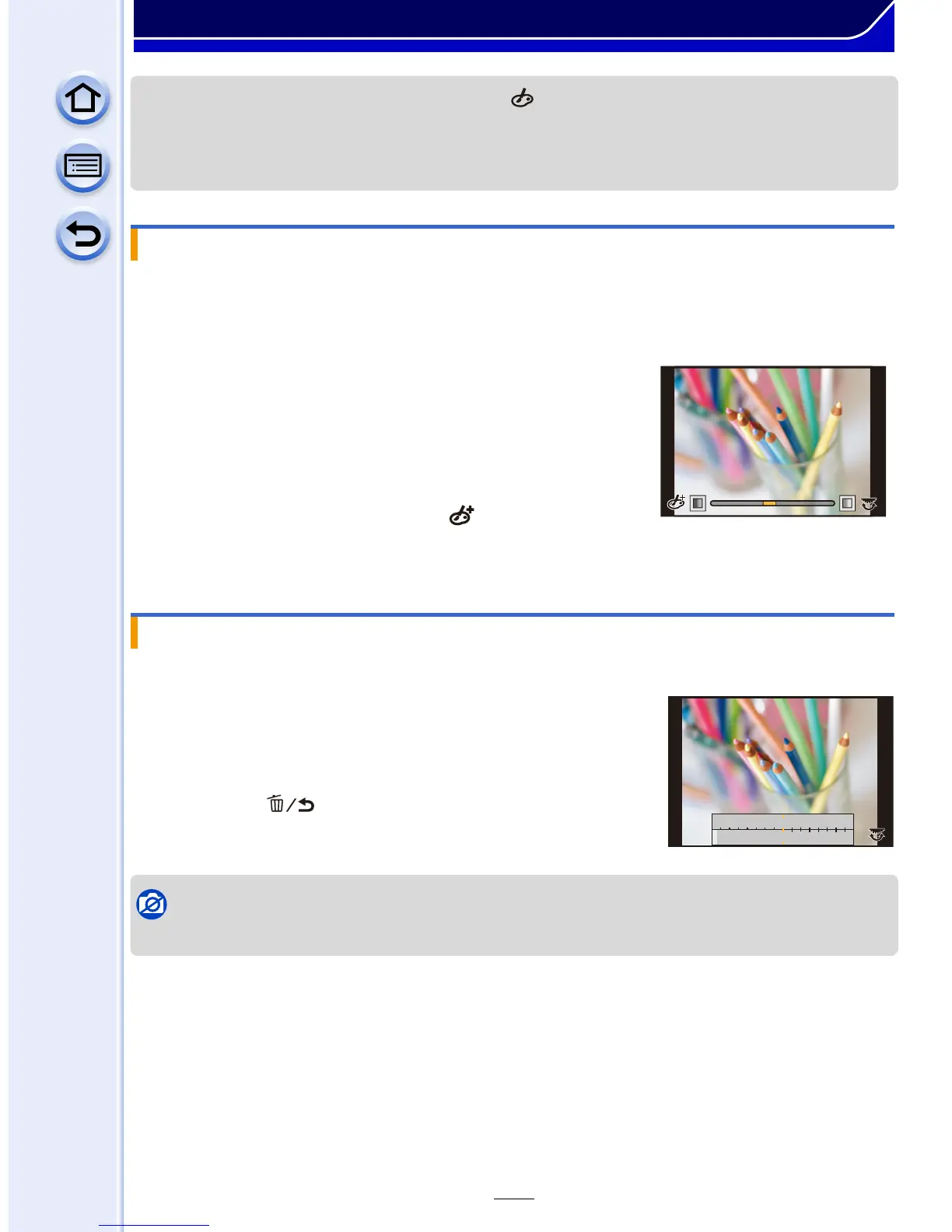114
Recording Modes
• To change Creative Control Mode, select the [ ] tab on the menu screen, select [Filter
Switch], and then press [MENU/SET]. You can return to step
2.
• Creative Control settings are memorised even if the camera is turned off.
• White Balance will be fixed to [AWB], and [Sensitivity] will be fixed to [AUTO].
The strength and colours of the effects can be easily adjusted to fit your preferences.
1 Press 1 to display the setting screen.
2 Rotate the rear dial to set.
•
The items that can be set differ depending on which
Creative Control Mode is currently set.
For information on each image effect, refer to
“Items that
can be set
”.
• Press [MENU/SET] to return to the recording screen.
• When making the effect setting, [ ] is displayed on the
screen.
• If you do not change the settings, select the centre (standard).
You can easily set the blurriness of the background while checking the screen.
1 Press the rear dial to display the setting screen.
•
Each press of the rear dial switches among brightness
setting, Defocus Control and end operation.
2 Rotate the rear dial to set.
•
Pressing [ ] on the blurriness setting screen will
cancel the setting.
Not available in these cases:
•
In [Miniature Effect] of Creative Control Mode, Defocus Control cannot be used.
Adjust the effect to fit your preferences
Taking a picture with a blurred background (Defocus Control)
SS
SS
F
250500
4.02.82.0 5.6 8.0
3060125