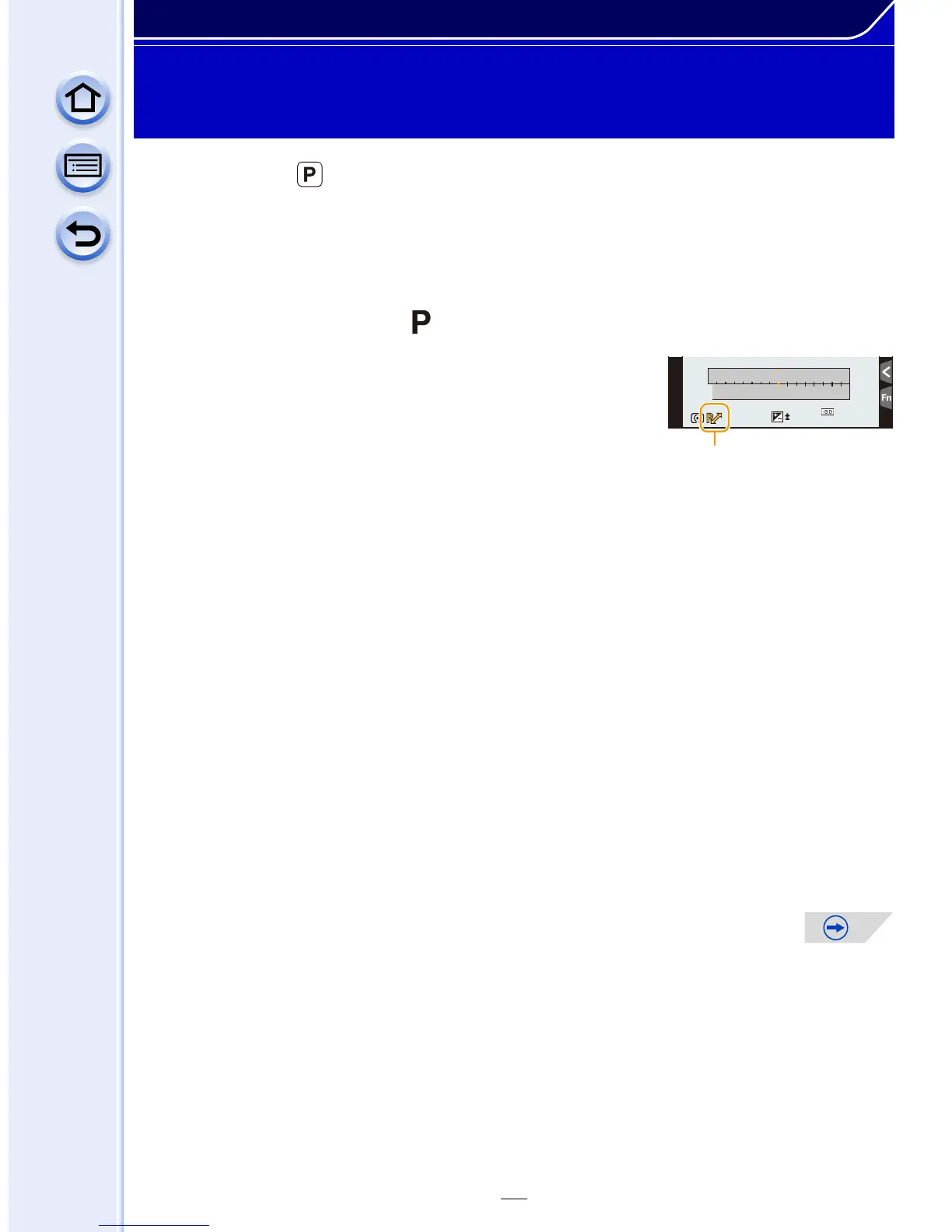89
Recording Modes
Taking Pictures with Your Favourite Settings
(Programme AE Mode)
Recording Mode:
The camera automatically sets the shutter speed and the aperture value according to the
brightness of the subject.
You can take pictures with greater freedom by changing various settings in the [Rec]
menu.
1
Set the mode dial to [ ].
2
Press the shutter button halfway and display
the aperture value and shutter speed value
on the screen.
• The shutter speed is automatically set between about
15 seconds and 1/8000th of a second in the following
cases.
– When the [Sensitivity] is set to [ISO200].
– When the aperture value is set to F1.7 [when the interchangeable lens (H-H020A) is
attached].
– When the aperture value is set to F3.5 [when the interchangeable lens (H-FS1442A)
is attached].
3
While the values are displayed (about 10 seconds), perform
Programme Shift by rotating the rear dial or front dial.
• It will switch between Programme Shift operation and Exposure Compensation
operation (P166) every time the rear dial is pressed while the values are displayed.
• The Programme Shift indication A appears on the screen.
• To cancel Programme Shift, turn off this unit or rotate the front/rear dial until the
Programme Shift indication disappears.
Programme Shift can easily be cancelled by setting a function button to [One Push AE].
(P98)
6060604.04.04.0
2
00
SSSSSS
FF
0
989898
250 15
4.0 5.6 8.0
3060125
2.82.0
