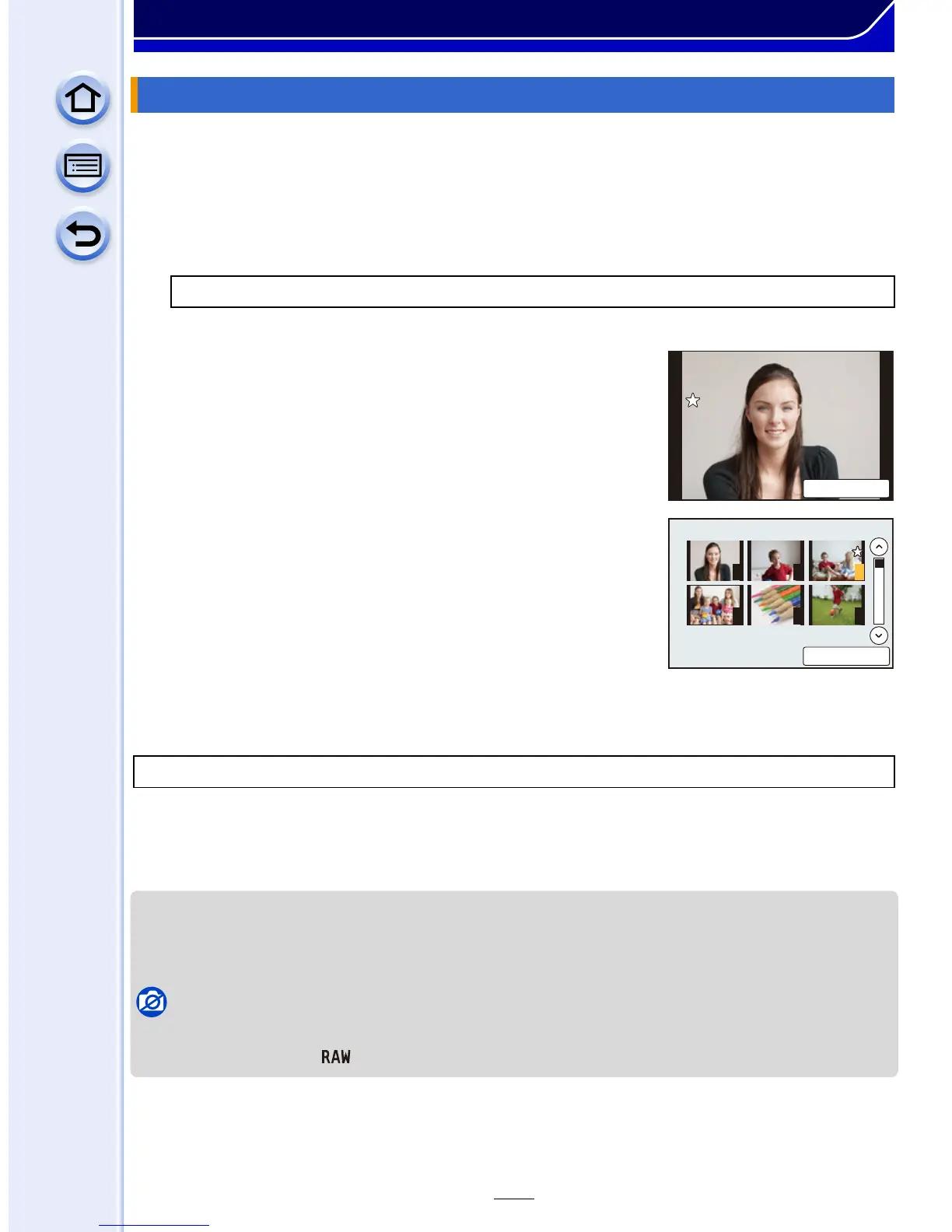260
Playback/Editing
You can do the following if a mark has been added to pictures and they have been set as
favourites.
•
Play back the pictures set as favourites only as a slide show.
• Play back only the pictures set as favourites. ([Favorite Play])
• Delete all the pictures not set as favourites. ([All Delete Except Favorite])
1 Select the menu.
∫ Cancelling all the [Favorite] settings
Select the menu.
•
Confirmation screen is displayed. It is executed when [Yes] is selected.
Exit the menu after it is executed.
• In [Playback Mode], the [Cancel] is disabled.
• You can set up to 999 pictures as favourites.
• When you set pictures in a group as [Favorite], the number of your [Favorite] pictures is
displayed on the [Favorite] icon of the group’s top picture.
Not available in these cases:
•
You cannot use [Favorite] for the following pictures.
– Pictures taken with [ ]
[Favorite]
[MENU] > [Playback]>[Favorite]>[Single]/[Multi]
2 Select the picture.
[Single] setting
Press 2/1 to select the picture, and then press
[MENU/SET].
•
The setting is cancelled when [MENU/SET] is pressed
again.
• Exit the menu after it is set.
[Multi] setting
Press 3/4/2/1 to select the picture, and then press
[MENU/SET] to set (repeat).
•
The setting is cancelled when [MENU/SET] is pressed
again.
• Exit the menu after it is set.
[MENU] > [Playback]>[Favorite]>[Cancel]
6HW&DQFHO
