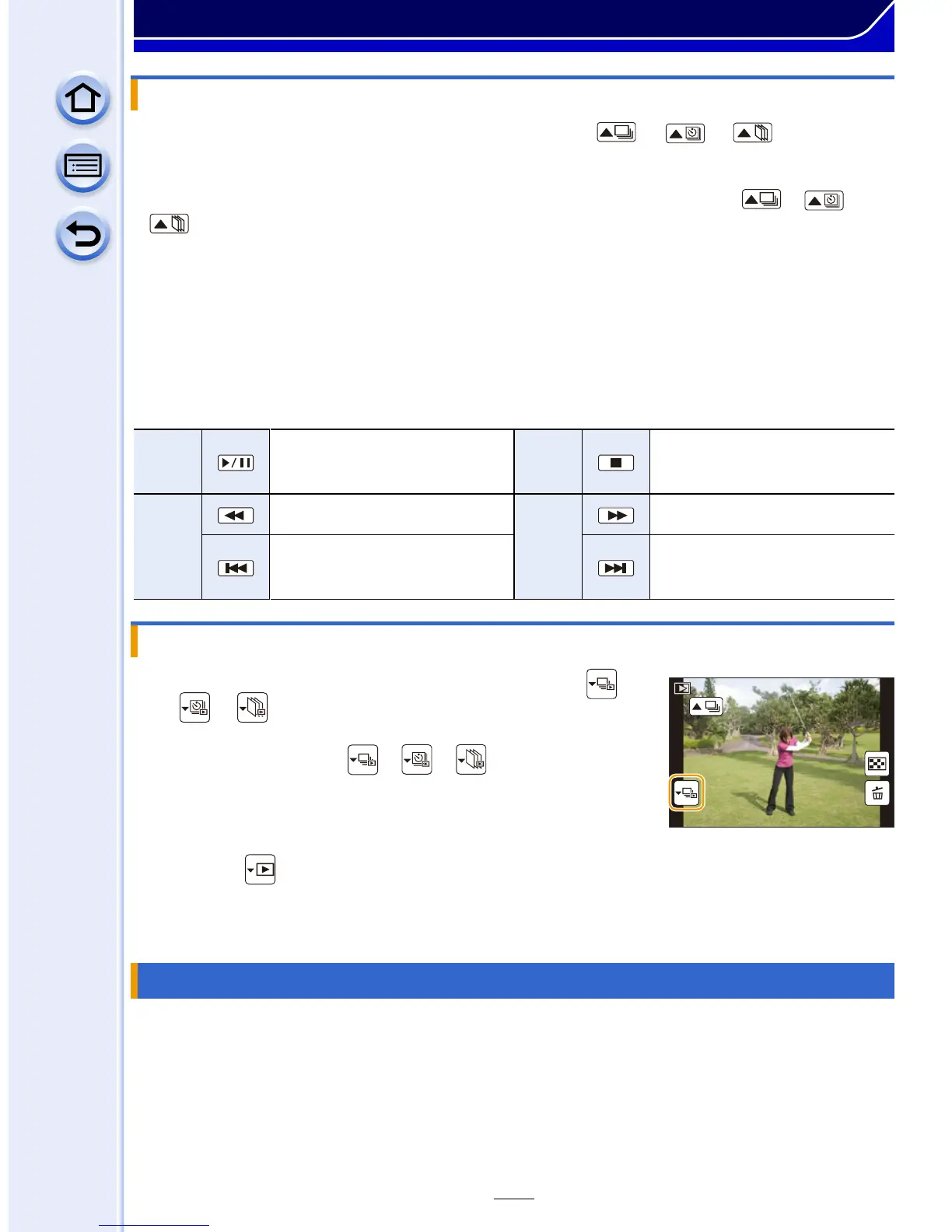241
Playback/Editing
Select a picture with the group picture icon ([ ], [ ], [ ]), and then
press 3.
• The same operation can be performed by touching the group picture icon ([ ], [ ],
[]).
• When playing back group pictures one at a time, options are displayed.
∫ Operations during Group Pictures playback
1 Select a picture with the group display icon ([ ],
[ ], [ ]), and then press 4.
•
The same operation can be performed by touching the
group display icon ([ ], [ ], [ ]).
2 Press 2/1 to flip through images.
•
Touch [ ] or press 4 again to return to the normal playback screen.
• Each picture in a group can be treated same as normal pictures when they are played
back. (Such as Multi Playback, Playback Zoom and deleting images)
Playback methods for the 3D pictures can be switched.
•
This is a menu that is only displayed when 3D playback is possible. Refer to P313 for details.
Continuously playing back Group Pictures
[From the first picture]
Pictures are played back continuously from the first picture
of the group.
[From the current picture]
Pictures are played back continuously from the picture
being played back.
3
Continuous playback/
Pause
4
Stop
2
Fast rewind
1
Fast forward
Rewind
(while pausing)
Forward
(while pausing)
Playing back each Group Pictures
[2D/3D Settings]
1/981/981/981/98
SLF
SLF
SLF
