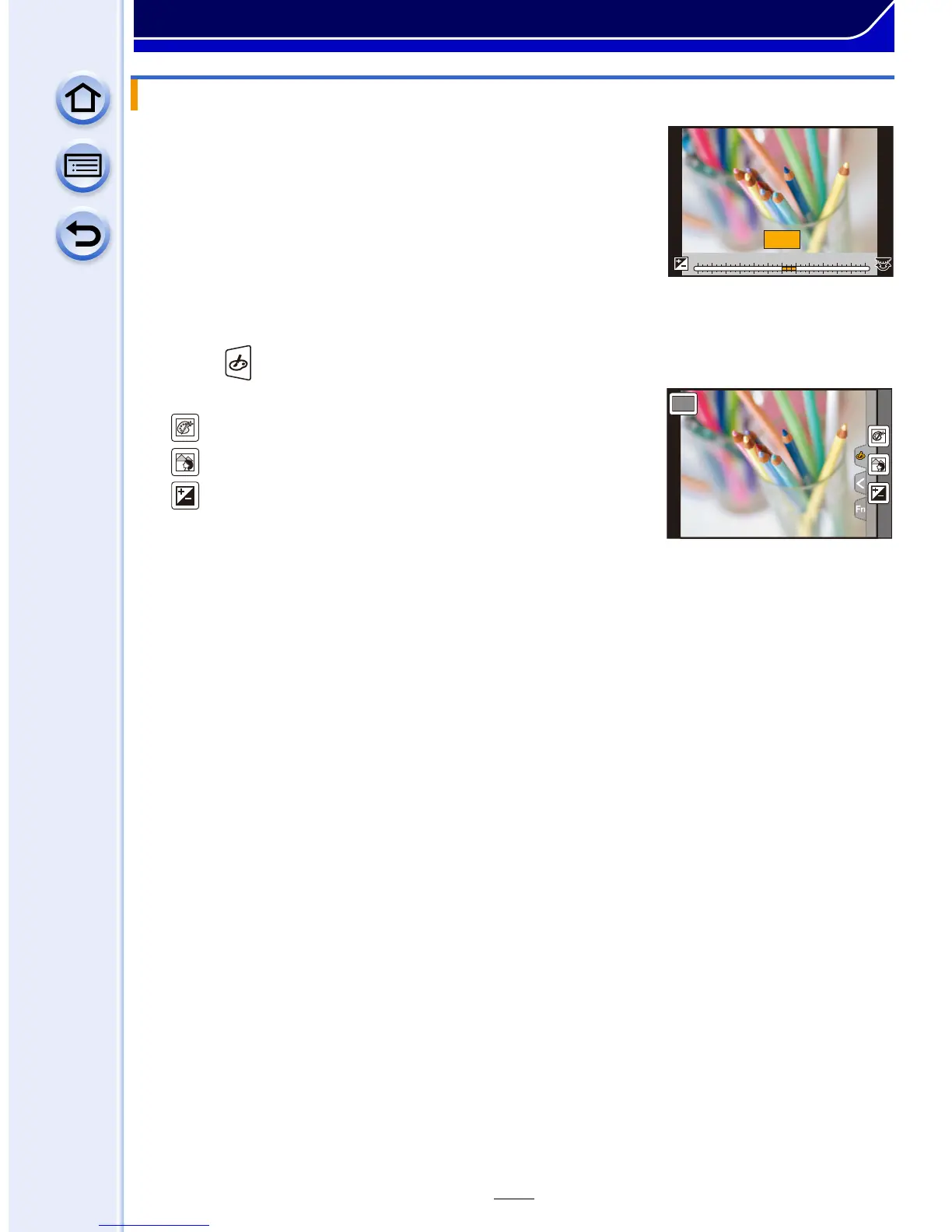115
Recording Modes
1 Press the rear dial to display the setting screen.
•
Each press of the rear dial switches among brightness
setting, Defocus Control and end operation.
2 Rotate the rear dial to set.
∫ Change the settings by using the touch panel
1 Touch [ ].
2 Touch the item you want to set.
[ ]: Image effects
[ ]: Defocus level
[ ]: Brightness
3 Drag the slide bar to set.
•
Press [MENU/SET] to return to the recording screen.
Setting brightness
±0±0
+1+1 +2+2 +3+3 +4+4 +5+5
-
5
-
5
-
4
-
4
-
3
-
3
-
2
-
2
-
1
-
100
