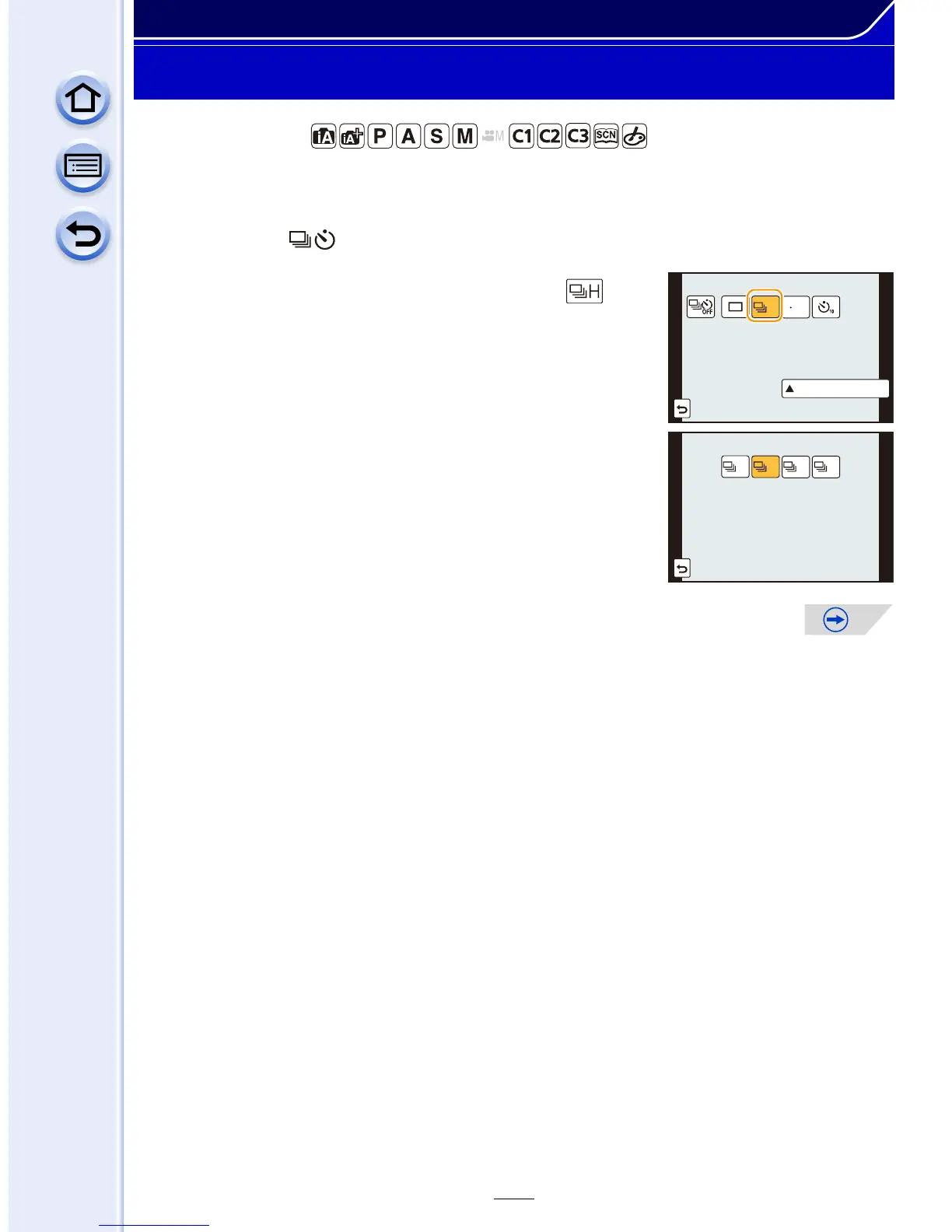179
Shutter (Drive) Settings
Taking Pictures using Burst Mode
Applicable modes:
Pictures are taken continuously while the shutter button is pressed.
•
Pictures taken with a burst speed of [SH] will be recorded as a single burst group (P240).
1
Press 4 ().
2
Press 2
/
1 to select the burst icon ([ ],
etc.), and then press 3.
3
Select the burst speed with 2/1, and then
press [MENU/SET].
SH
H M
LV
L
LV
