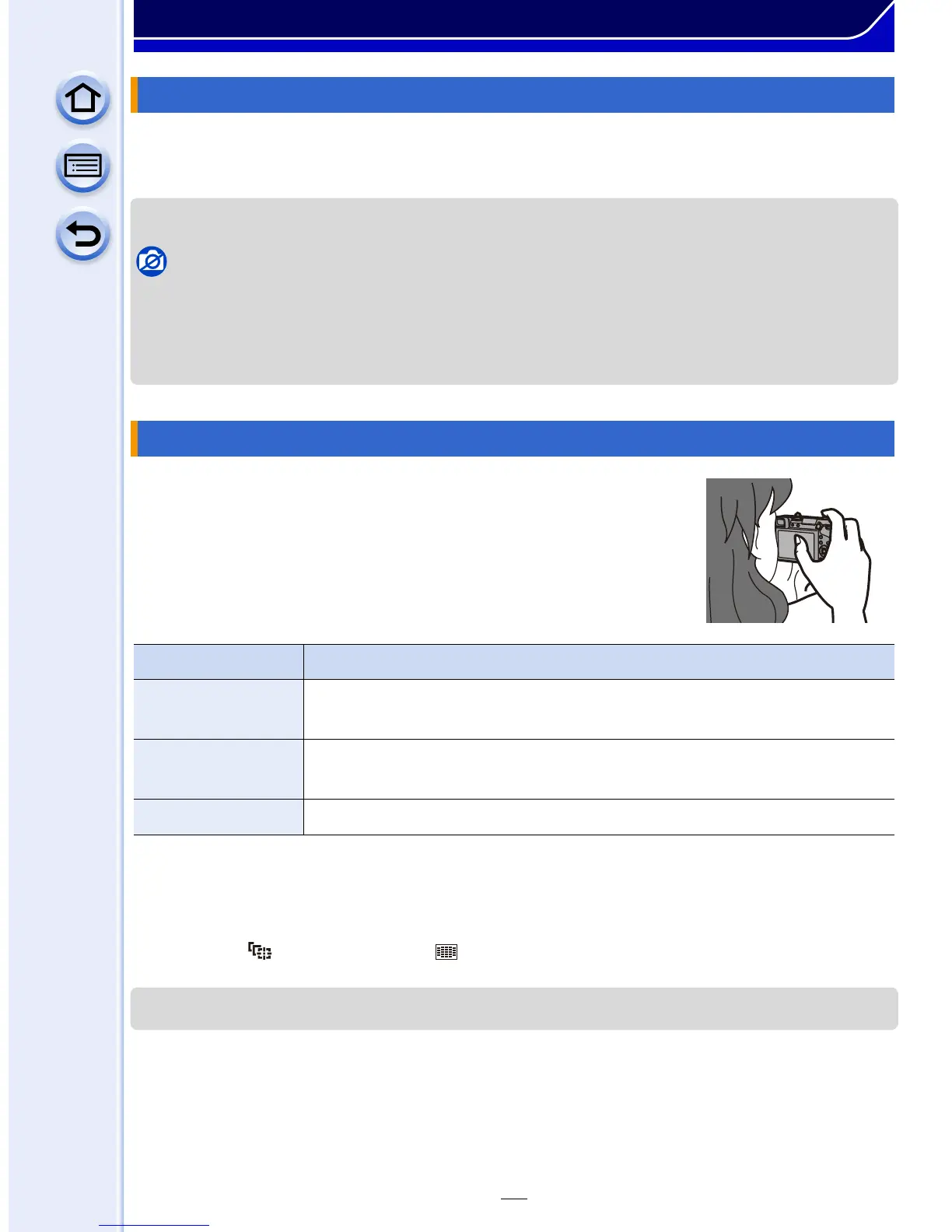64
Basic
If [Eye Sensor AF] in the [Custom] menu is set to [ON], the camera automatically adjusts
the focus as the eye sensor is activated.
•
Beep sounds are not emitted when the focus is achieved in [Eye Sensor AF].
Not available in these cases:
•
[Eye Sensor AF] may not work in dimly lit conditions.
• The [Eye Sensor AF] feature is disabled in the following conditions:
– With lenses that only offer Manual Focus
– With some Four Thirds lenses
By setting [Touch Pad AF] in [Touch Settings] (P17) of the
[Custom] menu, you can operate the Monitor as a touch pad when
displaying the Viewfinder.
• Press the shutter button halfway to determine the focus position.
If you press [DISP.] before determining the focus position, the AF area frame returns to the
centre position.
• To cancel the AF area frame when the Auto Focus Mode (P146) is set to [š] ([Face
Detection]), [ ] ([AF Tracking]) or [ ] ([23-Area]), press [MENU/SET].
• The Touch Shutter function (P67) is disabled when using [Touch Pad AF].
About the Eye Sensor AF
Setting the focus position with the Touch Pad
Item Description of settings
[EXACT]
Moves the AF area of the Viewfinder by touching a desired position
on the Touch Pad.
[OFFSET]
Moves the AF area of the Viewfinder by dragging (P16) the Touch
Pad.
[OFF]
—
