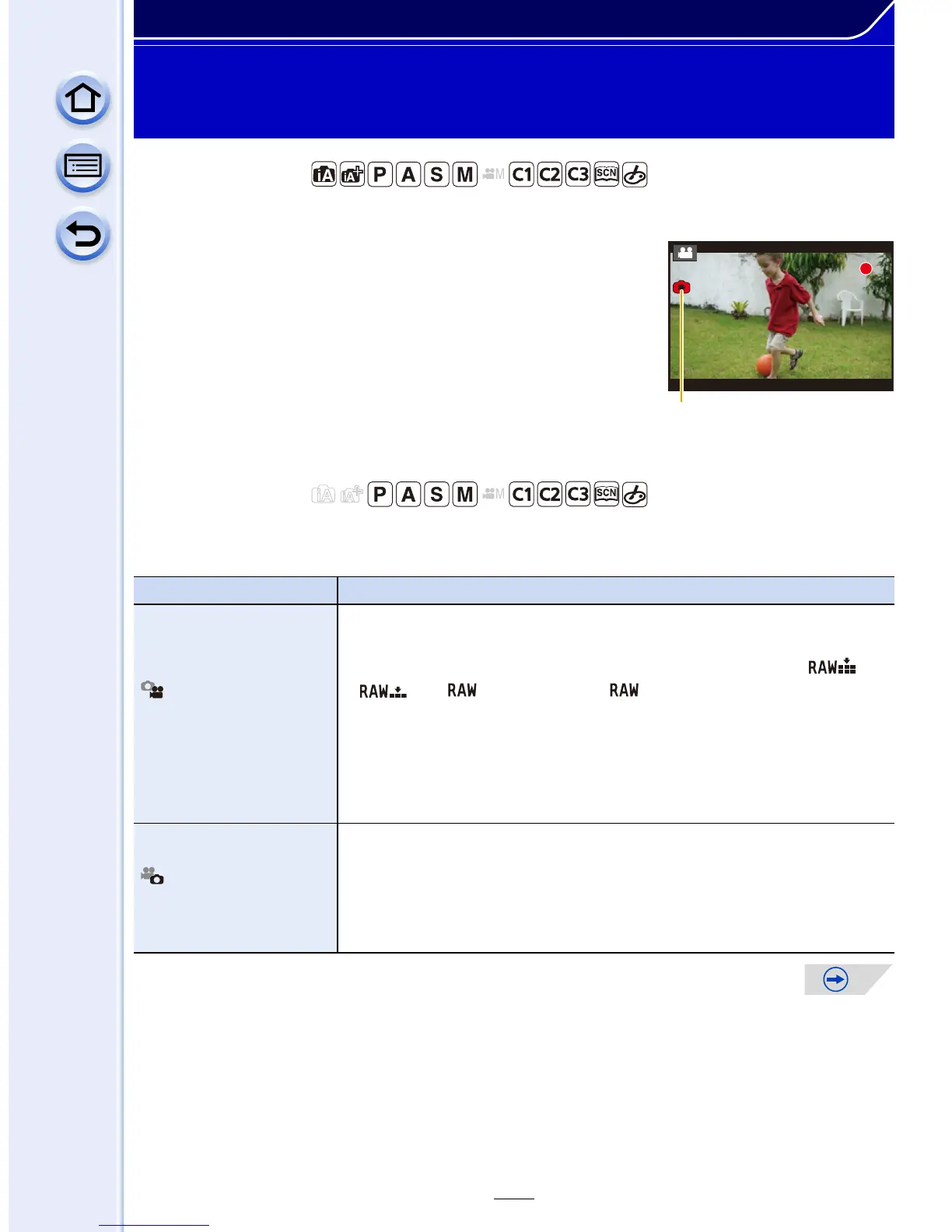233
Motion Picture
Recording still pictures while recording motion
pictures
Applicable modes:
Still pictures can be recorded even while recording a motion picture. (Simultaneous recording)
∫ Setting motion picture and still picture priorities
Applicable modes:
Recording method for the still pictures taken while recording a motion picture can be set
with [Picture Mode] in the [Motion Picture] menu.
During motion picture recording, press the shutter
button fully to record a still picture.
• Simultaneous recording indicator A is displayed while recording
still pictures.
• Recording with the Touch Shutter function (P67) is also available.
Item Description of settings
(Motion picture
priorities)
• Pictures will be recorded with a picture size of [S] (2 M). The picture
quality may be different to [S] (2 M) of standard pictures.
• Only JPEG images are recorded when [Quality] is set to [ ],
[ ] or [ ]. (When set to [ ], still pictures will be recorded
in [Quality] of [A].)
• Up to 40 still pictures can be taken during recording of the motion
picture.
• In [Miniature Effect] of Creative Control Mode, there may be a slight
delay between fully pressing the shutter button and recording.
(Still picture priorities)
• Pictures will be recorded with the set picture size and quality.
•
The screen will go dark while recording pictures. A still picture will be
recorded in the motion picture during that period, and audio is not recorded.
• Up to 10 still pictures can be taken during recording of the motion
picture.
