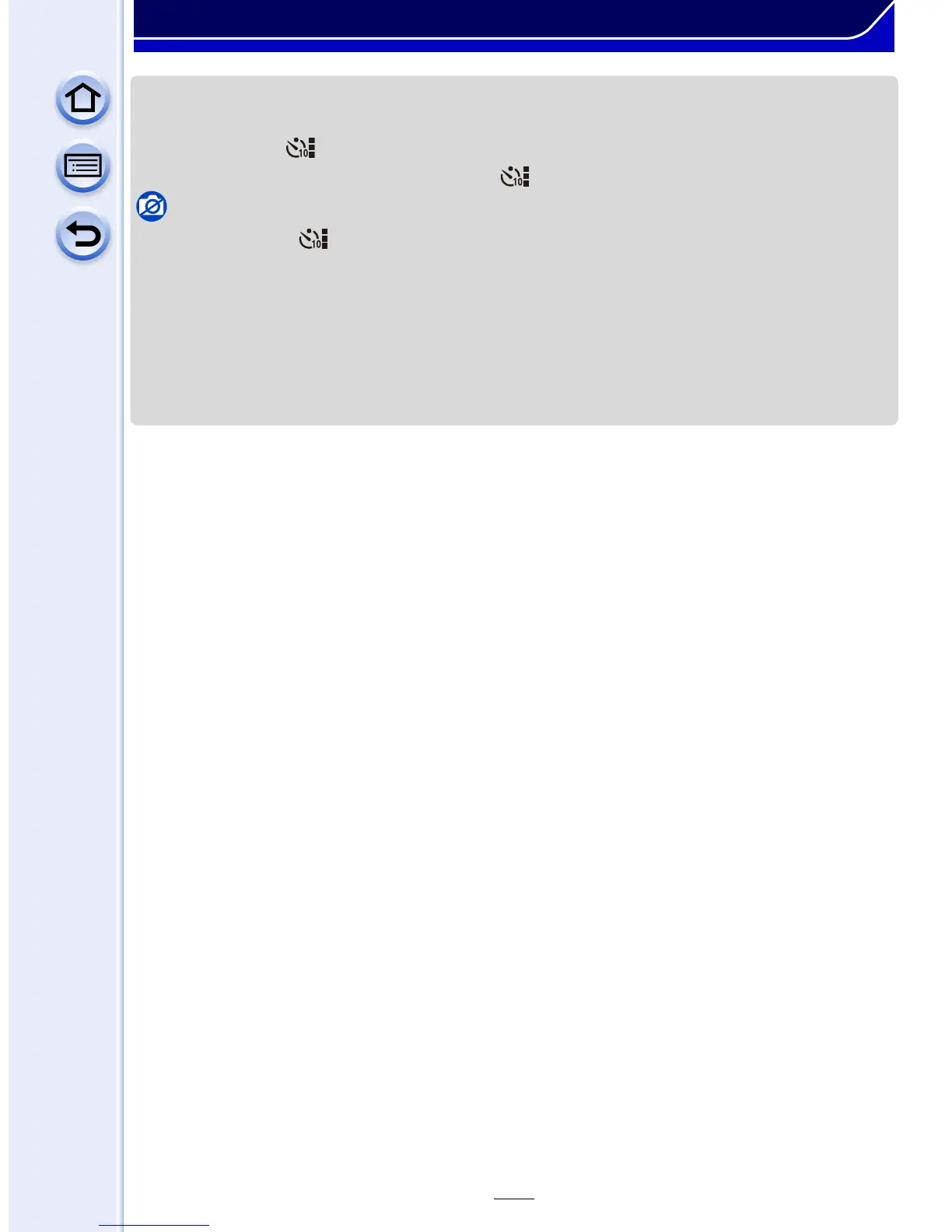188
Shutter (Drive) Settings
• Time setting for the self timer can also be set by [Self Timer] in the [Rec] menu.
• Depending on the recording conditions, the recording interval may become more than
2 seconds when [ ] is selected.
• The flash output may vary slightly when the [ ] is selected.
Not available in these cases:
•
It cannot be set to [ ] in the following conditions.
– When White Balance Bracket is set
– [Multi Exp.]
• Self-timer is disabled in the following cases.
– [Panorama Shot] (Scene Guide Mode)
– When recording motion pictures
– When using [Time Lapse Shot]
– In [Stop Motion Animation] (only when [Auto Shooting] is set)
